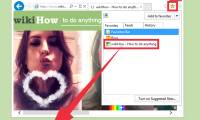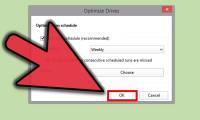Did your credit card number change since the first time you set it when purchasing an app in the Windows Store? Well, this article can help guide you to make things straight again.

Windows 8 is an operating system developed by Microsoft and released in 2012. The program is most notable for its customizable and user friendly interface. Like previous versions

Looking to Dual boot Ubuntu (or other compatible Linux distros) with a Windows 8 PC or laptop? This is the best and possibly the simplest, most straight forward way to do it!

In Windows 8, changing the access rules for programs you have installed on your device isn't just something that's possible — it's easy. With the Program access menu, you can set

Even though the Narrator program did have its hiccups in Windows 7, Microsoft has countered this problem by bringing in a new and augmented version of the Narrator program in

Assuming you have bought a printer already, it is a fairly simple process to print in Windows 8. Read through this guide to learn how to connect your printer to your computer and

Microsoft has been magnanimous to include the Reader app for both the Windows 8 and Windows 8.1 operating systems. There are several ways to view different types of files using

Startup items are the programs, shortcuts, folders, and drivers that are set to run automatically when a user signs into Windows 8. This may or may not cause your computer's

The Desktop mode on Windows 8 retains the taskbar which allows you to create shortcuts to programs that you use frequently. It's functionality can give you an advantage with the

Are you having trouble getting used to Windows 8 in absence of the legendary 'Start button' on Microsoft's new OS - Windows 8. Well no worries this article will guide you on how to

Learn how to quickly an easily change your Windows 8 wallpaper, in the start screen and on the desktop. This guide will cover not only making a still background, but also how to

Skype is a VoIP (Voice over Internet Protocol) client which allows you to text, voice, and video chat with other people. If you're running Windows 8, you can download the Windows 8

Want to give your new Windows 8 PC a personal touch? There are a variety of background options available for both Desktop mode and the Start screen. See Step 1 below to learn more.

If you have Windows 8 and you want your system configured in Spanish, then this article is for you. Keep reading to discover how to change languages either from the pre-installed

Windows 8 is the newest Windows OS, available on a variety of devices. It runs and looks very different than previous Microsoft OS, however, and you may need a little help figuring

One of the best methods to improve the performance of your PC is to optimize the drive. Windows 8 has features that allow you to optimize the drives in PCs. The system

With the introduction of the Metro interface in Windows 8, there are now two distinct types of windows: Apps and traditional desktop windows. Since Metro is designed for both

Windows Vista and Windows 7 include a theme called Windows Basic. The Windows Basic theme disables unnecessary visual effects while retaining some elements of the modern Windows

Some Windows users experience minor bugs on their computer after updating the operating system to Windows 8; one of them is Explorer.Exe (Application Error), and it happens every

Autoplay can be convenient, but it can also leave you vulnerable to certain viruses and malware.https://www.winhelp.us/configure-autoplay-in-windows.html You may want to customize
 Did your credit card number change since the first time you set it when purchasing an app in the Windows Store? Well, this article can help guide you to make things straight again.
Did your credit card number change since the first time you set it when purchasing an app in the Windows Store? Well, this article can help guide you to make things straight again. Windows 8 is an operating system developed by Microsoft and released in 2012. The program is most notable for its customizable and user friendly interface. Like previous versions
Windows 8 is an operating system developed by Microsoft and released in 2012. The program is most notable for its customizable and user friendly interface. Like previous versions Looking to Dual boot Ubuntu (or other compatible Linux distros) with a Windows 8 PC or laptop? This is the best and possibly the simplest, most straight forward way to do it!
Looking to Dual boot Ubuntu (or other compatible Linux distros) with a Windows 8 PC or laptop? This is the best and possibly the simplest, most straight forward way to do it! In Windows 8, changing the access rules for programs you have installed on your device isn't just something that's possible — it's easy. With the Program access menu, you can set
In Windows 8, changing the access rules for programs you have installed on your device isn't just something that's possible — it's easy. With the Program access menu, you can set Even though the Narrator program did have its hiccups in Windows 7, Microsoft has countered this problem by bringing in a new and augmented version of the Narrator program in
Even though the Narrator program did have its hiccups in Windows 7, Microsoft has countered this problem by bringing in a new and augmented version of the Narrator program in Assuming you have bought a printer already, it is a fairly simple process to print in Windows 8. Read through this guide to learn how to connect your printer to your computer and
Assuming you have bought a printer already, it is a fairly simple process to print in Windows 8. Read through this guide to learn how to connect your printer to your computer and Microsoft has been magnanimous to include the Reader app for both the Windows 8 and Windows 8.1 operating systems. There are several ways to view different types of files using
Microsoft has been magnanimous to include the Reader app for both the Windows 8 and Windows 8.1 operating systems. There are several ways to view different types of files using Startup items are the programs, shortcuts, folders, and drivers that are set to run automatically when a user signs into Windows 8. This may or may not cause your computer's
Startup items are the programs, shortcuts, folders, and drivers that are set to run automatically when a user signs into Windows 8. This may or may not cause your computer's The Desktop mode on Windows 8 retains the taskbar which allows you to create shortcuts to programs that you use frequently. It's functionality can give you an advantage with the
The Desktop mode on Windows 8 retains the taskbar which allows you to create shortcuts to programs that you use frequently. It's functionality can give you an advantage with the Are you having trouble getting used to Windows 8 in absence of the legendary 'Start button' on Microsoft's new OS - Windows 8. Well no worries this article will guide you on how to
Are you having trouble getting used to Windows 8 in absence of the legendary 'Start button' on Microsoft's new OS - Windows 8. Well no worries this article will guide you on how to Learn how to quickly an easily change your Windows 8 wallpaper, in the start screen and on the desktop. This guide will cover not only making a still background, but also how to
Learn how to quickly an easily change your Windows 8 wallpaper, in the start screen and on the desktop. This guide will cover not only making a still background, but also how to Skype is a VoIP (Voice over Internet Protocol) client which allows you to text, voice, and video chat with other people. If you're running Windows 8, you can download the Windows 8
Skype is a VoIP (Voice over Internet Protocol) client which allows you to text, voice, and video chat with other people. If you're running Windows 8, you can download the Windows 8 Want to give your new Windows 8 PC a personal touch? There are a variety of background options available for both Desktop mode and the Start screen. See Step 1 below to learn more.
Want to give your new Windows 8 PC a personal touch? There are a variety of background options available for both Desktop mode and the Start screen. See Step 1 below to learn more. If you have Windows 8 and you want your system configured in Spanish, then this article is for you. Keep reading to discover how to change languages either from the pre-installed
If you have Windows 8 and you want your system configured in Spanish, then this article is for you. Keep reading to discover how to change languages either from the pre-installed Windows 8 is the newest Windows OS, available on a variety of devices. It runs and looks very different than previous Microsoft OS, however, and you may need a little help figuring
Windows 8 is the newest Windows OS, available on a variety of devices. It runs and looks very different than previous Microsoft OS, however, and you may need a little help figuring One of the best methods to improve the performance of your PC is to optimize the drive. Windows 8 has features that allow you to optimize the drives in PCs. The system
One of the best methods to improve the performance of your PC is to optimize the drive. Windows 8 has features that allow you to optimize the drives in PCs. The system With the introduction of the Metro interface in Windows 8, there are now two distinct types of windows: Apps and traditional desktop windows. Since Metro is designed for both
With the introduction of the Metro interface in Windows 8, there are now two distinct types of windows: Apps and traditional desktop windows. Since Metro is designed for both Windows Vista and Windows 7 include a theme called Windows Basic. The Windows Basic theme disables unnecessary visual effects while retaining some elements of the modern Windows
Windows Vista and Windows 7 include a theme called Windows Basic. The Windows Basic theme disables unnecessary visual effects while retaining some elements of the modern Windows Some Windows users experience minor bugs on their computer after updating the operating system to Windows 8; one of them is Explorer.Exe (Application Error), and it happens every
Some Windows users experience minor bugs on their computer after updating the operating system to Windows 8; one of them is Explorer.Exe (Application Error), and it happens every Autoplay can be convenient, but it can also leave you vulnerable to certain viruses and malware.https://www.winhelp.us/configure-autoplay-in-windows.html You may want to customize
Autoplay can be convenient, but it can also leave you vulnerable to certain viruses and malware.https://www.winhelp.us/configure-autoplay-in-windows.html You may want to customize