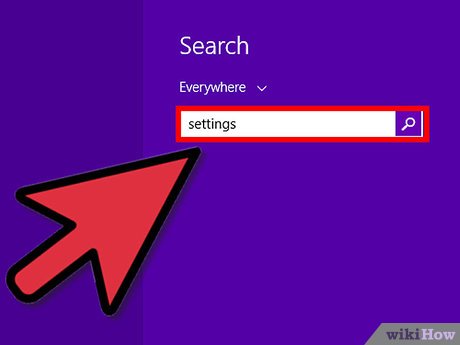How to Change Windows 8 Language to Spanish
Method 1 of 2:
Method 1: Change to Spanish Preinstalled Windows 8
One of the main advantages of this method is that many language packs come preinstalled and it is only necessary to choose from the list. To enter this list, there are several methods, which are described below.
Through PC Settings
-
 Enter the side menu or desktop Windows key +C2. Select the 'Settings' option.
Enter the side menu or desktop Windows key +C2. Select the 'Settings' option. -
 Select the "Change PC Settings" option found at the bottom of the menu, under the icons. A window will open where you have to select the "General" option.
Select the "Change PC Settings" option found at the bottom of the menu, under the icons. A window will open where you have to select the "General" option. -
 Scroll down the right side and look for the 'Language' option. Click on 'Language Preferences.'
Scroll down the right side and look for the 'Language' option. Click on 'Language Preferences.'- A window will open where you have to click on Add a Language, which can be found just above the box showing the current language of the system.
- It will open a new window where you can select the language Español and select the option 'Open.'
-
 Select the variation of the region (or country) that you prefer and click 'Add'. Depending on the computer that you have, you may have to move the language to the top of the list or you may need to select it as the primary language:
Select the variation of the region (or country) that you prefer and click 'Add'. Depending on the computer that you have, you may have to move the language to the top of the list or you may need to select it as the primary language:- Select the Spanish language and click on the option 'Move up' until it is located at the top of the list.
- Click on 'Options' and choose the option Make this the primary language.
-
 Restart the computer for the changes to take effect.
Restart the computer for the changes to take effect.
Select a Language from the Control Panel
-
 Enter the side menu, select "Settings".
Enter the side menu, select "Settings". -
 Select Control Panel Menu from the list under the option of Category.
Select Control Panel Menu from the list under the option of Category.- Look at the list for the option Add Language, located in the sub-menu Clock, Language and Region viewed by Small Icons or Big Icons.
- Look for Language option.
-
 Select the option Add Languages, select the language from the list and click on Open.
Select the option Add Languages, select the language from the list and click on Open. -
 Select the variation of the region (or country) that you prefer and click 'Add'. Depending on the computer that you have, you may have to move the language to the top of the list or you may need to select it as the primary language:
Select the variation of the region (or country) that you prefer and click 'Add'. Depending on the computer that you have, you may have to move the language to the top of the list or you may need to select it as the primary language:- Select the Spanish language and click on the option 'Move up' until it is located at the top of the list.
- Click on 'Options' and choose the option Make this the primary language.
-
 Restart the computer for the changes to take effect.
Restart the computer for the changes to take effect.
Enter the Language Menu from the Search Function
-
 Enter the side menu, select Search. From there, you should select the Settings options.
Enter the side menu, select Search. From there, you should select the Settings options. -
 Write Language into the search box.
Write Language into the search box. -
 Choose the option Add languages from the window. Choose the language from the list and click Open.
Choose the option Add languages from the window. Choose the language from the list and click Open. -
 Select the variation of the region (or country) that you prefer and click 'Add'. Depending on the computer that you have, you may have to move the language to the top of the list or you may need to select it as the primary language:
Select the variation of the region (or country) that you prefer and click 'Add'. Depending on the computer that you have, you may have to move the language to the top of the list or you may need to select it as the primary language:- Select the Spanish language and click on the option 'Move up' until it is located at the top of the list.
- Click on 'Options' and choose the option Make this the primary language.
-
 Restart the computer for the changes to take effect.
Restart the computer for the changes to take effect.
Method 2 of 2:
Method 2: Install the Spanish Language
If the language is not pre-installed, you will need to download the language pack.
-
 Perform any of the 3 methods described previously. After adding the language, choose Options in the Languages menu.
Perform any of the 3 methods described previously. After adding the language, choose Options in the Languages menu. -
 Choose the option Download and install language pack.
Choose the option Download and install language pack.- In the window User Account Control click on Yes.
- Wait until the installation finishes and click on Close. Depending on the computer that you have, you may have to move the language to the top of the list or you may need to select it as the primary language:
- Select the Spanish language and click on the option 'Move up' until it is located at the top of the list.
- Click on 'Options' and choose the option Make this the primary language.
-
 Restart the computer for the changes to take effect.
Restart the computer for the changes to take effect.
Share by
Jessica Tanner
Update 04 March 2020