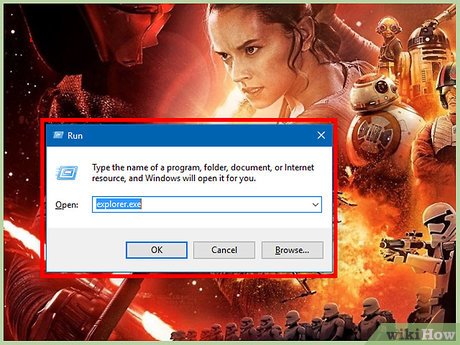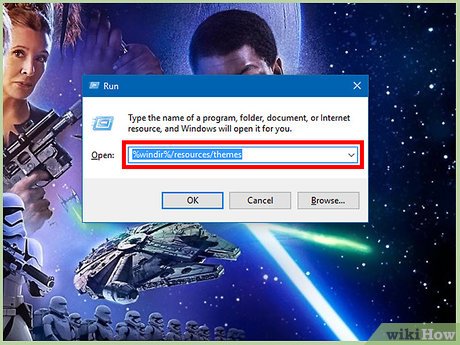How to Enable and Apply the Aero Lite (Windows Basic) Theme in Windows 8 and Windows 8.1
Part 1 of 2:
Adding the Theme to the Control Panel
-
 Open the Run dialog. Press the ⊞ Win+R keys on your keyboard.
Open the Run dialog. Press the ⊞ Win+R keys on your keyboard. -
 Open the folder that your themes are located in using the Run dialog. Type '%windir%/resources/themes' into the Run dialog and click the OK button.
Open the folder that your themes are located in using the Run dialog. Type '%windir%/resources/themes' into the Run dialog and click the OK button. -
 Copy the 'aero.theme' file and paste in onto your desktop. Right click the file called aero.theme that is located in the folder, click Copy, right click your desktop (wallpaper), then click Paste.
Copy the 'aero.theme' file and paste in onto your desktop. Right click the file called aero.theme that is located in the folder, click Copy, right click your desktop (wallpaper), then click Paste. -
 Rename the new file to 'aerolite.theme'. Right click the 'aero.theme' file that you created on your desktop, click 'Rename', then rename it to 'aerolite.theme'.
Rename the new file to 'aerolite.theme'. Right click the 'aero.theme' file that you created on your desktop, click 'Rename', then rename it to 'aerolite.theme'. -
 Open the renamed file with Notepad. Right click the 'aerolite.theme' file, click 'Open with', and select 'Notepad'.
Open the renamed file with Notepad. Right click the 'aerolite.theme' file, click 'Open with', and select 'Notepad'. -
 Under [Theme], replace the text after 'DisplayName' and the equal sign with 'Aero Lite'. (excluding the period)
Under [Theme], replace the text after 'DisplayName' and the equal sign with 'Aero Lite'. (excluding the period)- Make sure that there are no spaces between 'Aero Lite' and the equal sign.
-
 Under [VisualStyles], replace the text after Path and the equal sign with '%ResourceDir%ThemesAeroAerolite.msstyles'. (excluding the period)
Under [VisualStyles], replace the text after Path and the equal sign with '%ResourceDir%ThemesAeroAerolite.msstyles'. (excluding the period)- Make sure that there are no spaces between '%ResourceDir%ThemesAeroAerolite.msstyles' and the equal sign.
-
 Save the file. Close Notepad and click Save on the dialog box that appears.
Save the file. Close Notepad and click Save on the dialog box that appears. -
 Move the file to the Themes folder. Drag the 'aerolite.theme' file into the window that opened when you clicked OK on the Run dialog to move it to the folder.
Move the file to the Themes folder. Drag the 'aerolite.theme' file into the window that opened when you clicked OK on the Run dialog to move it to the folder.
Part 2 of 2:
Applying the Theme
-
 Open Personalization in Control Panel. Right click your desktop (wallpaper) and then click 'Personalize'.
Open Personalization in Control Panel. Right click your desktop (wallpaper) and then click 'Personalize'. -
 Apply the theme. Under Installed Themes, click Aero Lite.
Apply the theme. Under Installed Themes, click Aero Lite.
Share by
Micah Soto
Update 04 March 2020