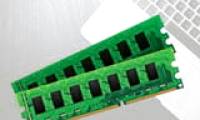This article shows you how to check the amount of VRAM on your computer. It also looks at what VRAM means and how it affects your system's performance.

With macOS 26 coming soon, more and more Intel-powered Macs are being discontinued, so if you're still using one, it's time to consider upgrading.

Apple's Reminders app is a reliable tool for staying organized, but adding tasks feels slower than it should.

Apple charges a premium for built-in storage, so investing in an affordable external hard drive can help solve your storage woes without breaking the bank.

You can use Apple's free GarageBand app for Mac to record and edit basic podcasts.

Apple Notes has a lot of new features on macOS. Here are some quick tips for managing Apple Notes on your Mac.

If you could only download one productivity app to get more done, it would be Raycast.

If your Mac isn't working properly, even after trying to restart or reset the PRAM, try resetting the SMC (System Management Controller). This is a useful solution in some cases

You can take iPhone calls right on your Mac without having to pick up your phone. This feature makes you more productive. Let's find out how to set it up quickly with TipsMake.

If you forget your Windows or macOS login password, you can use a password hint to help you remember it. Here's a guide from TipsMake on how to enable hidden passwords on Mac.

MacBooks come with SSDs, but not all models can be upgraded. If you have an older Mac, replacing it with an SSD will speed it up and give you more storage.

By default, when you open Word, Excel or PowerPoint on Office 15 for Mac, you will see the Start Screen showing a list of document templates. If you want to skip this step and

Screen recording on your Mac lets you record your computer actions, ideal for creating tutorials or archiving your work.

Checking the Macbook warranty helps users determine the operating status of the device. This article will guide you on how to get the Serial number and check the warranty period in

If your Mac is running slow and frequently lags when opening multiple applications, it could be a sign that you need to upgrade your RAM.

Tired of switching back and forth between two app windows on your Mac? Split View in macOS makes multitasking a whole lot easier.

These 7 security suites will keep your computer free from viruses, trojans, and all other types of malware.

On Macbook, you can create a USB to install MacOS Sierra like on Windows, but the steps are a bit more complicated.

For anyone considering a new ARM laptop in 2024, the MacBook and the Snapdragon X Elite laptop are two popular options.

While both macOS and Windows are packed with useful features, Apple's macOS Sequoia update brings some unique capabilities that Windows users can only envy.
 This article shows you how to check the amount of VRAM on your computer. It also looks at what VRAM means and how it affects your system's performance.
This article shows you how to check the amount of VRAM on your computer. It also looks at what VRAM means and how it affects your system's performance. With macOS 26 coming soon, more and more Intel-powered Macs are being discontinued, so if you're still using one, it's time to consider upgrading.
With macOS 26 coming soon, more and more Intel-powered Macs are being discontinued, so if you're still using one, it's time to consider upgrading. Apple's Reminders app is a reliable tool for staying organized, but adding tasks feels slower than it should.
Apple's Reminders app is a reliable tool for staying organized, but adding tasks feels slower than it should. Apple charges a premium for built-in storage, so investing in an affordable external hard drive can help solve your storage woes without breaking the bank.
Apple charges a premium for built-in storage, so investing in an affordable external hard drive can help solve your storage woes without breaking the bank. You can use Apple's free GarageBand app for Mac to record and edit basic podcasts.
You can use Apple's free GarageBand app for Mac to record and edit basic podcasts. Apple Notes has a lot of new features on macOS. Here are some quick tips for managing Apple Notes on your Mac.
Apple Notes has a lot of new features on macOS. Here are some quick tips for managing Apple Notes on your Mac. If you could only download one productivity app to get more done, it would be Raycast.
If you could only download one productivity app to get more done, it would be Raycast. If your Mac isn't working properly, even after trying to restart or reset the PRAM, try resetting the SMC (System Management Controller). This is a useful solution in some cases
If your Mac isn't working properly, even after trying to restart or reset the PRAM, try resetting the SMC (System Management Controller). This is a useful solution in some cases You can take iPhone calls right on your Mac without having to pick up your phone. This feature makes you more productive. Let's find out how to set it up quickly with TipsMake.
You can take iPhone calls right on your Mac without having to pick up your phone. This feature makes you more productive. Let's find out how to set it up quickly with TipsMake. If you forget your Windows or macOS login password, you can use a password hint to help you remember it. Here's a guide from TipsMake on how to enable hidden passwords on Mac.
If you forget your Windows or macOS login password, you can use a password hint to help you remember it. Here's a guide from TipsMake on how to enable hidden passwords on Mac. MacBooks come with SSDs, but not all models can be upgraded. If you have an older Mac, replacing it with an SSD will speed it up and give you more storage.
MacBooks come with SSDs, but not all models can be upgraded. If you have an older Mac, replacing it with an SSD will speed it up and give you more storage. By default, when you open Word, Excel or PowerPoint on Office 15 for Mac, you will see the Start Screen showing a list of document templates. If you want to skip this step and
By default, when you open Word, Excel or PowerPoint on Office 15 for Mac, you will see the Start Screen showing a list of document templates. If you want to skip this step and Screen recording on your Mac lets you record your computer actions, ideal for creating tutorials or archiving your work.
Screen recording on your Mac lets you record your computer actions, ideal for creating tutorials or archiving your work. Checking the Macbook warranty helps users determine the operating status of the device. This article will guide you on how to get the Serial number and check the warranty period in
Checking the Macbook warranty helps users determine the operating status of the device. This article will guide you on how to get the Serial number and check the warranty period in If your Mac is running slow and frequently lags when opening multiple applications, it could be a sign that you need to upgrade your RAM.
If your Mac is running slow and frequently lags when opening multiple applications, it could be a sign that you need to upgrade your RAM. Tired of switching back and forth between two app windows on your Mac? Split View in macOS makes multitasking a whole lot easier.
Tired of switching back and forth between two app windows on your Mac? Split View in macOS makes multitasking a whole lot easier. These 7 security suites will keep your computer free from viruses, trojans, and all other types of malware.
These 7 security suites will keep your computer free from viruses, trojans, and all other types of malware. On Macbook, you can create a USB to install MacOS Sierra like on Windows, but the steps are a bit more complicated.
On Macbook, you can create a USB to install MacOS Sierra like on Windows, but the steps are a bit more complicated. For anyone considering a new ARM laptop in 2024, the MacBook and the Snapdragon X Elite laptop are two popular options.
For anyone considering a new ARM laptop in 2024, the MacBook and the Snapdragon X Elite laptop are two popular options. While both macOS and Windows are packed with useful features, Apple's macOS Sequoia update brings some unique capabilities that Windows users can only envy.
While both macOS and Windows are packed with useful features, Apple's macOS Sequoia update brings some unique capabilities that Windows users can only envy.