
Computers and devices running on Windows 8 have a unique appearance and design compared to devices running earlier versions of Windows. Windows 8 programs and applications can be

Control Panel is the home of all your favorite Windows system processes and settings. While the process for opening Control Panel in Windows 8 is different than in previous
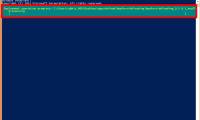
Sideloading a Modern UI app means to install it without using the Windows Store. This is typically done to beta test an app. This handy guide will teach you how to sideload a

In previous versions of Windows, you were able to edit the items and folders in the All Programs/All Apps screen. The new Windows 8 Start menu lacks this ability. You can still pin

The operating system Windows 8.1 offers several ways to search, depending on what you're trying to find. With these methods, you can locate files, apps (programs), and other

Windows 8 is the next generation of Microsoft Windows operating systems. Many of its features are essentially the same as Windows 7, but designed to be more mobile friendly and

MSN by Microsoft Windows offers a number of different services and apps that can help enhance your experience as a Windows user. If you want additional MSN services that aren't

OneDrive is a free cloud-based file storage solution built into Windows 8.1 and Windows RT 8.1. It enables you to store, browse, upload, save, and share files from multiple devices

Need to access a home desktop computer, or perhaps a work PC? Splashtop is one of most simple and straightforward methods for accessing remote PCs. While lacking some of the

With the amount of hardware we own it's difficult to keep files or data accessible on all devices. This article will take you through the process of connecting remotely to your PC

If you're using Windows 10, the sign out option for Netflix can be found in the '...' menu. If you're using Windows 8, the Netflix settings can be accessed from the Windows 8

Service is a type of application that runs in the background without a user interface, similar to the UNIX daemon process. Services are not in Control Panel by default, but you

Winload.efi is the executable file for the computer's firmware mainly based on UEFI and executes file downloading tasks into the bootloader of the computer. This article will show

Cameyo is a free portable application creation tool, creating a single executable (.exe) file from the entire Windows program. Copy this single file to an external USB flash drive

How to turn on the Firewall firewall, turn off the firewall in Windows 7, 8, 10, giving you better control over firewall settings on your computer. If you do not know how to do

In addition to installing Windows 8.1 from a traditional DVD, we can install Windows 8.1 from a USB flash drive with a simple and fast way to do it.

You are using a laptop running Windows 7 or Windows 8 and via Bluetooth want to pair with mobile speakers to listen to music, or transfer data to another computer, connect to a

This article shows you how to access and work with Disk Management for both Windows 7 and Windows 8. Disk Management is a powerful hard disk space management tool in Windows. Not

When upgrading from Windows XP to Windows 8, only data files will be saved, some programs and drivers will have to be reinstalled or upgraded. If you own a PC running XP Pro

Not only can phones locate you, but on many laptops and desktops, there is also a location determination feature built into the hardware. Location Sensing on Windows 7 and Windows
 Computers and devices running on Windows 8 have a unique appearance and design compared to devices running earlier versions of Windows. Windows 8 programs and applications can be
Computers and devices running on Windows 8 have a unique appearance and design compared to devices running earlier versions of Windows. Windows 8 programs and applications can be Control Panel is the home of all your favorite Windows system processes and settings. While the process for opening Control Panel in Windows 8 is different than in previous
Control Panel is the home of all your favorite Windows system processes and settings. While the process for opening Control Panel in Windows 8 is different than in previous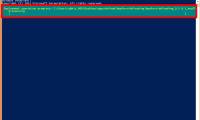 Sideloading a Modern UI app means to install it without using the Windows Store. This is typically done to beta test an app. This handy guide will teach you how to sideload a
Sideloading a Modern UI app means to install it without using the Windows Store. This is typically done to beta test an app. This handy guide will teach you how to sideload a In previous versions of Windows, you were able to edit the items and folders in the All Programs/All Apps screen. The new Windows 8 Start menu lacks this ability. You can still pin
In previous versions of Windows, you were able to edit the items and folders in the All Programs/All Apps screen. The new Windows 8 Start menu lacks this ability. You can still pin The operating system Windows 8.1 offers several ways to search, depending on what you're trying to find. With these methods, you can locate files, apps (programs), and other
The operating system Windows 8.1 offers several ways to search, depending on what you're trying to find. With these methods, you can locate files, apps (programs), and other Windows 8 is the next generation of Microsoft Windows operating systems. Many of its features are essentially the same as Windows 7, but designed to be more mobile friendly and
Windows 8 is the next generation of Microsoft Windows operating systems. Many of its features are essentially the same as Windows 7, but designed to be more mobile friendly and MSN by Microsoft Windows offers a number of different services and apps that can help enhance your experience as a Windows user. If you want additional MSN services that aren't
MSN by Microsoft Windows offers a number of different services and apps that can help enhance your experience as a Windows user. If you want additional MSN services that aren't OneDrive is a free cloud-based file storage solution built into Windows 8.1 and Windows RT 8.1. It enables you to store, browse, upload, save, and share files from multiple devices
OneDrive is a free cloud-based file storage solution built into Windows 8.1 and Windows RT 8.1. It enables you to store, browse, upload, save, and share files from multiple devices Need to access a home desktop computer, or perhaps a work PC? Splashtop is one of most simple and straightforward methods for accessing remote PCs. While lacking some of the
Need to access a home desktop computer, or perhaps a work PC? Splashtop is one of most simple and straightforward methods for accessing remote PCs. While lacking some of the With the amount of hardware we own it's difficult to keep files or data accessible on all devices. This article will take you through the process of connecting remotely to your PC
With the amount of hardware we own it's difficult to keep files or data accessible on all devices. This article will take you through the process of connecting remotely to your PC If you're using Windows 10, the sign out option for Netflix can be found in the '...' menu. If you're using Windows 8, the Netflix settings can be accessed from the Windows 8
If you're using Windows 10, the sign out option for Netflix can be found in the '...' menu. If you're using Windows 8, the Netflix settings can be accessed from the Windows 8 Service is a type of application that runs in the background without a user interface, similar to the UNIX daemon process. Services are not in Control Panel by default, but you
Service is a type of application that runs in the background without a user interface, similar to the UNIX daemon process. Services are not in Control Panel by default, but you Winload.efi is the executable file for the computer's firmware mainly based on UEFI and executes file downloading tasks into the bootloader of the computer. This article will show
Winload.efi is the executable file for the computer's firmware mainly based on UEFI and executes file downloading tasks into the bootloader of the computer. This article will show Cameyo is a free portable application creation tool, creating a single executable (.exe) file from the entire Windows program. Copy this single file to an external USB flash drive
Cameyo is a free portable application creation tool, creating a single executable (.exe) file from the entire Windows program. Copy this single file to an external USB flash drive How to turn on the Firewall firewall, turn off the firewall in Windows 7, 8, 10, giving you better control over firewall settings on your computer. If you do not know how to do
How to turn on the Firewall firewall, turn off the firewall in Windows 7, 8, 10, giving you better control over firewall settings on your computer. If you do not know how to do In addition to installing Windows 8.1 from a traditional DVD, we can install Windows 8.1 from a USB flash drive with a simple and fast way to do it.
In addition to installing Windows 8.1 from a traditional DVD, we can install Windows 8.1 from a USB flash drive with a simple and fast way to do it. You are using a laptop running Windows 7 or Windows 8 and via Bluetooth want to pair with mobile speakers to listen to music, or transfer data to another computer, connect to a
You are using a laptop running Windows 7 or Windows 8 and via Bluetooth want to pair with mobile speakers to listen to music, or transfer data to another computer, connect to a This article shows you how to access and work with Disk Management for both Windows 7 and Windows 8. Disk Management is a powerful hard disk space management tool in Windows. Not
This article shows you how to access and work with Disk Management for both Windows 7 and Windows 8. Disk Management is a powerful hard disk space management tool in Windows. Not When upgrading from Windows XP to Windows 8, only data files will be saved, some programs and drivers will have to be reinstalled or upgraded. If you own a PC running XP Pro
When upgrading from Windows XP to Windows 8, only data files will be saved, some programs and drivers will have to be reinstalled or upgraded. If you own a PC running XP Pro Not only can phones locate you, but on many laptops and desktops, there is also a location determination feature built into the hardware. Location Sensing on Windows 7 and Windows
Not only can phones locate you, but on many laptops and desktops, there is also a location determination feature built into the hardware. Location Sensing on Windows 7 and Windows
























