How to view computer uptime on Windows 10
On Windows 10 and other versions of Windows, there is a feature that allows users to see how long the computer has been used since it was turned on. Although this feature is not obvious and is not directly related to a specific function
Instructions for viewing computer uptime on Windows 10
Step 1: Click on the Taskbar and select Task Manager.
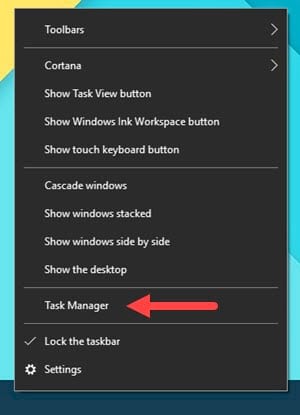
Step 2: Go to the Performance Tab and select the CPU item. Here, you will see the Up time section, which displays the time
Just like on Windows 7, you can also view your computer's uptime on Windows 10 by going to the Performance Tab, selecting System, and then finding the Uptime section.

On Windows 8, you can also view your computer's uptime in the same Uptime section.

Step 3: In addition to the above method, you can also view your computer's uptime on Windows 10 using PowerShell. Open the Start Menu, type powershell and select the search result.

Step 4: In PowerShell, enter the following code:
((get-date) - (gcim Win32_OperatingSystem).LastBootUptime).ToString('g'), then press Enter.
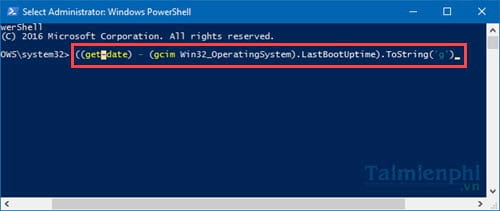
This command helps you see how long your computer has been running. Once executed, the command will display the computer's usage time.
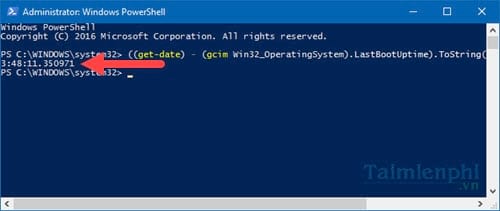
Step 5: Another command you can use in PowerShell or Command Prompt (CMD) is systeminfo.

This command will display the computer's last boot time in the System Boot Time section. From there, you can calculate the computer's operating time.
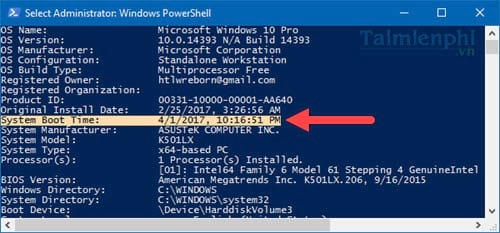
Above is a small trick with how to view the computer's operating time on Windows 10. Helps you better understand the Windows 10 operating system as well as the unique features around it. Windows 10 is known as an operating system that has a way to shut down and start Windows from the moment you turn on the computer very quickly, if you do not know how to do that, then how to start Windows 10 quickly is the solution you need.
Not only does it start up but it also shuts down quickly. Shutting down Windows 10 quickly is one of the advantages you can see when using it. There are many interesting things besides shutting down Windows 10 quickly that TipsMake wants to mention here. Please regularly follow our articles so you don't miss any tips.
You should read it
- Instructions for scheduling a Windows 10 computer shutdown
- The simplest way to schedule a Windows 10 computer shutdown in 2024
- Using USB to lock or unlock Windows computer, have you tried it or not?
- 9 tips to make your Windows computer run better
- 3 simple ways to adjust the time on a Windows computer
- fix slow computer errors on Windows 10/8 / 8.1 / 7 and Windows XP
 How to Fix 'Unidentified Network' Error on Windows 10
How to Fix 'Unidentified Network' Error on Windows 10 How to fix 'Dotted Circle Animation Not Showing' error when turning off screen on Windows 10?
How to fix 'Dotted Circle Animation Not Showing' error when turning off screen on Windows 10? How to restart Explorer.exe on WIndows 10
How to restart Explorer.exe on WIndows 10 Instructions to change Windows 10 password using PowerShell
Instructions to change Windows 10 password using PowerShell How to enable, disable REFS format on Windows 10
How to enable, disable REFS format on Windows 10 How to Restore TrustedInstaller Permissions on Windows 10
How to Restore TrustedInstaller Permissions on Windows 10