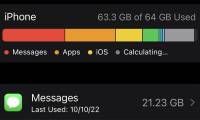Screenshots on iOS 26 will be displayed in preview mode. If you don't like it, you should switch to thumbnail mode after taking a screenshot on iPhone

iOS 26 features Adaptive Power, a power mode that adapts to optimize battery usage on iPhone. This mode will automatically identify activities that use a lot of battery and

With the latest update of iOS 26, iPhone will now display the exact remaining battery charge time until full charge so that users know.

Turning on live captions on Android is a feature available on some Android 11 devices. Live captions are currently available for podcasts, voice recordings, and calls.

Samsung's Multi Window feature lets you multitask using a split screen, open apps in floating windows, and save frequently used apps as pairs for quick access - eliminating the

On Samsung phones, there is an extremely useful and interesting feature that is to return an edited photo to the original photo if the user no longer likes the edited photo.

If you've purchased apps, subscriptions, music, videos, or other content from one Apple account, you can now transfer purchases to another Apple account when needed.

Attached files in iPhone messages are all managed in a separate interface so users can quickly view them whenever needed.

Over time, iMessage becomes the app that takes up the most of your storage.

To make your mobile hotspot stand out and be easier to find, you can give it a unique and distinctive name.

If you have multiple accounts for Apple Notes, you can categorize them based on your needs. Here's how to change the default account for Notes on iPhone and Mac.

Apple offers a low data mode, which helps you save data, improve performance on slow WiFi connections, and even extend battery life.

From iOS 18.4 and iPadOS 18.4 onwards, users can change the default application on the device, such as changing the default translation application to a new one instead of the

Do you remember how many times you installed an app, quickly tapped Allow on the prompt asking for photo access, and moved on without a second thought?

TipsMake.com will show you how to install ADB and use it to install apps on your Android device, making the process as efficient as possible.

As expected, Apple has officially released the iOS 18.3.1 update for iPhone to fix some issues.

The Android update history feature will show you a list of all the recent updates that a user has downloaded to install on his device.

While the stock iOS keyboard has improved over the years, it's still not perfect, especially when compared to some third-party options. That's why many people are replacing it with

iOS 18.2 will bring the volume slider back to the iPhone lock screen after being temporarily disabled in iOS 16

Although microphone-related issues are quite common on Android devices, you can follow these troubleshooting steps to resolve them.
 Screenshots on iOS 26 will be displayed in preview mode. If you don't like it, you should switch to thumbnail mode after taking a screenshot on iPhone
Screenshots on iOS 26 will be displayed in preview mode. If you don't like it, you should switch to thumbnail mode after taking a screenshot on iPhone iOS 26 features Adaptive Power, a power mode that adapts to optimize battery usage on iPhone. This mode will automatically identify activities that use a lot of battery and
iOS 26 features Adaptive Power, a power mode that adapts to optimize battery usage on iPhone. This mode will automatically identify activities that use a lot of battery and With the latest update of iOS 26, iPhone will now display the exact remaining battery charge time until full charge so that users know.
With the latest update of iOS 26, iPhone will now display the exact remaining battery charge time until full charge so that users know. Turning on live captions on Android is a feature available on some Android 11 devices. Live captions are currently available for podcasts, voice recordings, and calls.
Turning on live captions on Android is a feature available on some Android 11 devices. Live captions are currently available for podcasts, voice recordings, and calls. Samsung's Multi Window feature lets you multitask using a split screen, open apps in floating windows, and save frequently used apps as pairs for quick access - eliminating the
Samsung's Multi Window feature lets you multitask using a split screen, open apps in floating windows, and save frequently used apps as pairs for quick access - eliminating the On Samsung phones, there is an extremely useful and interesting feature that is to return an edited photo to the original photo if the user no longer likes the edited photo.
On Samsung phones, there is an extremely useful and interesting feature that is to return an edited photo to the original photo if the user no longer likes the edited photo. If you've purchased apps, subscriptions, music, videos, or other content from one Apple account, you can now transfer purchases to another Apple account when needed.
If you've purchased apps, subscriptions, music, videos, or other content from one Apple account, you can now transfer purchases to another Apple account when needed. Attached files in iPhone messages are all managed in a separate interface so users can quickly view them whenever needed.
Attached files in iPhone messages are all managed in a separate interface so users can quickly view them whenever needed. Over time, iMessage becomes the app that takes up the most of your storage.
Over time, iMessage becomes the app that takes up the most of your storage. To make your mobile hotspot stand out and be easier to find, you can give it a unique and distinctive name.
To make your mobile hotspot stand out and be easier to find, you can give it a unique and distinctive name. If you have multiple accounts for Apple Notes, you can categorize them based on your needs. Here's how to change the default account for Notes on iPhone and Mac.
If you have multiple accounts for Apple Notes, you can categorize them based on your needs. Here's how to change the default account for Notes on iPhone and Mac. Apple offers a low data mode, which helps you save data, improve performance on slow WiFi connections, and even extend battery life.
Apple offers a low data mode, which helps you save data, improve performance on slow WiFi connections, and even extend battery life. From iOS 18.4 and iPadOS 18.4 onwards, users can change the default application on the device, such as changing the default translation application to a new one instead of the
From iOS 18.4 and iPadOS 18.4 onwards, users can change the default application on the device, such as changing the default translation application to a new one instead of the Do you remember how many times you installed an app, quickly tapped Allow on the prompt asking for photo access, and moved on without a second thought?
Do you remember how many times you installed an app, quickly tapped Allow on the prompt asking for photo access, and moved on without a second thought? TipsMake.com will show you how to install ADB and use it to install apps on your Android device, making the process as efficient as possible.
TipsMake.com will show you how to install ADB and use it to install apps on your Android device, making the process as efficient as possible. As expected, Apple has officially released the iOS 18.3.1 update for iPhone to fix some issues.
As expected, Apple has officially released the iOS 18.3.1 update for iPhone to fix some issues. The Android update history feature will show you a list of all the recent updates that a user has downloaded to install on his device.
The Android update history feature will show you a list of all the recent updates that a user has downloaded to install on his device. While the stock iOS keyboard has improved over the years, it's still not perfect, especially when compared to some third-party options. That's why many people are replacing it with
While the stock iOS keyboard has improved over the years, it's still not perfect, especially when compared to some third-party options. That's why many people are replacing it with iOS 18.2 will bring the volume slider back to the iPhone lock screen after being temporarily disabled in iOS 16
iOS 18.2 will bring the volume slider back to the iPhone lock screen after being temporarily disabled in iOS 16 Although microphone-related issues are quite common on Android devices, you can follow these troubleshooting steps to resolve them.
Although microphone-related issues are quite common on Android devices, you can follow these troubleshooting steps to resolve them.