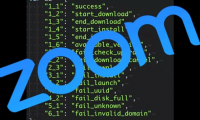Researchers have discovered a previously unknown macOS virus. It is named GIMMICK and is the product of the Storm Cloud cyber-espionage hacker group from China.

You can change the password you use to log into your Mac or set up a new one if you accidentally forgot it.

Until now, many people still believe that macOS is more secure than Windows. While this is largely true, in recent years, the number of Mac computers infected with viruses and

Many applications installed on macOS need to access some content such as cameras, contacts, microphones, etc. So how to review the permissions of applications on macOS?

You should note that a reliable phone number is all you need to gain access to your account in the event of a password loss, so make sure you only add a friend / friend's number.

There are actual Mac security threats and many problems resulting from user behavior. Here are some dangerous practices that can infect malware on a Mac.

You can use web-based authentication applications or choose one of the free Mac 2FA apps that the article introduces below.

Recently, a serious vulnerability was discovered in Zoom, the popular online meeting application for Mac. This article will show you how to check if Zoom is running a secret web

If you regularly connect to free Wi-Fi hotspots your data may be at risk from snoopers and hackers. Follow these instructions to keep your data safe as possible.

The fact that users forget their password to log on to a computer, Macbook is a frequent occurrence. However in this case many people will not know how to do it?

In case your Mac has errors Wifi: No Hardware Installed. You should not worry too much because this error is completely fixable. In the following article, Network Administrator

When the Mac is put into sleep mode, users will have to enter the password if they want to use it. However, we can completely set shortcuts to quickly turn off the computer when

One of the most prominent features on the macOS Sierra is Siri of iOS. On iOS devices, users can quickly activate Siri by voice with the command 'Hey Siri', but currently, on

On Linux, users use the fsck (file system check) command to check for corrupted system files. Fsck can find corrupted files on the file system. If any files are found to be

Directory ~ / Library / on macOS Sierra contains preference files, cache and application data. However, by default, the User Library folder is hidden on macOS Sierra. In some

When you surf the web on someone else's Mac, you will accidentally leave a web browser. And surely we will want those browsing history to be erased on the Mac when in use,

Google DNS is one of the best DNS currently available and used by many people with high speed and stability. However, in the case of fiber optic breaks or errors related to Google

There seems to be a vulnerability in macOS High Sierra 10.13.1, even from the login menu when starting the computer for the first time. Let's see how the macOS High Sierra

But did you know that only a very small screen lock is possible, but do we have 7 ways to do it? Please administer the point network through this list.

Find out the installation of the Mac, you will find the firewall, which is disabled by default. Isn't it unsafe? Why is Apple so irresponsible?
 Researchers have discovered a previously unknown macOS virus. It is named GIMMICK and is the product of the Storm Cloud cyber-espionage hacker group from China.
Researchers have discovered a previously unknown macOS virus. It is named GIMMICK and is the product of the Storm Cloud cyber-espionage hacker group from China. You can change the password you use to log into your Mac or set up a new one if you accidentally forgot it.
You can change the password you use to log into your Mac or set up a new one if you accidentally forgot it. Until now, many people still believe that macOS is more secure than Windows. While this is largely true, in recent years, the number of Mac computers infected with viruses and
Until now, many people still believe that macOS is more secure than Windows. While this is largely true, in recent years, the number of Mac computers infected with viruses and Many applications installed on macOS need to access some content such as cameras, contacts, microphones, etc. So how to review the permissions of applications on macOS?
Many applications installed on macOS need to access some content such as cameras, contacts, microphones, etc. So how to review the permissions of applications on macOS? You should note that a reliable phone number is all you need to gain access to your account in the event of a password loss, so make sure you only add a friend / friend's number.
You should note that a reliable phone number is all you need to gain access to your account in the event of a password loss, so make sure you only add a friend / friend's number. There are actual Mac security threats and many problems resulting from user behavior. Here are some dangerous practices that can infect malware on a Mac.
There are actual Mac security threats and many problems resulting from user behavior. Here are some dangerous practices that can infect malware on a Mac. You can use web-based authentication applications or choose one of the free Mac 2FA apps that the article introduces below.
You can use web-based authentication applications or choose one of the free Mac 2FA apps that the article introduces below. Recently, a serious vulnerability was discovered in Zoom, the popular online meeting application for Mac. This article will show you how to check if Zoom is running a secret web
Recently, a serious vulnerability was discovered in Zoom, the popular online meeting application for Mac. This article will show you how to check if Zoom is running a secret web If you regularly connect to free Wi-Fi hotspots your data may be at risk from snoopers and hackers. Follow these instructions to keep your data safe as possible.
If you regularly connect to free Wi-Fi hotspots your data may be at risk from snoopers and hackers. Follow these instructions to keep your data safe as possible. The fact that users forget their password to log on to a computer, Macbook is a frequent occurrence. However in this case many people will not know how to do it?
The fact that users forget their password to log on to a computer, Macbook is a frequent occurrence. However in this case many people will not know how to do it? In case your Mac has errors Wifi: No Hardware Installed. You should not worry too much because this error is completely fixable. In the following article, Network Administrator
In case your Mac has errors Wifi: No Hardware Installed. You should not worry too much because this error is completely fixable. In the following article, Network Administrator When the Mac is put into sleep mode, users will have to enter the password if they want to use it. However, we can completely set shortcuts to quickly turn off the computer when
When the Mac is put into sleep mode, users will have to enter the password if they want to use it. However, we can completely set shortcuts to quickly turn off the computer when One of the most prominent features on the macOS Sierra is Siri of iOS. On iOS devices, users can quickly activate Siri by voice with the command 'Hey Siri', but currently, on
One of the most prominent features on the macOS Sierra is Siri of iOS. On iOS devices, users can quickly activate Siri by voice with the command 'Hey Siri', but currently, on On Linux, users use the fsck (file system check) command to check for corrupted system files. Fsck can find corrupted files on the file system. If any files are found to be
On Linux, users use the fsck (file system check) command to check for corrupted system files. Fsck can find corrupted files on the file system. If any files are found to be Directory ~ / Library / on macOS Sierra contains preference files, cache and application data. However, by default, the User Library folder is hidden on macOS Sierra. In some
Directory ~ / Library / on macOS Sierra contains preference files, cache and application data. However, by default, the User Library folder is hidden on macOS Sierra. In some When you surf the web on someone else's Mac, you will accidentally leave a web browser. And surely we will want those browsing history to be erased on the Mac when in use,
When you surf the web on someone else's Mac, you will accidentally leave a web browser. And surely we will want those browsing history to be erased on the Mac when in use, Google DNS is one of the best DNS currently available and used by many people with high speed and stability. However, in the case of fiber optic breaks or errors related to Google
Google DNS is one of the best DNS currently available and used by many people with high speed and stability. However, in the case of fiber optic breaks or errors related to Google There seems to be a vulnerability in macOS High Sierra 10.13.1, even from the login menu when starting the computer for the first time. Let's see how the macOS High Sierra
There seems to be a vulnerability in macOS High Sierra 10.13.1, even from the login menu when starting the computer for the first time. Let's see how the macOS High Sierra But did you know that only a very small screen lock is possible, but do we have 7 ways to do it? Please administer the point network through this list.
But did you know that only a very small screen lock is possible, but do we have 7 ways to do it? Please administer the point network through this list. Find out the installation of the Mac, you will find the firewall, which is disabled by default. Isn't it unsafe? Why is Apple so irresponsible?
Find out the installation of the Mac, you will find the firewall, which is disabled by default. Isn't it unsafe? Why is Apple so irresponsible?