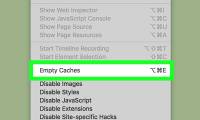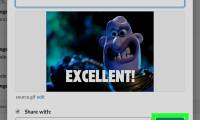The macOS Sequoia update brings a host of new features, from iPhone Mirroring to a standalone Passwords app. But in addition to the headline features we've already covered, there

When deciding to buy a laptop in the high-end segment, you will want to consider between Surface Book and MacBook Pro 2016. So what are the differences between these two product

Not only can you use your iPhone to insert these iconic facial expressions into your text messages. You can also do the same thing right on your Mac.

You have many options if you want to clean up the Messages app on your Mac. You can delete individual messages, delete entire conversations, or turn on automatic deletion. The

Although we don't see the inverted exclamation mark symbol on Mac, there are some very simple ways you can type an inverted exclamation mark (¡) on your Mac.

Do you know how to record screen with sound on Macbook? If not, try using some famous Macbook screen recording software

Today's TipsMake will show you how to view your web browsing history on Mac using Safari, Chrome or Firefox browsers.

Today's TipsMake will show you how to watch the version of 'Star Wars' (Vietnamese name: Star Wars) expressed entirely in ASCII characters (made by people with a lot of free time).

TipsMake today will show you how to clear the cache of system files that your Mac computer stores when you use it as well as how to clear the cache of temporary Internet files on

To recognize sent messages in Apple's Messages app, open Messages → Select a conversation → Check to see if 'Delivered' appears under the most recent message.

Today's TipsMake will show you how to share animated images to Slack using Giphy - a free GIF plugin, or by uploading from your computer.

Are you done using Dropbox on your Mac? Do you want to uninstall this software? Follow the steps in this article to ensure full cancellation.

This article will show you how to print multiple photos on one side of paper on a PC (personal computer) or Mac. Make sure the printer is turned on, has the correct paper size, and

When it's time to sell your Macbook, you should wipe the hard drive and sell it in factory settings. If the Macbook is restored like that, it will also become more attractive in

If your Mac computer is having sound problems, or when you select a playback device and there's no sound, apply a few quick fixes before bringing your device to Apple's technical

When the rainbow ball icon pops up and spins on the Mac screen, it's a sign that the computer is freezing. Here are some ways that Apple offers to deal with Mac crashes.

This article will show you how to use OBS Studio to record your screen on Windows or macOS.

Today's TipsMake will show you how to download Google Photos to your computer using the Google Backup and Sync tool.

macOS is very different from Windows because this operating system has its own interface, features, application set, and programs. Maybe you're considering buying a new computer so

While you can't easily view archived Instagram posts using your Windows or Mac computer, you can use BlueStacks and view the mobile version of the Instagram app on your computer.
 The macOS Sequoia update brings a host of new features, from iPhone Mirroring to a standalone Passwords app. But in addition to the headline features we've already covered, there
The macOS Sequoia update brings a host of new features, from iPhone Mirroring to a standalone Passwords app. But in addition to the headline features we've already covered, there When deciding to buy a laptop in the high-end segment, you will want to consider between Surface Book and MacBook Pro 2016. So what are the differences between these two product
When deciding to buy a laptop in the high-end segment, you will want to consider between Surface Book and MacBook Pro 2016. So what are the differences between these two product Not only can you use your iPhone to insert these iconic facial expressions into your text messages. You can also do the same thing right on your Mac.
Not only can you use your iPhone to insert these iconic facial expressions into your text messages. You can also do the same thing right on your Mac. You have many options if you want to clean up the Messages app on your Mac. You can delete individual messages, delete entire conversations, or turn on automatic deletion. The
You have many options if you want to clean up the Messages app on your Mac. You can delete individual messages, delete entire conversations, or turn on automatic deletion. The Although we don't see the inverted exclamation mark symbol on Mac, there are some very simple ways you can type an inverted exclamation mark (¡) on your Mac.
Although we don't see the inverted exclamation mark symbol on Mac, there are some very simple ways you can type an inverted exclamation mark (¡) on your Mac. Do you know how to record screen with sound on Macbook? If not, try using some famous Macbook screen recording software
Do you know how to record screen with sound on Macbook? If not, try using some famous Macbook screen recording software Today's TipsMake will show you how to view your web browsing history on Mac using Safari, Chrome or Firefox browsers.
Today's TipsMake will show you how to view your web browsing history on Mac using Safari, Chrome or Firefox browsers. Today's TipsMake will show you how to watch the version of 'Star Wars' (Vietnamese name: Star Wars) expressed entirely in ASCII characters (made by people with a lot of free time).
Today's TipsMake will show you how to watch the version of 'Star Wars' (Vietnamese name: Star Wars) expressed entirely in ASCII characters (made by people with a lot of free time). TipsMake today will show you how to clear the cache of system files that your Mac computer stores when you use it as well as how to clear the cache of temporary Internet files on
TipsMake today will show you how to clear the cache of system files that your Mac computer stores when you use it as well as how to clear the cache of temporary Internet files on To recognize sent messages in Apple's Messages app, open Messages → Select a conversation → Check to see if 'Delivered' appears under the most recent message.
To recognize sent messages in Apple's Messages app, open Messages → Select a conversation → Check to see if 'Delivered' appears under the most recent message. Today's TipsMake will show you how to share animated images to Slack using Giphy - a free GIF plugin, or by uploading from your computer.
Today's TipsMake will show you how to share animated images to Slack using Giphy - a free GIF plugin, or by uploading from your computer. Are you done using Dropbox on your Mac? Do you want to uninstall this software? Follow the steps in this article to ensure full cancellation.
Are you done using Dropbox on your Mac? Do you want to uninstall this software? Follow the steps in this article to ensure full cancellation. This article will show you how to print multiple photos on one side of paper on a PC (personal computer) or Mac. Make sure the printer is turned on, has the correct paper size, and
This article will show you how to print multiple photos on one side of paper on a PC (personal computer) or Mac. Make sure the printer is turned on, has the correct paper size, and When it's time to sell your Macbook, you should wipe the hard drive and sell it in factory settings. If the Macbook is restored like that, it will also become more attractive in
When it's time to sell your Macbook, you should wipe the hard drive and sell it in factory settings. If the Macbook is restored like that, it will also become more attractive in If your Mac computer is having sound problems, or when you select a playback device and there's no sound, apply a few quick fixes before bringing your device to Apple's technical
If your Mac computer is having sound problems, or when you select a playback device and there's no sound, apply a few quick fixes before bringing your device to Apple's technical When the rainbow ball icon pops up and spins on the Mac screen, it's a sign that the computer is freezing. Here are some ways that Apple offers to deal with Mac crashes.
When the rainbow ball icon pops up and spins on the Mac screen, it's a sign that the computer is freezing. Here are some ways that Apple offers to deal with Mac crashes. This article will show you how to use OBS Studio to record your screen on Windows or macOS.
This article will show you how to use OBS Studio to record your screen on Windows or macOS. Today's TipsMake will show you how to download Google Photos to your computer using the Google Backup and Sync tool.
Today's TipsMake will show you how to download Google Photos to your computer using the Google Backup and Sync tool. macOS is very different from Windows because this operating system has its own interface, features, application set, and programs. Maybe you're considering buying a new computer so
macOS is very different from Windows because this operating system has its own interface, features, application set, and programs. Maybe you're considering buying a new computer so While you can't easily view archived Instagram posts using your Windows or Mac computer, you can use BlueStacks and view the mobile version of the Instagram app on your computer.
While you can't easily view archived Instagram posts using your Windows or Mac computer, you can use BlueStacks and view the mobile version of the Instagram app on your computer.