How to Post GIFs to Slack on PC or Mac
Use Giphy
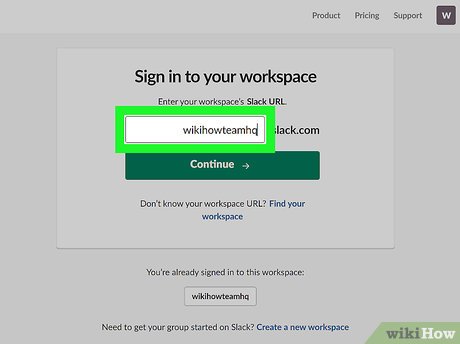
Sign in to your Slack group. To do so, visit your team workspace URL or open https://slack.com/signin in your web browser.
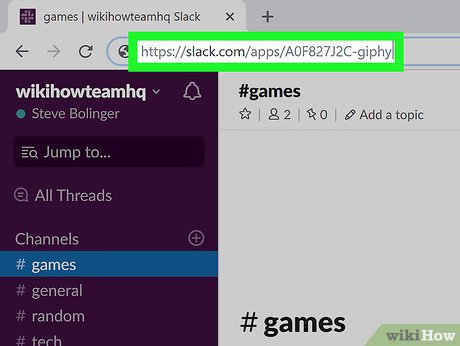
Go to https://slack.com/apps/A0F827J2C-giphy . The Giphy page on the Slack App Directory opens.
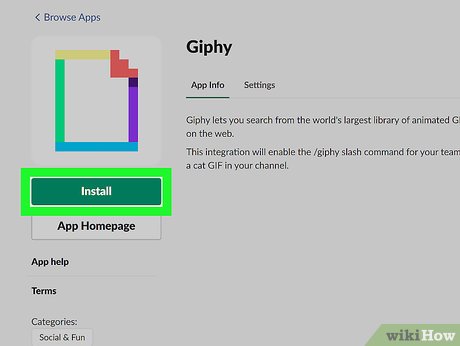
Click Install . This green button is in the left column.
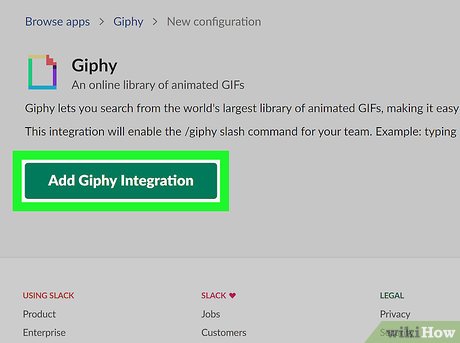
Click Add Giphy Integration.
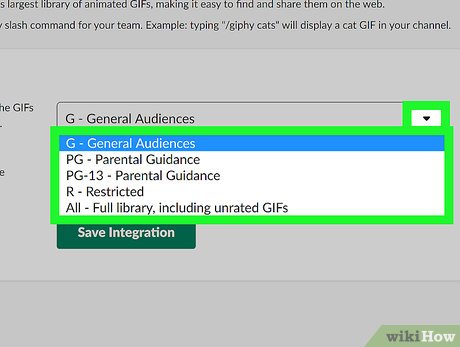
Select GIF class. The default grade is G for most viewers, but you can choose another option from the drop-down menu.
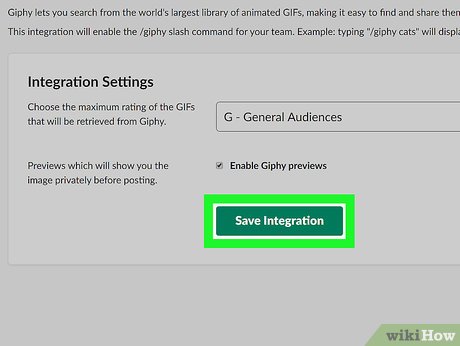
Click Save Integration . Giphy is ready to use.
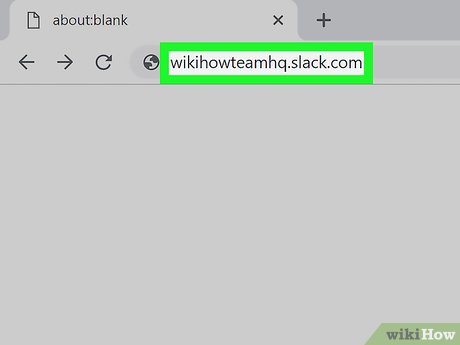
Open your Slack workspace.
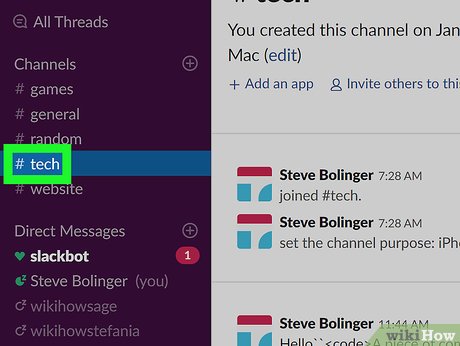
Click the channel where you want to share the GIF. The channels will display in the left column.
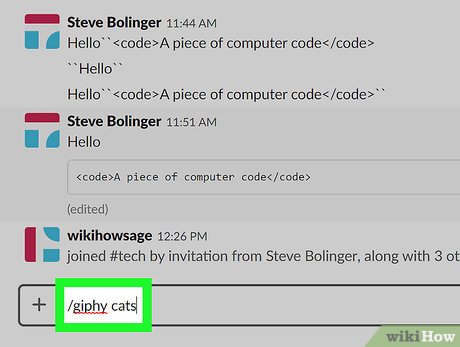
Enter /giphy and press ↵ Enter. Replace '' with a keyword that describes the type of GIF you want to share. The appropriate GIF image will appear.
For example, if you want to see a GIF of a cat, enter /giphy cats.
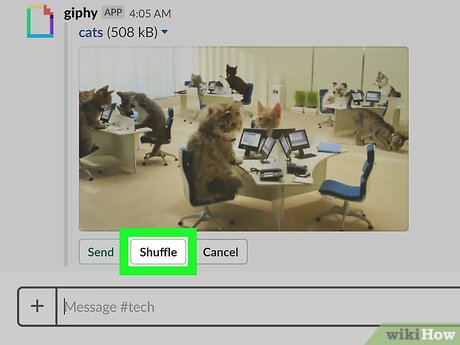
Click Shuffle to see more relevant GIFs. Keep pressing this button until you find the GIF you want to share.
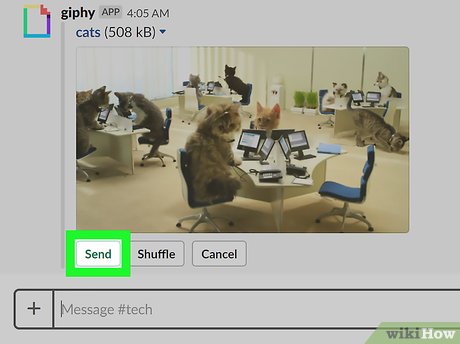
Click Send . The selected GIF will appear on the channel.
Upload GIF images from your computer
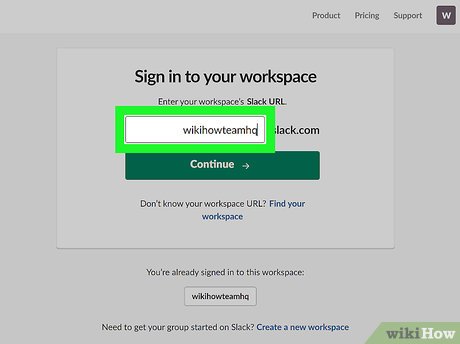
Sign in to your Slack group. To do so, visit your team workspace URL or open https://slack.com/signin in your web browser.
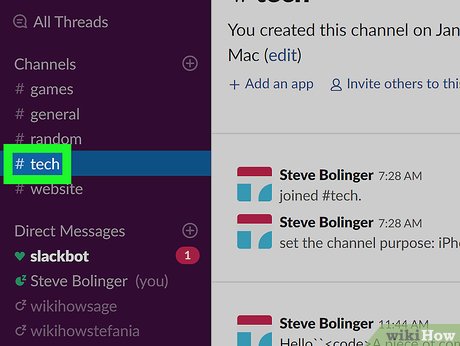
Click the channel where you want to share the GIF. The channel list is located along the left side of the screen.
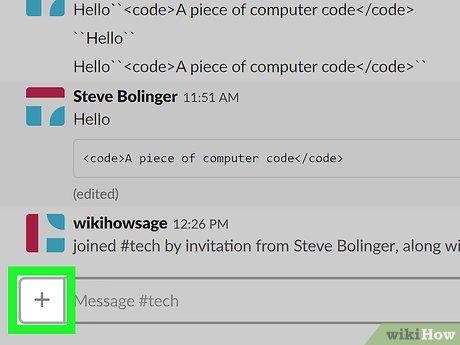
Click the + sign at the bottom of the screen, to the left of the input area.
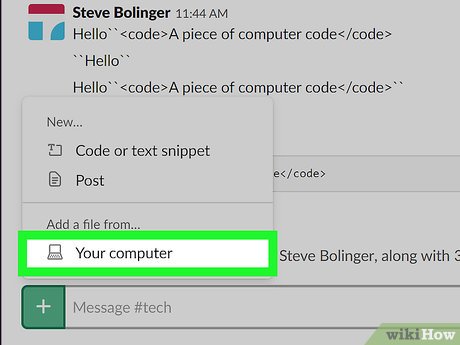
Click Your computer . The file browser on your computer will appear.
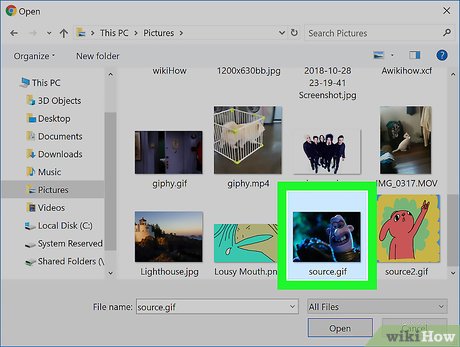
Click the GIF you want to send. Click the GIF once to select it.
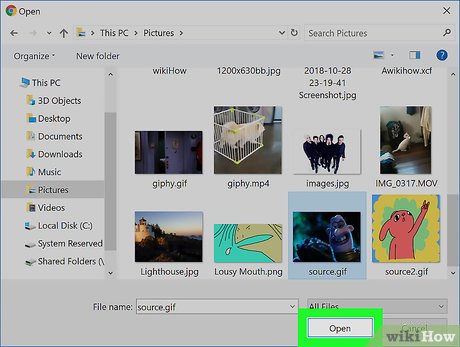
Click Open .
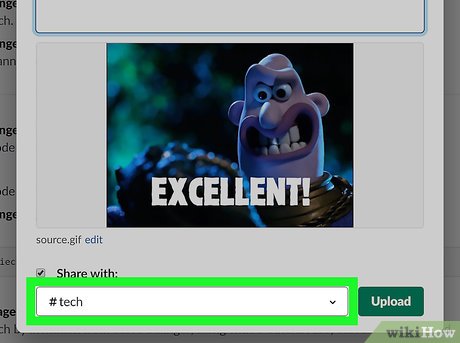
Select who can see the GIF. By default, GIFs will only be shared with you. You can select another option from the drop-down menu if necessary.
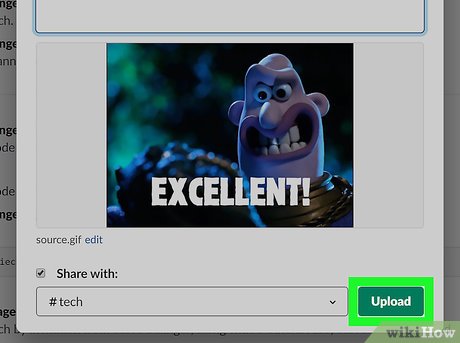
Click Upload . So the GIF has been shared with the user you selected.