Quick comparison of MacBook Pro 2016 and Surface Book i7
Currently Macbook 2017 has been released, there are many reviews comparing Macbook 2017 and Macbook 2016 from users to make a decision on which Macbook to buy. If you don't know which version to choose, refer to the comparison article. Macbook 2017 and Macbook 2016 to make the best decision.
Almost at the same time, Apple and Microsoft decided to launch their most high-end laptop lines. Although these two product lines are not direct competitors, when deciding to buy a laptop in the high-end segment, you will want to consider between Surface Book and MacBook Pro 2016.
So what are the advantages and disadvantages of these two product lines? Let us quickly analyze some outstanding features of the two devices MacBook Pro (2016) and Microsoft Surface Book i7 (2016).
DESIGN
Surface Book weighs about 1.65 kg while MacBook is a bit slimmer at 1.36 kg.

With the new design, the MacBook Pro 2016 has a lighter body and overall weight while still retaining the screen sizes of 13 inches and 15 inches. The Macbook Pro 2016 is also thinner, only 14.9 mm, and has a 100% metal body that is sturdier than its predecessor.
Regarding improvements, the Touch Bar on Macbook Pro 2016 is a breakthrough technology and helps users in many tasks with macOS, such as text editing, sending emoticons, playing music, Touch ID. and recently Someone has discovered a very convenient way to skip YouTube ads using the Touchbar.

As for Surface Book i7, this product line retains the same design from last year. The highlight of the Surface Book lies in the flexible folding hinge, which can rotate 360 degrees and allows the laptop to not be folded completely.

Along with that, Surface Book has a detachable screen that helps flexibly convert between laptop and tablet features. For this, the MacBook Pro must give up.

SCREEN
There are no obvious differences between the two most compact versions of the product line. Except that the MacBook has a 13.4-inch screen and the Surface Book is slightly better with a 13.5-inch screen.

If not talking about the 15-inch version, the MacBook Pro is completely inferior when compared to the Surface Book i7. Surface Book has a high resolution screen up to (3000×2000 px) which surpasses the Macbook Pro screen with resolution (2560×1600 px).
SECURITY
An outstanding feature on the MacBook Pro is Touch ID fingerprint recognition that helps log in to the device. Surface Book uses Microsoft's facial recognition technology to open the device. Therefore, it is difficult to compare which technology is better.
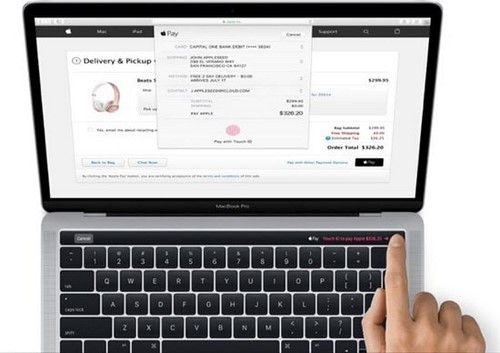
But according to user experience, fingerprint recognition is always safer and faster than facial recognition. Facial recognition technology is still in the testing process, so if you need high security for the data in your device, you should not trust this technology too much.
PERFORMANCE
Both are "masters" in the laptop world, possessing the most impressive details. The 7th generation MacBook Pro has an Intel Core i5 processor for the 13.4 inch version or i7 for the two more advanced versions. Surface Book is equipped with Intel Core i7 processor on all its models.

Both models have 8GB and 16GB RAM options for powerful multitasking. Regarding graphics processing, the Macbook is disappointing when only equipped with Intel Iris Graphics 540 GPU. The 15-inch version is slightly better with Radeon Pro. The Surface Book is superior with the Nvidia GeForce GTX 965M video card.
BATTERY LIFE
Both laptops have not been tested for actual battery life, but based on information from the publisher, the MacBook Pro has a battery life of about 10 hours while the Surface Book's battery is slightly better at 12-16 hours. Overall, Surface Pro will have longer battery life.
OPERATING SYSTEM
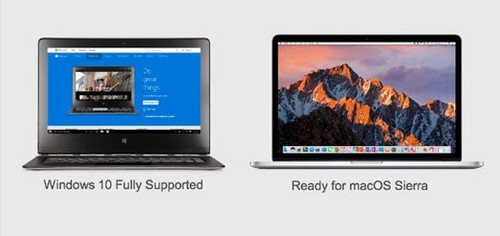
Each product line runs different operating systems from the manufacturer. MacBoook Pro 2016 is macOS Sierra and Surface Book is Windows 10. Basically, Windows 10 is optimized for touch screens.
Above, TipsMake has just quickly compared the two most high-end laptops on the market today: Macbook Pro 2016 (7 th generation) and Suraface Book i7. Both have their own advantages and disadvantages, but they are both very powerful, equipped with advanced technologies, high security capabilities and good support for multitasking.
You should read it
- Compare MacBook, MacBook Pro and MacBook Air
- Surface Book 3 launched: Constant design, 50% stronger performance, GTX 1650/1660 Ti, priced from $ 1599
- Compare Microsoft Surface 3 and Surface Pro 3
- Compare MacBook Pro and MacBook Air
- Compare Microsoft Surface Pro X with iPad Pro
- Experience Surface Neo: Unique dual-screen device from Microsoft, running Windows 10X, focusing on versatility
 How to enter emoji on Mac
How to enter emoji on Mac How to delete iMessages on Mac
How to delete iMessages on Mac How to type inverted exclamation marks on Mac
How to type inverted exclamation marks on Mac Pocket famous Macbook screen recording software
Pocket famous Macbook screen recording software 10 simple tips to speed up a slow Mac
10 simple tips to speed up a slow Mac View and read MAC addresses of Windows 7, 8, 10 and Mac OS X computers
View and read MAC addresses of Windows 7, 8, 10 and Mac OS X computers