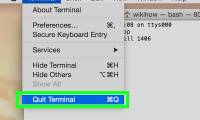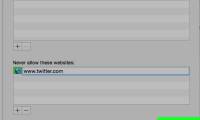If you need to take a screenshot because of an interesting conversation, need to show an expert an error message on your system, write instructions on how to perform a task, or

This article explains how to install the operating system on a new computer. You can do this on a Windows computer using Windows installation media. New Mac computers always come

Today's WikiHow will show you how to update your Safari browser so you don't get the message 'This version of Safari is no longer supported'. If you use a Macbook with OS X 10.5

This TipsMake article shows you how to erase all data, files, applications, and settings on your Mac computer.

Mac OS X allows you to burn CDs without installing any special software. You can burn data onto CDs to store files in large quantities, or audio discs to play music on a sound

This article shows you how to uninstall programs installed on your Mac computer. You can uninstall the program using the trash, or if the program has an uninstaller included, you

Macs can run slower than usual when there's not enough space, too many background processes, and outdated software.

Today's TipsMake will show you how to quickly select all items or text in the currently displayed window so you can perform an action on the entire object at the same time.

Thông thường, chúng ta có thể khởi động Launchpad (trình khởi chạy ứng dụng của macOS) bằng cách nhấn F4 trên bàn phím hoặc tạo shortcut (lối tắt) tùy chỉnh. Bạn cũng có thể chụm

This wikiHow teaches you how to turn off an unresponsive application on your Mac OS X computer.

Blocking a website can make you more productive, or limit children's access to unhealthy content. You can create a 'blacklist' of websites on Mac in several ways. Although the

In this article, TipsMake will show you how to block a website on your Mac. Although there is no built-in way on Mac to block access to certain websites, you can adjust the host

Usually, to connect an external hard drive to your computer, you just plug it in and that's it. However, with a Macbook Pro or any other Mac, the hard drive must be formatted

This article shows you how to save photos from messages, documents, or on the Internet to your MacBook computer. In most cases, this is as simple as right-clicking on the photo and

Today's TipsMake will show you how to open the Terminal utility on a Mac computer, where Mac users will be able to access and adjust operating system settings based on text

Today's TipsMake will show you how to turn on your Mac laptop or desktop computer. Depending on the model, you'll usually press the power/Touch ID button in the upper right corner

Today's TipsMake will show you how to force your Mac computer to turn off (Force Shut Down). This is a quick way to turn off a Mac computer without using a mouse, but we will

Today's TipsMake will show you how to use Adobe Digital Editions to open .acsm (Adobe Content Server Message) format e-books on Windows and macOS.

PDF (Portable Document Format) files are widely used for document creation and sharing, due to their ability to keep formatting intact regardless of the viewer's operating system.

This article shows you how to extract RAR files on Mac using the free Unarchiver application. If you can't install Unarchiver for some reason, you can use the free Stuffit Expander
 If you need to take a screenshot because of an interesting conversation, need to show an expert an error message on your system, write instructions on how to perform a task, or
If you need to take a screenshot because of an interesting conversation, need to show an expert an error message on your system, write instructions on how to perform a task, or This article explains how to install the operating system on a new computer. You can do this on a Windows computer using Windows installation media. New Mac computers always come
This article explains how to install the operating system on a new computer. You can do this on a Windows computer using Windows installation media. New Mac computers always come Today's WikiHow will show you how to update your Safari browser so you don't get the message 'This version of Safari is no longer supported'. If you use a Macbook with OS X 10.5
Today's WikiHow will show you how to update your Safari browser so you don't get the message 'This version of Safari is no longer supported'. If you use a Macbook with OS X 10.5 This TipsMake article shows you how to erase all data, files, applications, and settings on your Mac computer.
This TipsMake article shows you how to erase all data, files, applications, and settings on your Mac computer. Mac OS X allows you to burn CDs without installing any special software. You can burn data onto CDs to store files in large quantities, or audio discs to play music on a sound
Mac OS X allows you to burn CDs without installing any special software. You can burn data onto CDs to store files in large quantities, or audio discs to play music on a sound This article shows you how to uninstall programs installed on your Mac computer. You can uninstall the program using the trash, or if the program has an uninstaller included, you
This article shows you how to uninstall programs installed on your Mac computer. You can uninstall the program using the trash, or if the program has an uninstaller included, you Macs can run slower than usual when there's not enough space, too many background processes, and outdated software.
Macs can run slower than usual when there's not enough space, too many background processes, and outdated software. Today's TipsMake will show you how to quickly select all items or text in the currently displayed window so you can perform an action on the entire object at the same time.
Today's TipsMake will show you how to quickly select all items or text in the currently displayed window so you can perform an action on the entire object at the same time. Thông thường, chúng ta có thể khởi động Launchpad (trình khởi chạy ứng dụng của macOS) bằng cách nhấn F4 trên bàn phím hoặc tạo shortcut (lối tắt) tùy chỉnh. Bạn cũng có thể chụm
Thông thường, chúng ta có thể khởi động Launchpad (trình khởi chạy ứng dụng của macOS) bằng cách nhấn F4 trên bàn phím hoặc tạo shortcut (lối tắt) tùy chỉnh. Bạn cũng có thể chụm This wikiHow teaches you how to turn off an unresponsive application on your Mac OS X computer.
This wikiHow teaches you how to turn off an unresponsive application on your Mac OS X computer. Blocking a website can make you more productive, or limit children's access to unhealthy content. You can create a 'blacklist' of websites on Mac in several ways. Although the
Blocking a website can make you more productive, or limit children's access to unhealthy content. You can create a 'blacklist' of websites on Mac in several ways. Although the In this article, TipsMake will show you how to block a website on your Mac. Although there is no built-in way on Mac to block access to certain websites, you can adjust the host
In this article, TipsMake will show you how to block a website on your Mac. Although there is no built-in way on Mac to block access to certain websites, you can adjust the host Usually, to connect an external hard drive to your computer, you just plug it in and that's it. However, with a Macbook Pro or any other Mac, the hard drive must be formatted
Usually, to connect an external hard drive to your computer, you just plug it in and that's it. However, with a Macbook Pro or any other Mac, the hard drive must be formatted This article shows you how to save photos from messages, documents, or on the Internet to your MacBook computer. In most cases, this is as simple as right-clicking on the photo and
This article shows you how to save photos from messages, documents, or on the Internet to your MacBook computer. In most cases, this is as simple as right-clicking on the photo and Today's TipsMake will show you how to open the Terminal utility on a Mac computer, where Mac users will be able to access and adjust operating system settings based on text
Today's TipsMake will show you how to open the Terminal utility on a Mac computer, where Mac users will be able to access and adjust operating system settings based on text Today's TipsMake will show you how to turn on your Mac laptop or desktop computer. Depending on the model, you'll usually press the power/Touch ID button in the upper right corner
Today's TipsMake will show you how to turn on your Mac laptop or desktop computer. Depending on the model, you'll usually press the power/Touch ID button in the upper right corner Today's TipsMake will show you how to force your Mac computer to turn off (Force Shut Down). This is a quick way to turn off a Mac computer without using a mouse, but we will
Today's TipsMake will show you how to force your Mac computer to turn off (Force Shut Down). This is a quick way to turn off a Mac computer without using a mouse, but we will Today's TipsMake will show you how to use Adobe Digital Editions to open .acsm (Adobe Content Server Message) format e-books on Windows and macOS.
Today's TipsMake will show you how to use Adobe Digital Editions to open .acsm (Adobe Content Server Message) format e-books on Windows and macOS. PDF (Portable Document Format) files are widely used for document creation and sharing, due to their ability to keep formatting intact regardless of the viewer's operating system.
PDF (Portable Document Format) files are widely used for document creation and sharing, due to their ability to keep formatting intact regardless of the viewer's operating system. This article shows you how to extract RAR files on Mac using the free Unarchiver application. If you can't install Unarchiver for some reason, you can use the free Stuffit Expander
This article shows you how to extract RAR files on Mac using the free Unarchiver application. If you can't install Unarchiver for some reason, you can use the free Stuffit Expander