How to Watch Star Wars on Command Prompt
On Windows
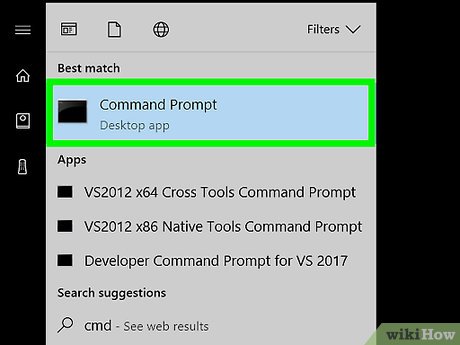
Open Command Prompt. You can open Command Prompt by pressing ⊞ Win+ Rand entering cmd. Windows 8 and 10 users can also press ⊞ Win+ Xand select Command Prompt from the menu.
To watch the ASCII Star Wars movie, the computer needs an Internet connection.
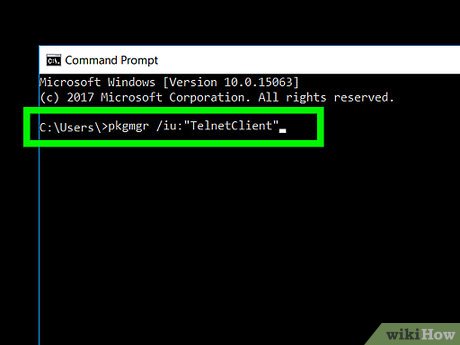
Install Telnet. Except for Windows Vista, 7 and 8, most new Windows versions no longer support Telnet - the client needed to connect to ASCII Star Wars movies. You may need to use Command Prompt with administrator rights to install Telnet.
Enter pkgmgr /iu:"TelnetClient"and press ↵ Enter.
On Windows 10, open Control Panel > Programs > Turn Windows features on or off. Then, check Telnet Client , click OK and wait for the installation process to complete.
If asked, you need to enter the administrator password or confirm the action (if you already have admin rights).
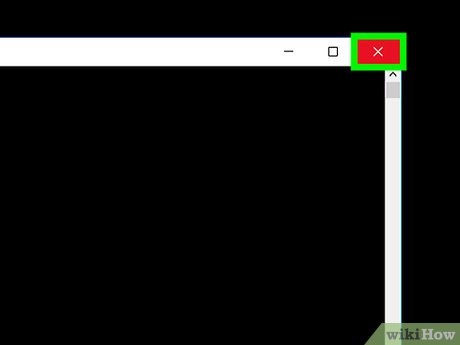
Close Command Prompt. Type exitor click the close button ( X ) on the corner of the window.
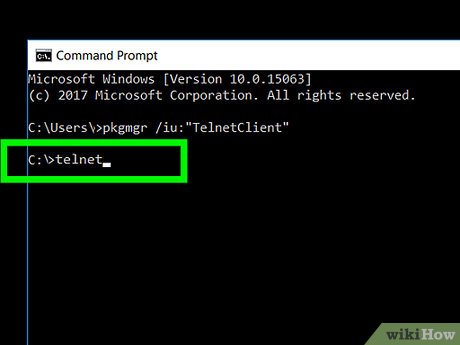
Enter telnetand press ↵ Enter. The Telnet interface will launch.
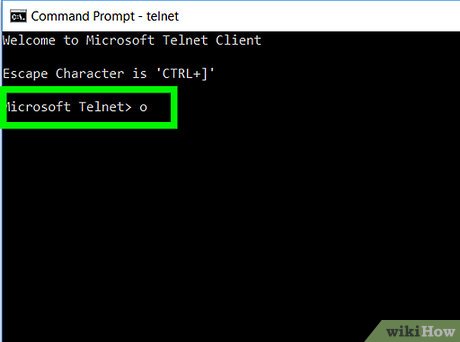
Enter oand press ↵ Enter. This is the command to open a Telnet connection. The command line will change to( big ).
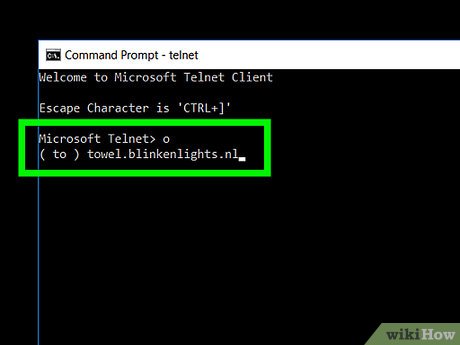
Enter towel.blinkenlights.nland press ↵ Enter. You will be connected to the server and the movie will launch after some initial introduction.
On Mac
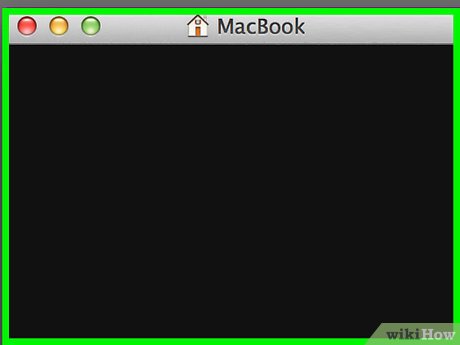
Open Terminal. Click the magnifying glass icon in the upper-right corner of the screen, type, terminalthen click Terminal when the option appears in the search results.
Mac operating system Terminal is equivalent to Command Prompt on Windows.
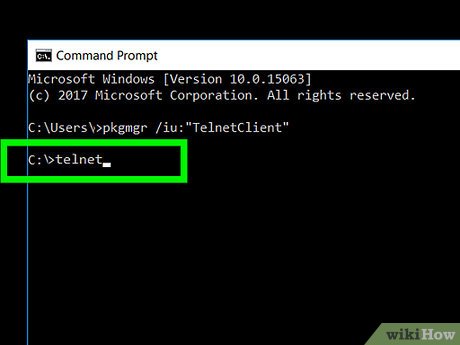
Enter telnetand press ⏎ Return. The Telnet interface will launch and you can connect to the server hosting the ASCII movie "Star Wars".
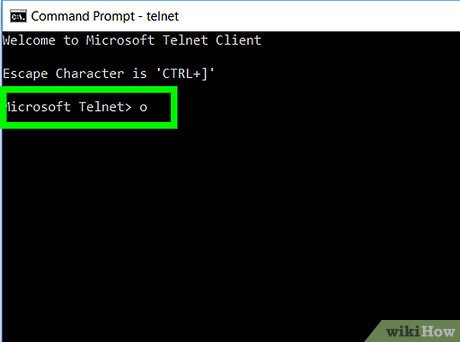
Enter oand press ⏎ Return. This command will open a Telnet connection. The command line will then convert to( big ).
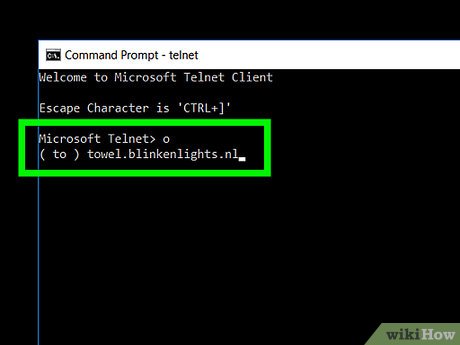
Enter towel.blinkenlights.nland press ⏎ Return. You will be connected to the server and the movie will launch after some initial introduction.
You should read it
- How to insert Star Wars effect in Messenger
- How to Get a Star Wars Jedi: Survivor . mount
- How to use the command history function in Command Prompt
- Transform your Facebook profile picture in Star Wars style
- How to create Intro in PowerPoint like Star Wars movie
- Create text effects like Star Wars movie Poster in Photoshop
 How to Clear Cache on Mac
How to Clear Cache on Mac How to Recognize Sent Messages in Apple Messages
How to Recognize Sent Messages in Apple Messages How to Post GIFs to Slack on PC or Mac
How to Post GIFs to Slack on PC or Mac How to Reverse Mouse Scrolling on Mac
How to Reverse Mouse Scrolling on Mac How to Reset Admin Password on Mac OS X
How to Reset Admin Password on Mac OS X How to Set Multiple Photos as Wallpaper on Mac
How to Set Multiple Photos as Wallpaper on Mac