
Today's TipsMake will show you how to change the public IP address on your computer by performing power-cycling with your router. If you want to change your private IP address (the

TipsMake today will show you how to connect to a Wi-Fi network for iPhone, Android and Windows or Mac computers.
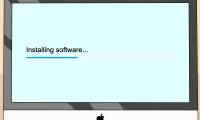
Today's TipsMake will show you how to connect a USB printer to the network via a router or print server. If the router has a USB port, it can be connected directly to the printer.

Connecting two laptops via LAN (Local Area Network) is a great way to quickly transfer data between two computers or play multiplayer games with a stable and reliable connection.

Today's TipsMake will show you how to control which devices (computers, phones, tablets, etc.) are allowed to connect to the Internet through your wireless access point. The

Today's TipsMake will show you how to turn a regular printer into a wireless printer by connecting the device to a router. If this doesn't work, you can still connect the printer

Today's TipsMake will show you how to improve your broadband Internet connection speed in general, as well as how to somewhat increase network speed on Windows and Mac computers.

Updating your router's firmware will improve connectivity and make the device more secure. You should install the latest available updates to keep your network secure and

In this article, TipsMake will guide you how to install a LAN (Local Area Network) to connect multiple Windows computers.

The router is an important device in the home network. If you configure your router properly, you can keep your information secure from snoopers, securely connect every device in

Today's TipsMake will guide you how to install a modem for the Internet at home or work. If you want Wi-Fi, you need to buy a router and connect it to a modem.

Old or faulty Wi-Fi drivers can prevent your computer from connecting to the Internet. If the Wi-Fi driver has problems, you just need to reinstall it to access the network. First,

Today's TipsMake will show you how to block strangers from accessing your home Wi-Fi. You can 'kick' someone off the network on most router configuration pages, but the process

Do you feel like you're wasting too much time on Facebook when you should be doing other things? Maybe you want to limit your (or your child's) access to Facebook on your computer?

If your landline network isn't working, you need to diagnose the problem as soon as possible. You must determine whether one or more phones are not working, and test all devices

This article explains how to convert an Ethernet connection to Wi-Fi by removing the Ethernet cable, or changing the priority order of network adapters in Control Panel (on Windows

Posting videos to Facebook is a great way to share personal moments or your favorite new videos with friends. You can post videos using the Facebook page on your computer or the

Logging into your Netgear router will allow you to change the router's default username and password, customize network settings, security layer strength, and enable features like

Today's TipsMake will show you how to convert a folder on your computer into a shared drive. To proceed, your computer must be on the same network as the computer containing the

Do you suspect someone has accessed your Wi-Fi? If you want to know which devices are connecting to your Wi-Fi, you've come to the right place. There are many ways to help you find
 Today's TipsMake will show you how to change the public IP address on your computer by performing power-cycling with your router. If you want to change your private IP address (the
Today's TipsMake will show you how to change the public IP address on your computer by performing power-cycling with your router. If you want to change your private IP address (the TipsMake today will show you how to connect to a Wi-Fi network for iPhone, Android and Windows or Mac computers.
TipsMake today will show you how to connect to a Wi-Fi network for iPhone, Android and Windows or Mac computers.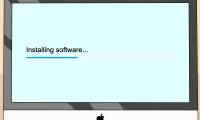 Today's TipsMake will show you how to connect a USB printer to the network via a router or print server. If the router has a USB port, it can be connected directly to the printer.
Today's TipsMake will show you how to connect a USB printer to the network via a router or print server. If the router has a USB port, it can be connected directly to the printer. Connecting two laptops via LAN (Local Area Network) is a great way to quickly transfer data between two computers or play multiplayer games with a stable and reliable connection.
Connecting two laptops via LAN (Local Area Network) is a great way to quickly transfer data between two computers or play multiplayer games with a stable and reliable connection. Today's TipsMake will show you how to control which devices (computers, phones, tablets, etc.) are allowed to connect to the Internet through your wireless access point. The
Today's TipsMake will show you how to control which devices (computers, phones, tablets, etc.) are allowed to connect to the Internet through your wireless access point. The Today's TipsMake will show you how to turn a regular printer into a wireless printer by connecting the device to a router. If this doesn't work, you can still connect the printer
Today's TipsMake will show you how to turn a regular printer into a wireless printer by connecting the device to a router. If this doesn't work, you can still connect the printer Today's TipsMake will show you how to improve your broadband Internet connection speed in general, as well as how to somewhat increase network speed on Windows and Mac computers.
Today's TipsMake will show you how to improve your broadband Internet connection speed in general, as well as how to somewhat increase network speed on Windows and Mac computers. Updating your router's firmware will improve connectivity and make the device more secure. You should install the latest available updates to keep your network secure and
Updating your router's firmware will improve connectivity and make the device more secure. You should install the latest available updates to keep your network secure and In this article, TipsMake will guide you how to install a LAN (Local Area Network) to connect multiple Windows computers.
In this article, TipsMake will guide you how to install a LAN (Local Area Network) to connect multiple Windows computers. The router is an important device in the home network. If you configure your router properly, you can keep your information secure from snoopers, securely connect every device in
The router is an important device in the home network. If you configure your router properly, you can keep your information secure from snoopers, securely connect every device in Today's TipsMake will guide you how to install a modem for the Internet at home or work. If you want Wi-Fi, you need to buy a router and connect it to a modem.
Today's TipsMake will guide you how to install a modem for the Internet at home or work. If you want Wi-Fi, you need to buy a router and connect it to a modem. Old or faulty Wi-Fi drivers can prevent your computer from connecting to the Internet. If the Wi-Fi driver has problems, you just need to reinstall it to access the network. First,
Old or faulty Wi-Fi drivers can prevent your computer from connecting to the Internet. If the Wi-Fi driver has problems, you just need to reinstall it to access the network. First, Today's TipsMake will show you how to block strangers from accessing your home Wi-Fi. You can 'kick' someone off the network on most router configuration pages, but the process
Today's TipsMake will show you how to block strangers from accessing your home Wi-Fi. You can 'kick' someone off the network on most router configuration pages, but the process Do you feel like you're wasting too much time on Facebook when you should be doing other things? Maybe you want to limit your (or your child's) access to Facebook on your computer?
Do you feel like you're wasting too much time on Facebook when you should be doing other things? Maybe you want to limit your (or your child's) access to Facebook on your computer? If your landline network isn't working, you need to diagnose the problem as soon as possible. You must determine whether one or more phones are not working, and test all devices
If your landline network isn't working, you need to diagnose the problem as soon as possible. You must determine whether one or more phones are not working, and test all devices This article explains how to convert an Ethernet connection to Wi-Fi by removing the Ethernet cable, or changing the priority order of network adapters in Control Panel (on Windows
This article explains how to convert an Ethernet connection to Wi-Fi by removing the Ethernet cable, or changing the priority order of network adapters in Control Panel (on Windows Posting videos to Facebook is a great way to share personal moments or your favorite new videos with friends. You can post videos using the Facebook page on your computer or the
Posting videos to Facebook is a great way to share personal moments or your favorite new videos with friends. You can post videos using the Facebook page on your computer or the Logging into your Netgear router will allow you to change the router's default username and password, customize network settings, security layer strength, and enable features like
Logging into your Netgear router will allow you to change the router's default username and password, customize network settings, security layer strength, and enable features like Today's TipsMake will show you how to convert a folder on your computer into a shared drive. To proceed, your computer must be on the same network as the computer containing the
Today's TipsMake will show you how to convert a folder on your computer into a shared drive. To proceed, your computer must be on the same network as the computer containing the Do you suspect someone has accessed your Wi-Fi? If you want to know which devices are connecting to your Wi-Fi, you've come to the right place. There are many ways to help you find
Do you suspect someone has accessed your Wi-Fi? If you want to know which devices are connecting to your Wi-Fi, you've come to the right place. There are many ways to help you find























