How to Login to Netgear Router
Login to the Netgear router

Examine the Netgear router for a sticker containing default login information. Most Netgear routers have a label that provides the access address as well as the default username and password.
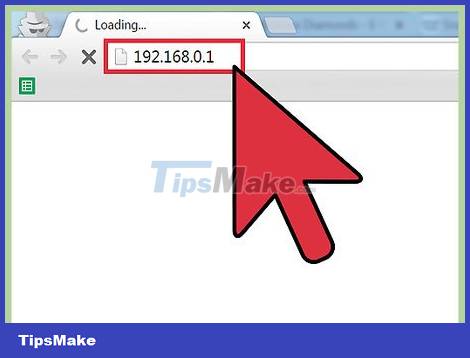
Open an Internet browser on your computer and go to http://routerlogin.net .
You can navigate to http://www.routerlogin.com, http://192.168.0.1, or http://192.168.1.1 if the .net domain URL does not open a data field to enter login information.
If you don't want to connect to the router using Wi-Fi, use an ethernet cable to connect the router directly to your computer.

Enter 'admin' in the username data field and 'password' in the password data field. These are the default credentials of Netgear routers.
If the default login information doesn't work, it's possible that the username and password have been changed from the default values. Please follow Part 2 of the article to restore the Netgear router's factory default settings as in step 1 above.

Click 'OK' after entering the login information. So you're logged into your router and can change the settings as you wish.
Troubleshooting Netgear login issues

Reset Netgear router if login information doesn't work. This will restore everything to its original factory settings, and reset the username and password.
Power on the router and find the 'Restore Factory Settings' button on the side or back of the router.
Use a pen or paper clip to hold down the 'Restore Factory Settings' button for at least 7 seconds until the 'Power' light starts flashing.
Release your hand and wait for the router to reboot. The Power light will stop flashing and only remain green or white.
Repeat steps 2 through 4 in Part 1 to log in to the Netgear router.
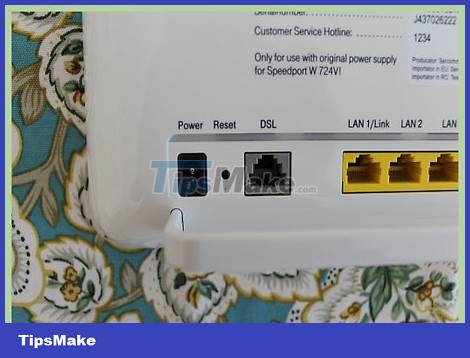
Try using a different cable or ethernet port on the router if you can't log in to the router. In some cases, a damaged ethernet cable or port can prevent you from accessing your router's settings.
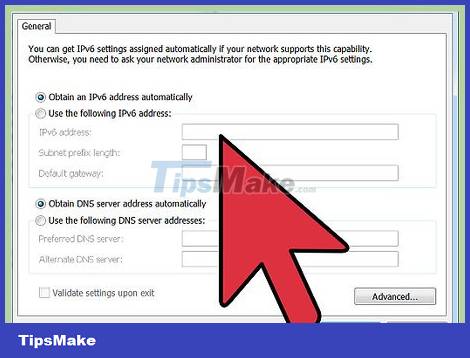
Try changing your computer's ID address if you still cannot access the Netgear router's admin page. In some cases, refreshing the ID address can establish a connection between the computer and the router. You can learn more online to learn how to renew the ID address of a computer running Windows or Mac OS X.
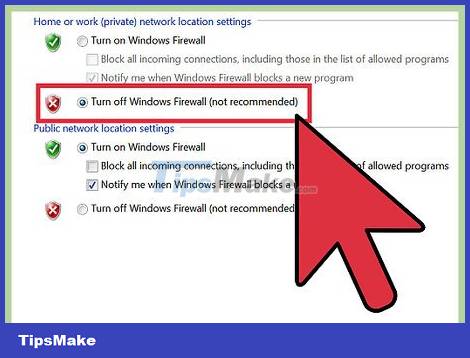
Try disabling all firewalls or pop-up blockers on your computer if you can't log in to your Netgear router. Because Netgear routers use JavaScript on their web interface, firewalls and ad blockers may prevent you from accessing the admin page.
Look online to learn how to disable the firewall and turn off the pop-up blocker on the browser you're using to log into your Netgear router.