How to Reinstall WiFi Driver
Download drivers

Plug the network cable into the computer. If you cannot access the Internet via Wi-Fi, you can go online by connecting the LAN port on your computer to the LAN port on your router using an Ethernet cable.
Mac computers don't use Wi-Fi drivers. If you're having trouble, learn how to fix common network problems on Mac computers.

Press ⊞ Win+S to open the search box. To determine the appropriate driver for your wireless network card (Wi-Fi card), you need to know its name. Find information in the Device Manager section.

Type devmgmt.mscin the search box and press ↵ Enter. Device Manager will appear on the screen.

Go to 'Network Adapters' in the list of devices. A list of all network adapters on your computer will open, including an entry containing the word "wireless".
If you don't see any options that say "Wireless," right-click each driver and select "Properties." The wireless network card will display 'Wireless Card' under 'type'.

Click the 'Driver' tab.
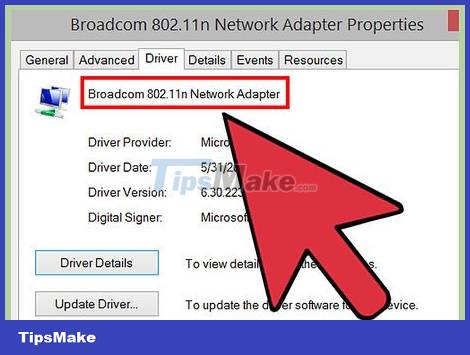
Note down the Wi-Fi adapter name and version. The name of the wireless network adapter will be at the top of the Driver tab.
Example of the name of a wireless network card: 'Intel Centrino Advanced-N 6235.'
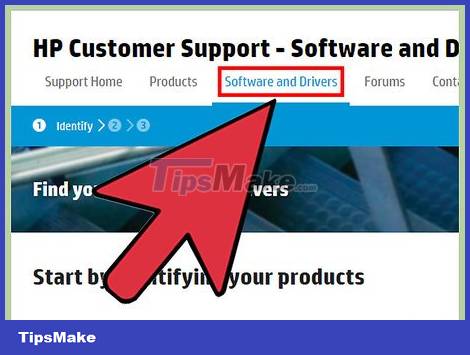
Navigate to the Wi-Fi card manufacturer's Support section. This is where you will find driver download links for your device.
For example, if your wireless network card is made by Intel, go to www.intel.com and click 'Support.'
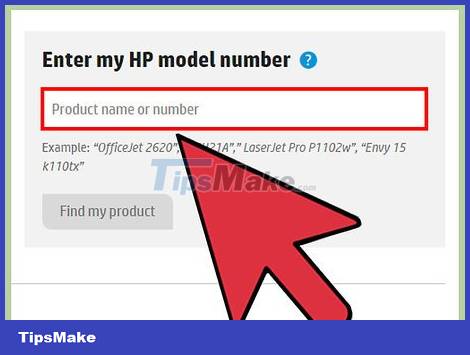
Search by Wi-Fi card name. This is the name you recorded earlier. Once you find your Wi-Fi card, click the link to visit the product website.
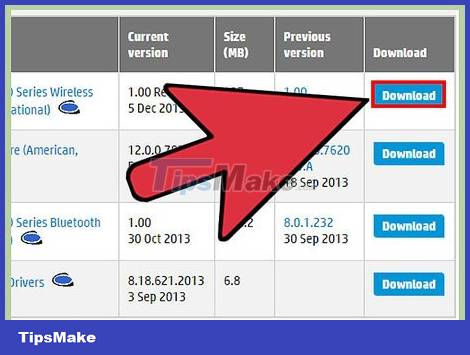
Download the driver for your version of Windows. You may need to click on links that say 'Download', 'Software' or 'Drivers' to find the download links.
Most organizations provide drivers in '.exe' format, so it's easy for you to download and install.
Save the downloaded file in an easy-to-remember location such as the Downloads folder or the desktop.
Uninstall the current driver
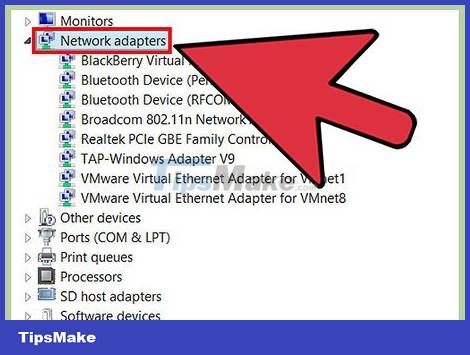
Return to Device Manager and expand the 'Network Adapters' list. Now we will proceed to remove the current driver.
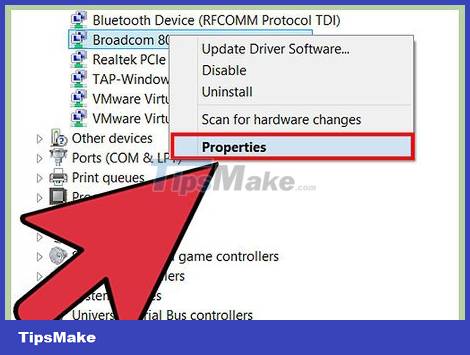
Right-click on the wireless network card under the 'Network Adapters' heading and select 'Properties'.

Go to the 'Driver' tab, then click 'Uninstall'. A confirmation request window will pop up.
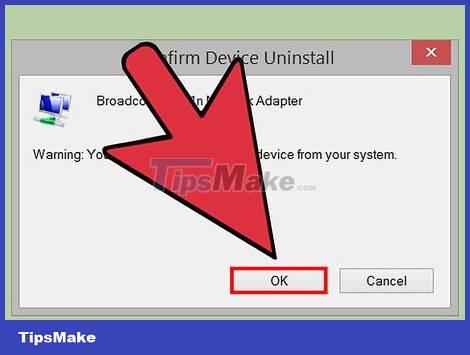
Click 'OK' to confirm. The entry for the wireless network card will disappear from the 'Network Adapters' list.
Install drivers
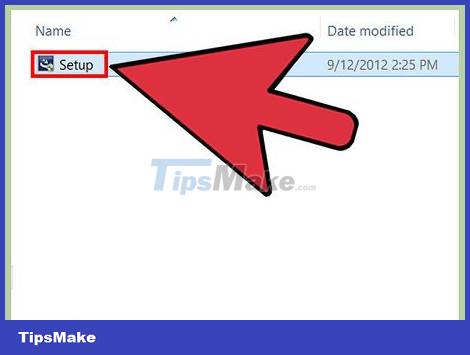
Double-click the .exe file you just downloaded. The system program will install the wireless network drivers.
If the file has the extension '.zip' instead of '.exe', right-click on the file and select 'Extract All'. Select a folder to extract the files and click 'Extract'. Finally, double-click the .exe file located in the folder you selected.

(If there is no .exe file) Click the "Action" menu at the top of the Device Manager window, then select "Scan for hardware changes." Device Manager will scan your computer to find drivers for the hardware.
When the driver is found, Windows will automatically install it. If you want to check if the new driver has been installed, expand the network adapter list and find the Wi-Fi adapter entry.
If the driver cannot be found, the computer will ask you to browse for the folder containing the driver file. Navigate to the folder where you extracted the .zip file, then click 'OK' or 'Install'.
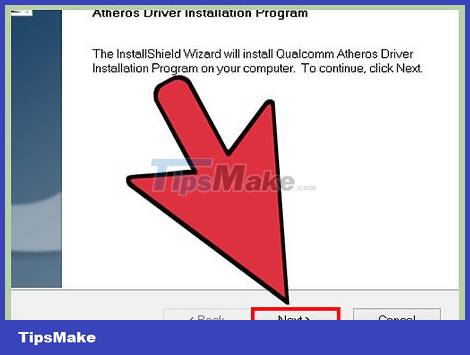
Follow the on-screen instructions to install the driver. The screen will vary depending on the operating system and wireless network card, but you will usually have to agree to the manufacturer's terms before proceeding to the 'Install' button.
If the installer asks you to restart your computer after setup is complete, click 'OK' or 'Restart Now' when prompted.
Disconnect the LAN cable. To make sure you test the correct connection type, you need to unplug the Ethernet cable from the LAN port on your computer.
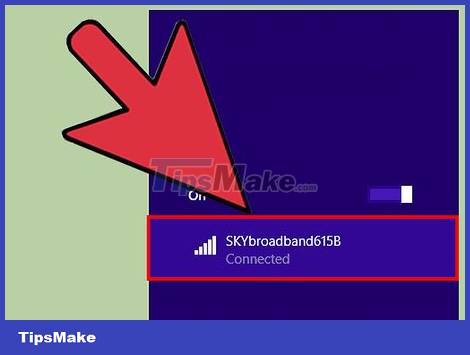
Connect to your Wi-Fi network and visit https://www.wikihow.com . If the problem is indeed the driver, you should now be able to access wikiHow wirelessly.
Try restarting your computer if you still can't connect. Then, open Device Manager and run 'Scan for new hardware' again.
If it still can't be fixed, the problem may not be with the driver.