How to Refresh IP Address
Change public IP address

Find the device's current IP address. To know whether the final IP address was changed successfully, you need to know the device's current IP address.
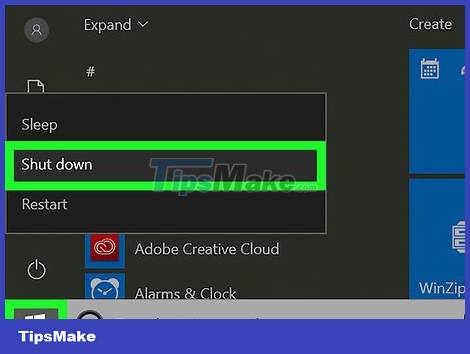
Power off the device. This can be the computer, phone or tablet whose IP address you want to change.
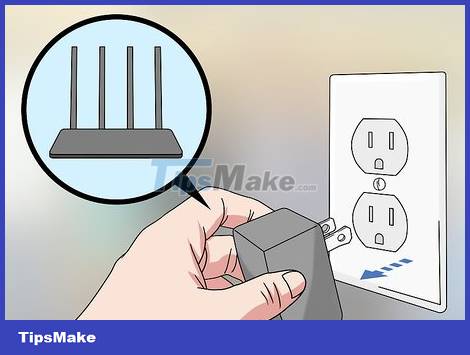
Unplug the modem and router from the Internet and power source. This process is essentially a Wi-Fi reset.
If the modem and router are integrated 2 in 1, you just need to unplug all the wires of the device.

Wait 5 minutes. This is just enough time for your Internet service provider to allocate a new public IP address to you.

Plug the modem cable back in. The device will start to light up. All lights on the modem must be on or flashing before you continue.
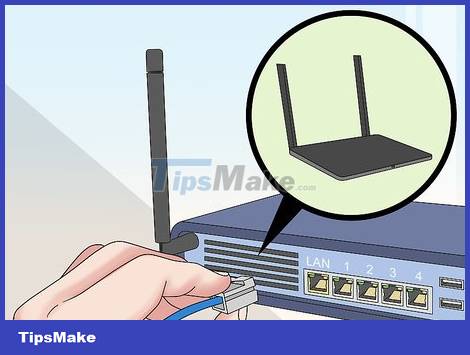
Reconnect the router. After a few minutes, the light on the router will also begin to flash and then stay steady.

Power on the device. After restarting, your device will connect to the Internet, but you may need to select and connect to the network manually.
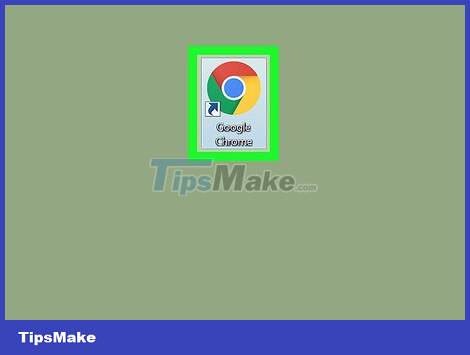
Open an Internet browser. We will use our regular Internet browser to view the IP address.
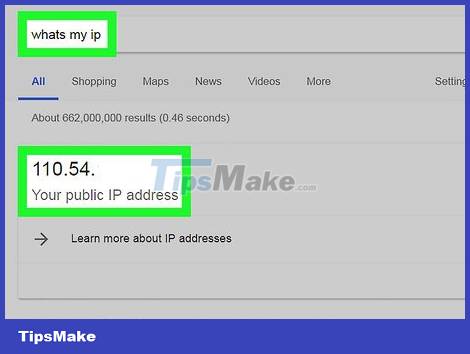
Enter "What is my IP address" into the browser. If the IP address displayed is different from the previous address, it means you have succeeded.
If the IP address does not change, you may need to power off the router for longer. Try leaving the router off overnight and turning it back on the next morning.
Change private IP address on Windows
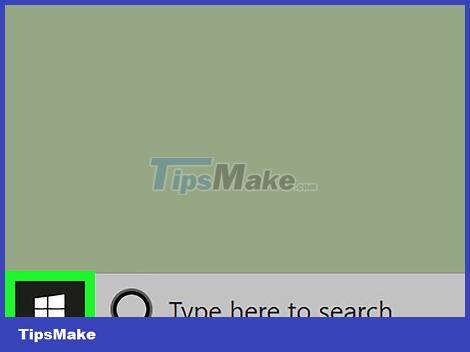
Open the Start menu. You can click the Windows icon in the lower left corner of the screen or press the key ⊞ Win.
On Windows 8, move your mouse pointer to the upper right corner of the screen and click the magnifying glass icon.
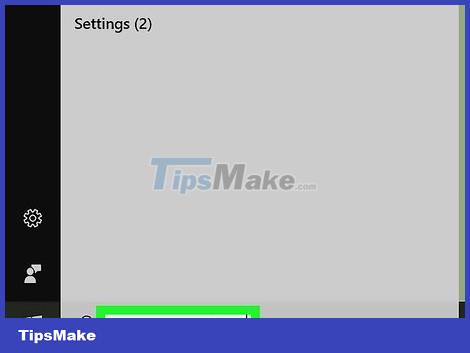
Enter "Command Prompt" into Start. A list of search results will appear in the Start window.
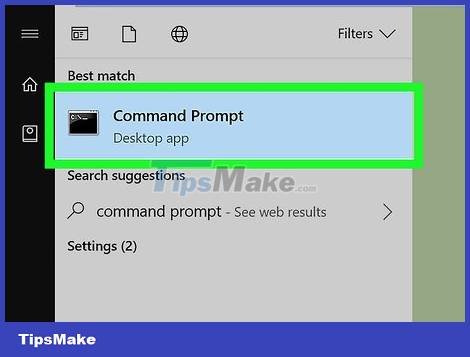
Right-click the Command Prompt icon, which looks like a black window with white text inside. A menu will drop down.
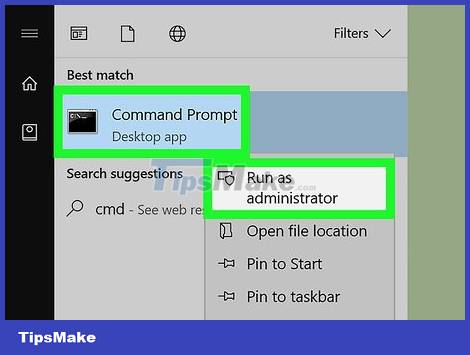
Click Run as administrator . This option is near the bottom of the drop-down menu.
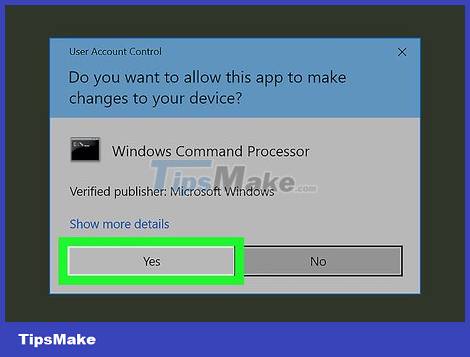
Click Yes when asked to confirm that you want to open Command Prompt.
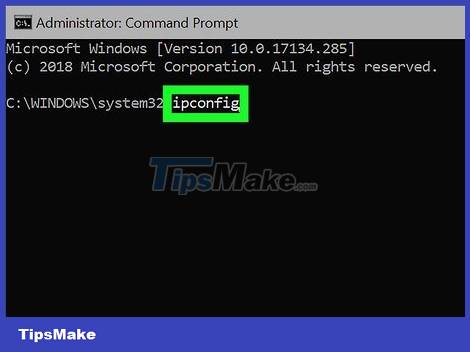
Enter ipconfigand press ↵ Enter. This command will display the computer's current IP address information.

Look at the current IP address. The IP address will be to the right of the "IPv4" value; This series of numbers corresponds to the current device on the internal network.
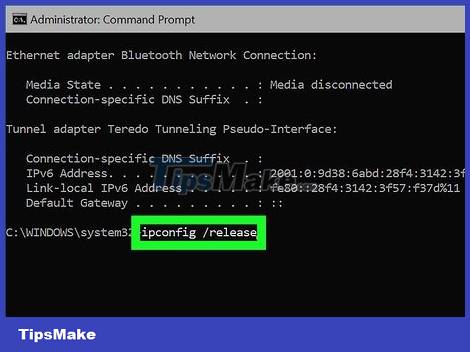
Enter the command ipconfig /releaseand press ↵ Enter. The IP address will be released.

Enter ipconfig /renewand press ↵ Enter. This command will assign a new IP address to the device.
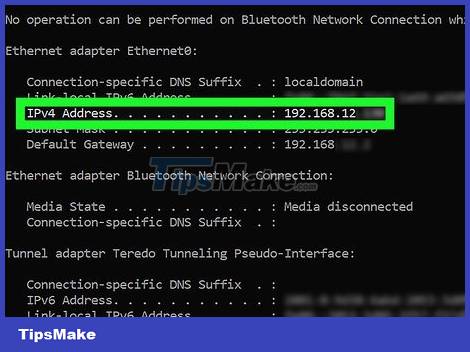
Observe the new IP address to the right of the "IPv4" value. If this number is different from the previous one, it means you have successfully released and renewed the device's internal IP address.
This process only works if the computer is connected to an Ethernet network with other devices. You will not be able to change your public IP address using this method.
Change private IP address on Mac
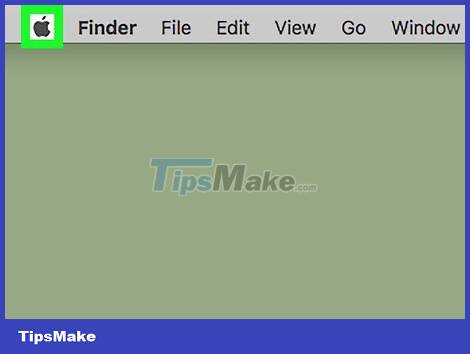
Click Apple Menu. This apple icon is in the upper left corner of the screen.
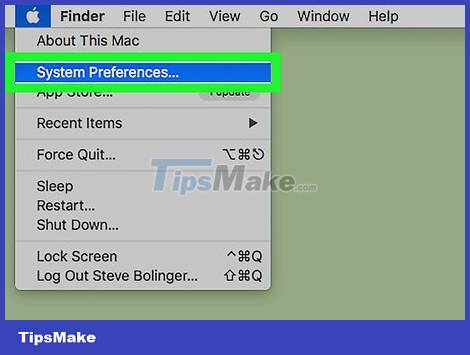
Click System Preferences . This option is in the Apple drop-down window.

Click Network . The Network window will open.
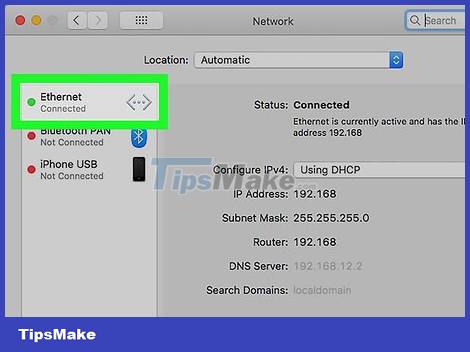
Select the current connection in the left pane of the Network window.
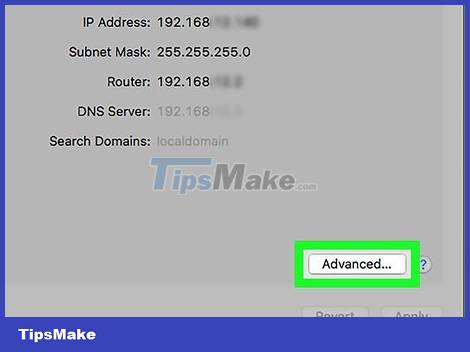
Click Advanced . Options in the lower right area of the window.

Click the TCP/IP tab near the top of the Advanced window.
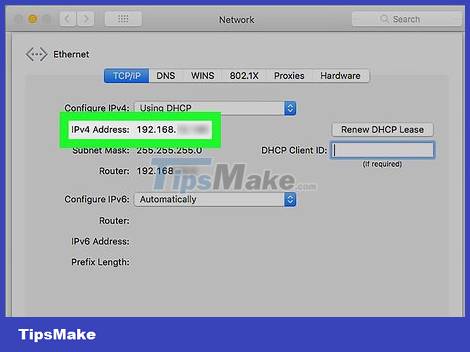
Look at the "IPv4 Address" value. This is the current IP address of your Mac computer.
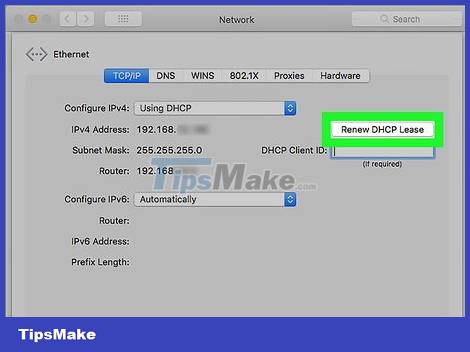
Click Renew DHCP Lease . This option is to the right of the IP address area. The device's current IP address will be refreshed.
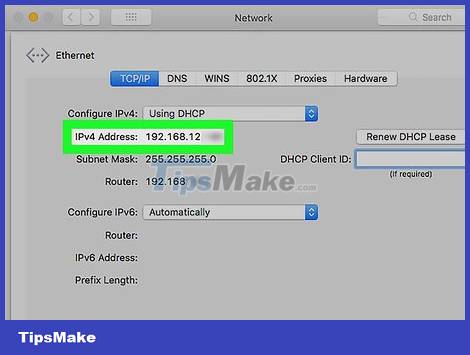
Look at the new IP address to the right of the "IPv4" value. If this number is different from the previous one, it means you have successfully released and renewed the device's internal IP address.
This process only works if the computer is connected to an Ethernet network with other devices. You will not be able to change your public IP address using this method.