How to Connect to a WiFi Network
On iPhone and iPad

Open the Settings section. This application is located on the Home screen.
These steps also apply on iPod touch.
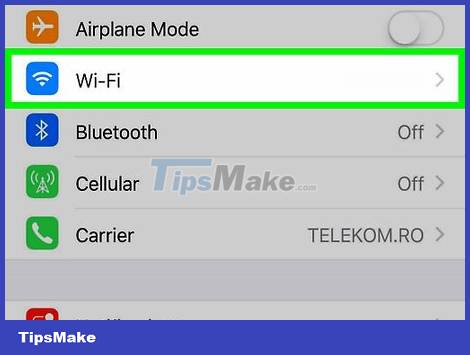
Tap Wi-Fi near the top of the Settings page.

Slide the Wi-Fi switch to the "ON" position. If the switch next to the Wi-Fi heading is already green, skip this step.

Click on the network name. The name of the Wi-Fi network you want to use will be below the "CHOOSE A NETWORK" heading; After tapping on the network, the device will prepare to connect.

Enter the network's password if prompted. If you use your home network and don't have a password set, you'll need to find the Wi-Fi password on the bottom or back of the router.
If the network does not have a password, you will be automatically connected after tapping the network name.

Tap Join in the upper right corner of the screen. As long as the password is entered correctly, the device will begin connecting to the network.
On Android

Swipe down from the top of the screen. The Quick Settings menu will appear.
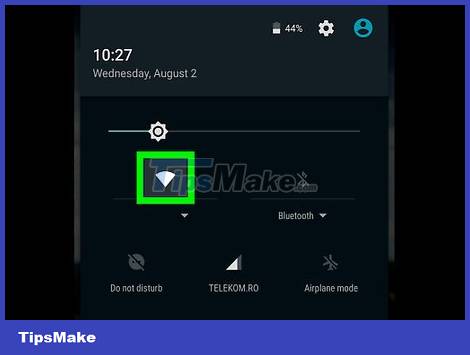
Press and hold for a long time on the icon. This option is usually located at the top left of the menu. Android Wi-Fi Settings opens.

Slide the Wi-Fi switch to the "ON" position. The Wi-Fi feature will be enabled.
If the above switch is already in the "ON" position, you can skip this step.

Click on the network name. Find the name of the Wi-Fi network you want to connect to.

Enter the network's password if prompted. If you use your home network and don't have a password set, you'll need to find the Wi-Fi password on the bottom or back of the router.
If the network does not have a password, the device will connect automatically as soon as you tap the network name.
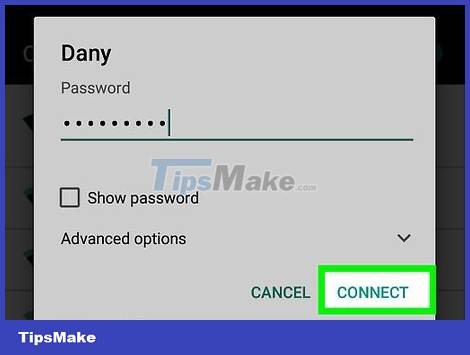
Tap Connect in the lower right corner of the screen. As long as you enter the correct network password, your Android device will begin connecting.
On Windows

Click the icon in the lower right corner of the taskbar. If you are not connected to the network, a * may appear just above the icon . Click the ^ sign to open network settings.
On Windows 7, the Wi-Fi icon looks like a series of bars.
On Windows 8, you need to move the mouse pointer to the upper right corner of the screen and click Settings .
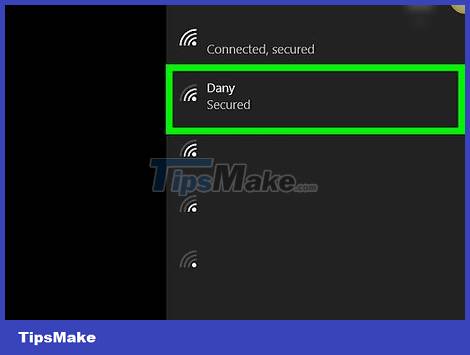
Click the network name. This is a network for which you know the password and have permission to connect.
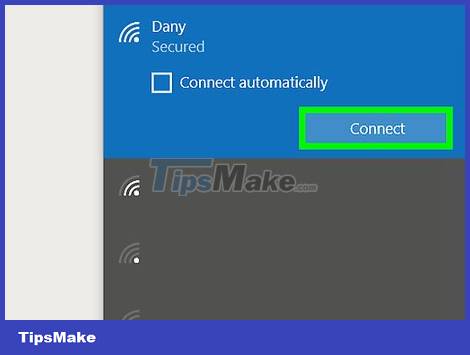
Click Connect in the lower right corner of the network name.
You can check the "Connect automatically" box here to have your computer automatically connect to this network at any time while in range.

Enter the network's password if prompted. If you use your home network and don't have a password set, you'll need to find the Wi-Fi password on the bottom or back of the router.
If the network does not have a password, the computer will be connected automatically as soon as you click Connect .
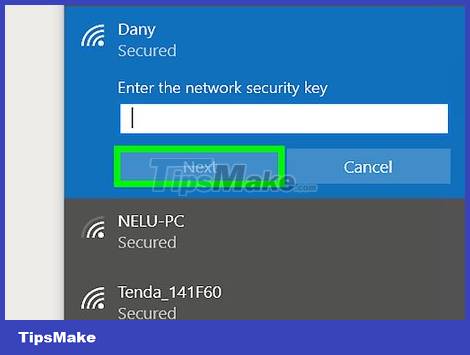
Click Next . Tasks in the lower left corner of the network window. The computer will begin connecting to the network if the password you entered is correct.
On Mac
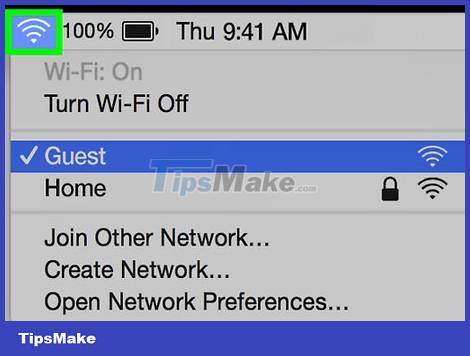
Click the icon in the upper right of the menu bar at the top of the screen. If your computer is not connected to a Wi-Fi network, this icon will be empty.
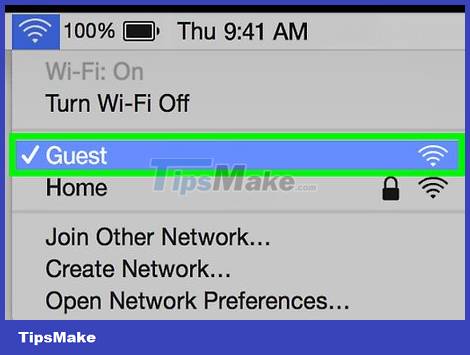
Click the network name. A window will pop up and ask you to enter your password.

Enter the network's password when prompted. If you use your home network and don't have a password set, you'll need to find the Wi-Fi password on the bottom or back of the router.
If the network does not have a password, the computer will connect automatically as soon as you click on the network name.

Click Join at the bottom of the pop-up window. As long as the network password is entered correctly, the Mac computer will begin connecting.