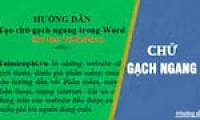
Strikethrough is an important formatting feature in Word, helping to emphasize text content. This article guides you through simple steps on Microsoft Word, helping you create and

Inserting a Textbox in Excel is a great way to add text to your spreadsheet without affecting other data. The instructions below will help you do this quickly and easily.

Instead of manually entering the current time into Google Sheets, you can use the NOW and TODAY functions to do the job. These functions will insert and display the current date

If you want to list your to-do and completed tasks to control efficiency, follow the instructions to add checkboxes on Google Sheets. This will help you manage your work easily and

Font errors in Word are common when downloading documents from the Internet or copying text from another computer. Let's explore with Free Download how to fix these errors on many

The HLOOKUP function in Excel helps to search for data horizontally and return results vertically. This article will guide you on how to use this function with simple syntax and

Alternating colors in Excel is a useful technique to make your spreadsheet more visual. Learn how to use Conditional Formatting in Excel 2007 to 2016 to easily distinguish rows and

Creating Labels in Word 2010 helps you send mass mail easily. This article will guide you how to create mailing labels, using data from different sources such as Excel, ensuring

Text alignment in Word is very important to meet standard presentation requirements. Let's learn with TipsMake how to align text in Word from versions 2019 to 2003, helping to

In Excel, adding Sheets and spreadsheets expands your data management capabilities. Here are simple, effective instructions to help users get up and running quickly.

The formula bar in Excel is an important tool that helps users work quickly. However, you can hide or show the formula bar when necessary. Let's find out how to do it in the

Excel recruitment form is a convenient tool to help manage candidate information effectively. This article provides detailed instructions on how to create a recruitment form in

Sticky letters in Word is a phenomenon where characters stick together when editing, causing loss of formatting and confusion. The instructions below provide a quick and effective

Forgetting a Word or Excel file password can cause a lot of inconvenience at work. Word and Excel Password Recovery Wizard is an effective solution to help you quickly recover your

Charts in Word 2013 help you present data in a visual, easy-to-understand way. If you don't know how to do it, this article, TipsMake will guide you in detail on how to draw,

Creating labels and mailing labels in Word 2007 saves time when sending mass mail. This is a useful feature, especially for office workers and marketers. Compared to Word 2010, the

If you want to automatically create mailing labels from a pre-existing list, the Mail Merge feature in Word 2013 can save you time. This method is especially useful when you need

When working with Word 2016, you can save time by using AutoText - a feature that helps you quickly enter repeated phrases. So how to add AutoText in Word 2016? Let's find out how

When working with multiple separate Word files, combining them into a single document makes it easier to manage the content. Compared to manually copying, Word 2016 provides an

Do you have multiple separate Word files and want to combine them into one complete document? Instead of copying each paragraph, Word 2013 supports automatic text merging to save
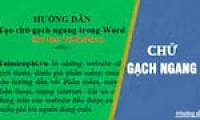 Strikethrough is an important formatting feature in Word, helping to emphasize text content. This article guides you through simple steps on Microsoft Word, helping you create and
Strikethrough is an important formatting feature in Word, helping to emphasize text content. This article guides you through simple steps on Microsoft Word, helping you create and Inserting a Textbox in Excel is a great way to add text to your spreadsheet without affecting other data. The instructions below will help you do this quickly and easily.
Inserting a Textbox in Excel is a great way to add text to your spreadsheet without affecting other data. The instructions below will help you do this quickly and easily. Instead of manually entering the current time into Google Sheets, you can use the NOW and TODAY functions to do the job. These functions will insert and display the current date
Instead of manually entering the current time into Google Sheets, you can use the NOW and TODAY functions to do the job. These functions will insert and display the current date If you want to list your to-do and completed tasks to control efficiency, follow the instructions to add checkboxes on Google Sheets. This will help you manage your work easily and
If you want to list your to-do and completed tasks to control efficiency, follow the instructions to add checkboxes on Google Sheets. This will help you manage your work easily and Font errors in Word are common when downloading documents from the Internet or copying text from another computer. Let's explore with Free Download how to fix these errors on many
Font errors in Word are common when downloading documents from the Internet or copying text from another computer. Let's explore with Free Download how to fix these errors on many The HLOOKUP function in Excel helps to search for data horizontally and return results vertically. This article will guide you on how to use this function with simple syntax and
The HLOOKUP function in Excel helps to search for data horizontally and return results vertically. This article will guide you on how to use this function with simple syntax and Alternating colors in Excel is a useful technique to make your spreadsheet more visual. Learn how to use Conditional Formatting in Excel 2007 to 2016 to easily distinguish rows and
Alternating colors in Excel is a useful technique to make your spreadsheet more visual. Learn how to use Conditional Formatting in Excel 2007 to 2016 to easily distinguish rows and Creating Labels in Word 2010 helps you send mass mail easily. This article will guide you how to create mailing labels, using data from different sources such as Excel, ensuring
Creating Labels in Word 2010 helps you send mass mail easily. This article will guide you how to create mailing labels, using data from different sources such as Excel, ensuring Text alignment in Word is very important to meet standard presentation requirements. Let's learn with TipsMake how to align text in Word from versions 2019 to 2003, helping to
Text alignment in Word is very important to meet standard presentation requirements. Let's learn with TipsMake how to align text in Word from versions 2019 to 2003, helping to In Excel, adding Sheets and spreadsheets expands your data management capabilities. Here are simple, effective instructions to help users get up and running quickly.
In Excel, adding Sheets and spreadsheets expands your data management capabilities. Here are simple, effective instructions to help users get up and running quickly. The formula bar in Excel is an important tool that helps users work quickly. However, you can hide or show the formula bar when necessary. Let's find out how to do it in the
The formula bar in Excel is an important tool that helps users work quickly. However, you can hide or show the formula bar when necessary. Let's find out how to do it in the Excel recruitment form is a convenient tool to help manage candidate information effectively. This article provides detailed instructions on how to create a recruitment form in
Excel recruitment form is a convenient tool to help manage candidate information effectively. This article provides detailed instructions on how to create a recruitment form in Sticky letters in Word is a phenomenon where characters stick together when editing, causing loss of formatting and confusion. The instructions below provide a quick and effective
Sticky letters in Word is a phenomenon where characters stick together when editing, causing loss of formatting and confusion. The instructions below provide a quick and effective Forgetting a Word or Excel file password can cause a lot of inconvenience at work. Word and Excel Password Recovery Wizard is an effective solution to help you quickly recover your
Forgetting a Word or Excel file password can cause a lot of inconvenience at work. Word and Excel Password Recovery Wizard is an effective solution to help you quickly recover your Charts in Word 2013 help you present data in a visual, easy-to-understand way. If you don't know how to do it, this article, TipsMake will guide you in detail on how to draw,
Charts in Word 2013 help you present data in a visual, easy-to-understand way. If you don't know how to do it, this article, TipsMake will guide you in detail on how to draw, Creating labels and mailing labels in Word 2007 saves time when sending mass mail. This is a useful feature, especially for office workers and marketers. Compared to Word 2010, the
Creating labels and mailing labels in Word 2007 saves time when sending mass mail. This is a useful feature, especially for office workers and marketers. Compared to Word 2010, the If you want to automatically create mailing labels from a pre-existing list, the Mail Merge feature in Word 2013 can save you time. This method is especially useful when you need
If you want to automatically create mailing labels from a pre-existing list, the Mail Merge feature in Word 2013 can save you time. This method is especially useful when you need When working with Word 2016, you can save time by using AutoText - a feature that helps you quickly enter repeated phrases. So how to add AutoText in Word 2016? Let's find out how
When working with Word 2016, you can save time by using AutoText - a feature that helps you quickly enter repeated phrases. So how to add AutoText in Word 2016? Let's find out how When working with multiple separate Word files, combining them into a single document makes it easier to manage the content. Compared to manually copying, Word 2016 provides an
When working with multiple separate Word files, combining them into a single document makes it easier to manage the content. Compared to manually copying, Word 2016 provides an Do you have multiple separate Word files and want to combine them into one complete document? Instead of copying each paragraph, Word 2013 supports automatic text merging to save
Do you have multiple separate Word files and want to combine them into one complete document? Instead of copying each paragraph, Word 2013 supports automatic text merging to save























