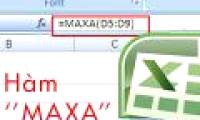PowerPoint not only supports inserting images or videos, but also has the feature of adding sound to make the presentation more attractive. You can insert background music, voice

Numbering columns in Excel makes it easier to manage data, especially for tables with hundreds of rows. There are many ways to automatically number columns, from dragging with the

Clip Art is a collection of illustrations available in Microsoft Office, making it easy for users to insert images into documents and presentations. In PowerPoint, you can use Clip

Charts in Excel help visualize data and support easy data analysis. You can create bar charts, pie charts, and line charts with just a few simple steps.

When entering data in Word, do you often have to retype long phrases? Autotext is a feature that helps create shortcuts for text paragraphs, saving typing time. This article guides

Clip Art is a collection of illustrations available in Microsoft Word, making the text more vivid and intuitive. In Word 2003 and 2007, users can easily insert Clip Art using the

The MAXA function in Excel helps find the largest value in a data set, including numbers, logical values, and text containing numbers. This is different from the MAX function,

In Excel, the COUNTBLANK function helps users count the number of blank cells in a given data range. This function is useful in checking for missing data, processing reports and

The MEDIAN function in Excel helps you calculate the median of a series of numbers, which is the middle value when the numbers are arranged in ascending order. This is a useful

The MINA function in Excel helps determine the smallest value in a range of numbers, including logical values and text numbers. With simple syntax, MINA supports optimizing the

The COUNTIFS function in Excel is a useful tool that helps you count the number of cells that satisfy various conditions. When working with large data, this function helps to make

The ABS function in Excel helps calculate the absolute value of a number, removing the negative sign to return a positive number. This is an important function in data processing,

The MATCH function in Excel helps determine the position of a value in a list or range of cells. This is a useful tool when working with large data sets and can be combined with

Mail merge in Word helps users create a series of invitations, announcements, or personalized documents without having to enter each information manually. This feature is

The PRODUCT function in Excel helps to quickly calculate the product of multiple values, instead of having to enter each number with a multiplication sign. This function is useful

The GAMMAINV function in Excel helps calculate the inverse value of the cumulative gamma distribution, which is used in statistics and data analysis. This article will guide you on

The IF function in Excel helps you easily check conditions and return corresponding results, providing optimal support in calculating and processing data. This is one of the

In Excel, the COUNT function is a powerful tool that helps you quickly count numeric values in a spreadsheet. Whether you are new or familiar with Excel, mastering the syntax and

If you want to practice typing with 10 fingers and improve your typing skills, Typing Trainer is a great choice. Try it out and test your typing speed with the useful features of

Want to highlight information in Excel? Creating flashing text will help attract attention, and it's very simple to do.
 PowerPoint not only supports inserting images or videos, but also has the feature of adding sound to make the presentation more attractive. You can insert background music, voice
PowerPoint not only supports inserting images or videos, but also has the feature of adding sound to make the presentation more attractive. You can insert background music, voice Numbering columns in Excel makes it easier to manage data, especially for tables with hundreds of rows. There are many ways to automatically number columns, from dragging with the
Numbering columns in Excel makes it easier to manage data, especially for tables with hundreds of rows. There are many ways to automatically number columns, from dragging with the Clip Art is a collection of illustrations available in Microsoft Office, making it easy for users to insert images into documents and presentations. In PowerPoint, you can use Clip
Clip Art is a collection of illustrations available in Microsoft Office, making it easy for users to insert images into documents and presentations. In PowerPoint, you can use Clip Charts in Excel help visualize data and support easy data analysis. You can create bar charts, pie charts, and line charts with just a few simple steps.
Charts in Excel help visualize data and support easy data analysis. You can create bar charts, pie charts, and line charts with just a few simple steps. When entering data in Word, do you often have to retype long phrases? Autotext is a feature that helps create shortcuts for text paragraphs, saving typing time. This article guides
When entering data in Word, do you often have to retype long phrases? Autotext is a feature that helps create shortcuts for text paragraphs, saving typing time. This article guides Clip Art is a collection of illustrations available in Microsoft Word, making the text more vivid and intuitive. In Word 2003 and 2007, users can easily insert Clip Art using the
Clip Art is a collection of illustrations available in Microsoft Word, making the text more vivid and intuitive. In Word 2003 and 2007, users can easily insert Clip Art using the The MAXA function in Excel helps find the largest value in a data set, including numbers, logical values, and text containing numbers. This is different from the MAX function,
The MAXA function in Excel helps find the largest value in a data set, including numbers, logical values, and text containing numbers. This is different from the MAX function, In Excel, the COUNTBLANK function helps users count the number of blank cells in a given data range. This function is useful in checking for missing data, processing reports and
In Excel, the COUNTBLANK function helps users count the number of blank cells in a given data range. This function is useful in checking for missing data, processing reports and The MEDIAN function in Excel helps you calculate the median of a series of numbers, which is the middle value when the numbers are arranged in ascending order. This is a useful
The MEDIAN function in Excel helps you calculate the median of a series of numbers, which is the middle value when the numbers are arranged in ascending order. This is a useful The MINA function in Excel helps determine the smallest value in a range of numbers, including logical values and text numbers. With simple syntax, MINA supports optimizing the
The MINA function in Excel helps determine the smallest value in a range of numbers, including logical values and text numbers. With simple syntax, MINA supports optimizing the The COUNTIFS function in Excel is a useful tool that helps you count the number of cells that satisfy various conditions. When working with large data, this function helps to make
The COUNTIFS function in Excel is a useful tool that helps you count the number of cells that satisfy various conditions. When working with large data, this function helps to make The ABS function in Excel helps calculate the absolute value of a number, removing the negative sign to return a positive number. This is an important function in data processing,
The ABS function in Excel helps calculate the absolute value of a number, removing the negative sign to return a positive number. This is an important function in data processing, The MATCH function in Excel helps determine the position of a value in a list or range of cells. This is a useful tool when working with large data sets and can be combined with
The MATCH function in Excel helps determine the position of a value in a list or range of cells. This is a useful tool when working with large data sets and can be combined with Mail merge in Word helps users create a series of invitations, announcements, or personalized documents without having to enter each information manually. This feature is
Mail merge in Word helps users create a series of invitations, announcements, or personalized documents without having to enter each information manually. This feature is The PRODUCT function in Excel helps to quickly calculate the product of multiple values, instead of having to enter each number with a multiplication sign. This function is useful
The PRODUCT function in Excel helps to quickly calculate the product of multiple values, instead of having to enter each number with a multiplication sign. This function is useful The GAMMAINV function in Excel helps calculate the inverse value of the cumulative gamma distribution, which is used in statistics and data analysis. This article will guide you on
The GAMMAINV function in Excel helps calculate the inverse value of the cumulative gamma distribution, which is used in statistics and data analysis. This article will guide you on The IF function in Excel helps you easily check conditions and return corresponding results, providing optimal support in calculating and processing data. This is one of the
The IF function in Excel helps you easily check conditions and return corresponding results, providing optimal support in calculating and processing data. This is one of the In Excel, the COUNT function is a powerful tool that helps you quickly count numeric values in a spreadsheet. Whether you are new or familiar with Excel, mastering the syntax and
In Excel, the COUNT function is a powerful tool that helps you quickly count numeric values in a spreadsheet. Whether you are new or familiar with Excel, mastering the syntax and If you want to practice typing with 10 fingers and improve your typing skills, Typing Trainer is a great choice. Try it out and test your typing speed with the useful features of
If you want to practice typing with 10 fingers and improve your typing skills, Typing Trainer is a great choice. Try it out and test your typing speed with the useful features of Want to highlight information in Excel? Creating flashing text will help attract attention, and it's very simple to do.
Want to highlight information in Excel? Creating flashing text will help attract attention, and it's very simple to do.