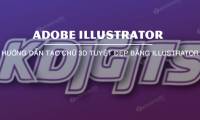
Create 3D text in Illustrator to make your text more dynamic and professional. With Extrude and Bevel effects, you can turn flat text into impressive 3D artwork.

Lightroom photo editing software helps you fine-tune color, lighting, and beautify professionally. If you're new to the game, this article will guide you step-by-step through

Removing the background is an important step in photo editing, making it easy to combine images with other backgrounds. If you are not familiar with Photoshop, you can use online

If you are looking for quality recording software, Audacity is a great choice. Not only does it help you record easily, but it also helps eliminate noise, providing clear and sharp

CapCut is an extremely popular video editing tool that helps you create impressive videos and follow trends on TikTok. Not only does it edit videos, the application also allows you

Virtual Drive is a software that supports creating virtual drives, helping users run file formats such as ISO, NRG, CUE easily. This tool is especially useful for gamers,

When someone shares a document or presentation on Google Meet, you can change the layout and zoom in to make it easier to follow. Here's how to zoom in on your phone or computer.

Currently, Zalo allows users to post statuses, moments with background music, and the music will automatically play when others scroll by. If you do not want music to automatically

Forgetting a Word or Excel file password can cause a lot of inconvenience at work. Word and Excel Password Recovery Wizard is an effective solution to help you quickly recover your

Charts in Word 2013 help you present data in a visual, easy-to-understand way. If you don't know how to do it, this article, TipsMake will guide you in detail on how to draw,

Creating labels and mailing labels in Word 2007 saves time when sending mass mail. This is a useful feature, especially for office workers and marketers. Compared to Word 2010, the

If you want to automatically create mailing labels from a pre-existing list, the Mail Merge feature in Word 2013 can save you time. This method is especially useful when you need

When working with Word 2016, you can save time by using AutoText - a feature that helps you quickly enter repeated phrases. So how to add AutoText in Word 2016? Let's find out how

When working with multiple separate Word files, combining them into a single document makes it easier to manage the content. Compared to manually copying, Word 2016 provides an

Do you have multiple separate Word files and want to combine them into one complete document? Instead of copying each paragraph, Word 2013 supports automatic text merging to save

Need to copy a data table from Excel to Word 2003 but having trouble because the formatting has changed? Knowing how to do it correctly will help you avoid table misalignment and

There are many ways to copy Excel data into Word while preserving the layout. Let's learn with TipsMake the easiest and most effective steps to transfer Excel content to Word 2016.

When opening a Word file, you may see unnecessary hyperlinks that can easily cause confusion when reading the document. To quickly remove them in Word 2007, apply the two simple

When copying text from a browser into Word 2016, you may encounter a situation where the text contains many unwanted links. Manually removing each hyperlink is very time-consuming.

Drafting theses, projects or scientific research on Word 2016 will be easier if you know how to create a directory tree. This method helps organize content effectively, making it
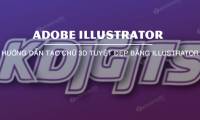 Create 3D text in Illustrator to make your text more dynamic and professional. With Extrude and Bevel effects, you can turn flat text into impressive 3D artwork.
Create 3D text in Illustrator to make your text more dynamic and professional. With Extrude and Bevel effects, you can turn flat text into impressive 3D artwork. Lightroom photo editing software helps you fine-tune color, lighting, and beautify professionally. If you're new to the game, this article will guide you step-by-step through
Lightroom photo editing software helps you fine-tune color, lighting, and beautify professionally. If you're new to the game, this article will guide you step-by-step through Removing the background is an important step in photo editing, making it easy to combine images with other backgrounds. If you are not familiar with Photoshop, you can use online
Removing the background is an important step in photo editing, making it easy to combine images with other backgrounds. If you are not familiar with Photoshop, you can use online If you are looking for quality recording software, Audacity is a great choice. Not only does it help you record easily, but it also helps eliminate noise, providing clear and sharp
If you are looking for quality recording software, Audacity is a great choice. Not only does it help you record easily, but it also helps eliminate noise, providing clear and sharp CapCut is an extremely popular video editing tool that helps you create impressive videos and follow trends on TikTok. Not only does it edit videos, the application also allows you
CapCut is an extremely popular video editing tool that helps you create impressive videos and follow trends on TikTok. Not only does it edit videos, the application also allows you Virtual Drive is a software that supports creating virtual drives, helping users run file formats such as ISO, NRG, CUE easily. This tool is especially useful for gamers,
Virtual Drive is a software that supports creating virtual drives, helping users run file formats such as ISO, NRG, CUE easily. This tool is especially useful for gamers, When someone shares a document or presentation on Google Meet, you can change the layout and zoom in to make it easier to follow. Here's how to zoom in on your phone or computer.
When someone shares a document or presentation on Google Meet, you can change the layout and zoom in to make it easier to follow. Here's how to zoom in on your phone or computer. Currently, Zalo allows users to post statuses, moments with background music, and the music will automatically play when others scroll by. If you do not want music to automatically
Currently, Zalo allows users to post statuses, moments with background music, and the music will automatically play when others scroll by. If you do not want music to automatically Forgetting a Word or Excel file password can cause a lot of inconvenience at work. Word and Excel Password Recovery Wizard is an effective solution to help you quickly recover your
Forgetting a Word or Excel file password can cause a lot of inconvenience at work. Word and Excel Password Recovery Wizard is an effective solution to help you quickly recover your Charts in Word 2013 help you present data in a visual, easy-to-understand way. If you don't know how to do it, this article, TipsMake will guide you in detail on how to draw,
Charts in Word 2013 help you present data in a visual, easy-to-understand way. If you don't know how to do it, this article, TipsMake will guide you in detail on how to draw, Creating labels and mailing labels in Word 2007 saves time when sending mass mail. This is a useful feature, especially for office workers and marketers. Compared to Word 2010, the
Creating labels and mailing labels in Word 2007 saves time when sending mass mail. This is a useful feature, especially for office workers and marketers. Compared to Word 2010, the If you want to automatically create mailing labels from a pre-existing list, the Mail Merge feature in Word 2013 can save you time. This method is especially useful when you need
If you want to automatically create mailing labels from a pre-existing list, the Mail Merge feature in Word 2013 can save you time. This method is especially useful when you need When working with Word 2016, you can save time by using AutoText - a feature that helps you quickly enter repeated phrases. So how to add AutoText in Word 2016? Let's find out how
When working with Word 2016, you can save time by using AutoText - a feature that helps you quickly enter repeated phrases. So how to add AutoText in Word 2016? Let's find out how When working with multiple separate Word files, combining them into a single document makes it easier to manage the content. Compared to manually copying, Word 2016 provides an
When working with multiple separate Word files, combining them into a single document makes it easier to manage the content. Compared to manually copying, Word 2016 provides an Do you have multiple separate Word files and want to combine them into one complete document? Instead of copying each paragraph, Word 2013 supports automatic text merging to save
Do you have multiple separate Word files and want to combine them into one complete document? Instead of copying each paragraph, Word 2013 supports automatic text merging to save Need to copy a data table from Excel to Word 2003 but having trouble because the formatting has changed? Knowing how to do it correctly will help you avoid table misalignment and
Need to copy a data table from Excel to Word 2003 but having trouble because the formatting has changed? Knowing how to do it correctly will help you avoid table misalignment and There are many ways to copy Excel data into Word while preserving the layout. Let's learn with TipsMake the easiest and most effective steps to transfer Excel content to Word 2016.
There are many ways to copy Excel data into Word while preserving the layout. Let's learn with TipsMake the easiest and most effective steps to transfer Excel content to Word 2016. When opening a Word file, you may see unnecessary hyperlinks that can easily cause confusion when reading the document. To quickly remove them in Word 2007, apply the two simple
When opening a Word file, you may see unnecessary hyperlinks that can easily cause confusion when reading the document. To quickly remove them in Word 2007, apply the two simple When copying text from a browser into Word 2016, you may encounter a situation where the text contains many unwanted links. Manually removing each hyperlink is very time-consuming.
When copying text from a browser into Word 2016, you may encounter a situation where the text contains many unwanted links. Manually removing each hyperlink is very time-consuming. Drafting theses, projects or scientific research on Word 2016 will be easier if you know how to create a directory tree. This method helps organize content effectively, making it
Drafting theses, projects or scientific research on Word 2016 will be easier if you know how to create a directory tree. This method helps organize content effectively, making it


























