Instructions to turn off auto-play music on Zalo
By default, music attached to Status on Zalo will automatically play when your friends view the log. However, this feature can be inconvenient when you browse Zalo log in public or at work.
Instructions to turn off auto-play music on Zalo
Step 1 : Open the Zalo application on your phone and select " Personal " on the main screen.
If you have not installed Zalo, you can download the latest version from the publisher via the download link below:
- Download Zalo for Android
- Download Zalo for iPhone
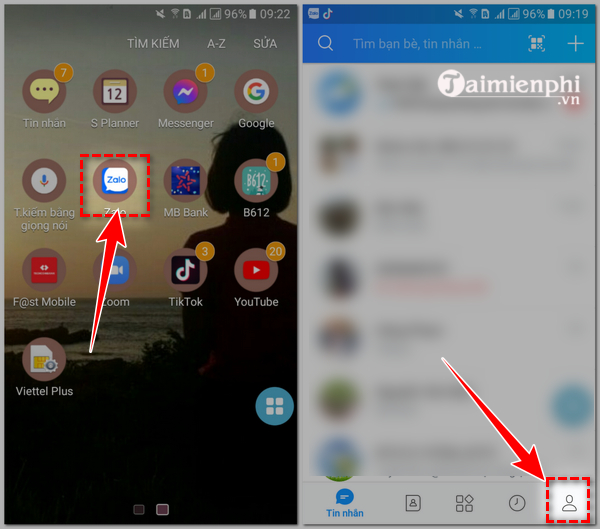 Instructions to turn off auto-play music on Zalo Picture 1
Instructions to turn off auto-play music on Zalo Picture 1
Step 2 : Click on the gear-shaped settings icon in the upper right corner => " Diary and moments ".
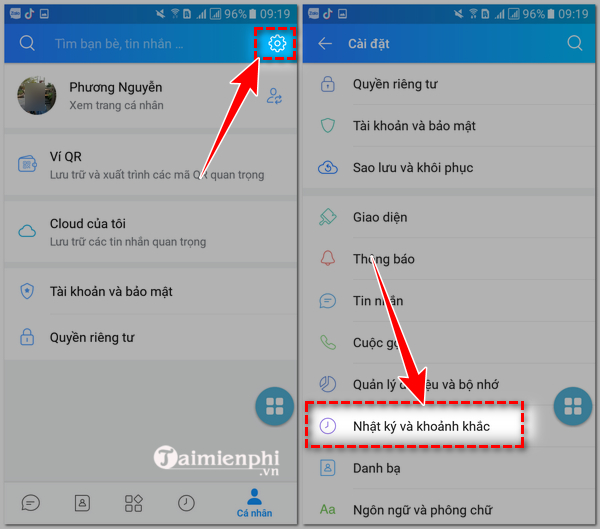 Instructions to turn off auto-play music on Zalo Picture 2
Instructions to turn off auto-play music on Zalo Picture 2
Step 3: Click on " autoplay music " => select " do not autoplay " to reset.
 Instructions to turn off auto-play music on Zalo Picture 3
Instructions to turn off auto-play music on Zalo Picture 3
Above is how to turn off auto-play music on Zalo, helping you avoid annoyances when browsing your friends' diary. Similarly, you can also turn off auto-play videos to save data and improve your user experience.
Not only available on Android phones, iPhone, Zalo is also available on computers with Zalo PC and Zalo web versions. With the web version, you can still log in to your account and use basic features such as messaging, calling, ., without installing software. Refer to how to use Zalo Web in this article of ours to know how to use it.
You should read it
- Zalo could not access it again, the entire VNG system collapsed
- Tips for using Zalo are useful for users
- How to use Zalo Web without installing software
- How to insert stickers into videos, images on Zalo
- How to read newspapers on mobile using Zalo Channel
- Experience with 4 exciting new features on Zalo
- How to pin a conversation to the top of the Zalo PC
- How to lock Zalo, set a password for Zalo to secure the message
- Instructions to turn off notifications on Zalo effectively
- Combine shortcuts on the computer version Zalo
- Instructions for sharing messages on Zalo
- Record number of users and messages sent per day via Zalo
May be interested

Instructions for downloading Telegram videos, saving videos to your phone or computer

How to install Zalo on PC, Laptop and Macbook quickly

Instructions to block Zalo friends to avoid being bothered

How to hide birthday on Zalo to protect privacy

How to block Skype friends effectively, avoid being bothered

Instructions to delete Viber account on phone and computer






 How to turn on and off the auto play feature on Zalo
How to turn on and off the auto play feature on Zalo How to insert background music on personal Zalo page
How to insert background music on personal Zalo page Instructions to turn off notifications on Zalo effectively
Instructions to turn off notifications on Zalo effectively How to turn off auto-play videos on Viber
How to turn off auto-play videos on Viber Instructions to play Live stream on Zalo chat group
Instructions to play Live stream on Zalo chat group Instructions on how to delete the update of contacts on Zalo
Instructions on how to delete the update of contacts on Zalo