
Copy and move text in MS Word with F2 key
this quick tip is useful for users of microsoft word word processing versions 2007 and 2013, which helps to move and copy more efficiently with the f2 shortcut on the keyboard. to

this quick tip is useful for users of microsoft word word processing versions 2007 and 2013, which helps to move and copy more efficiently with the f2 shortcut on the keyboard. to

the cursor is not in the table to jump to the next table. place the cursor on any paragraph or table and press f5 (or use ctrl + g) to open the find and replace dialog box. the

would you like to insert videos on youtube into your word document to enrich the content being edited? this is quite simple in word 2013, please refer to the implementation

many people think that reading text with a black-and-white background is harmful to the eyes and can reduce vision. but with the display like this, you will reduce the light from
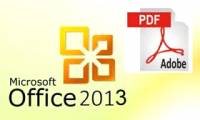
microsoft supports users to manipulate pdf files right in the office word editor 2013. besides creating, word 2013 also supports users to set password protection for pdf files.

recently, microsoft has released the latest version of office, adding another child to its massive office application collection. in general, this is a fairly valuable version of

every time you open the word 2013 editing application, the list of recently opened files is displayed in the left pane of the interface. this list also appears when you click the

many commands in microsoft word include a shortcut (keyboard shortcut), which helps users quickly format text, save files and perform other operations on documents. these keyboard

word and excel in office 2013 provide the ability to save documents straight into pdf without going through the converter. here's how.

the password and document encryption feature in office 2013 is applicable for both word, excel and powerpoint and is very effective in protecting sensitive data despite extremely