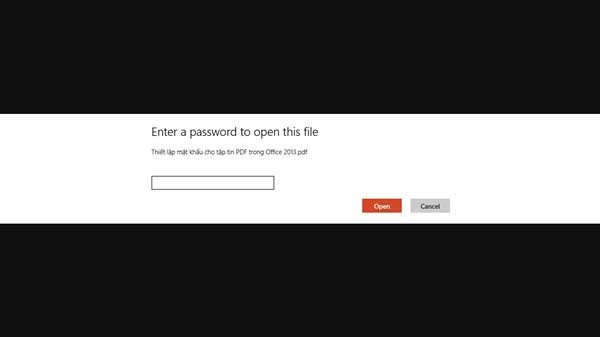Set password for PDF file in Office 2013
Portable Document Format (PDF) is one of the most used file formats today. And today there are quite a lot of software to support reading this file format, even for today's popular web browsers like Google Chrome, Firefox also supports it.
Microsoft also began supporting users to manipulate PDF files right on the Office 2013 Word editor. Besides creating, Word 2013 also supports users to set password protection for PDF files. Readers can refer to the following way to set the password for PDF files in Word 2013.
Open Word 2013 and proceed to edit any PDF file.
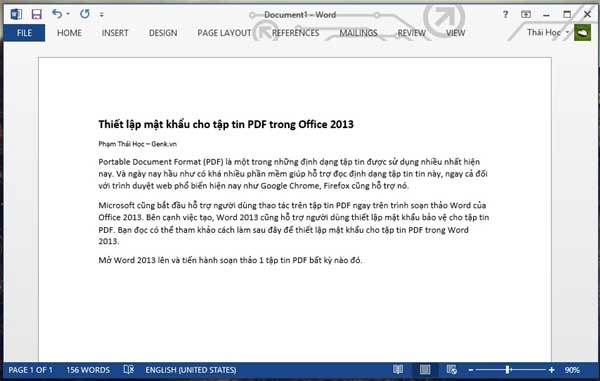
After editing, press FILE> Save as.
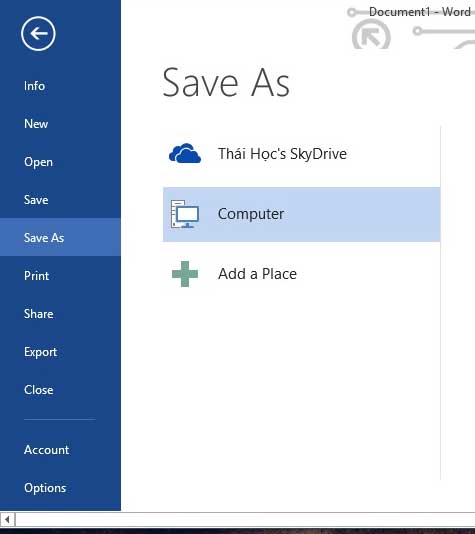
Next, select the location where you want to save the file. Remember to set the save format as "PDF" . Then select the "Options" button, which is also located in the file save dialog.

The "Options" dialog box will appear, locate and tick the "Encrypt the document with a password" line. Then click OK.

The password settings dialog box will appear. Please enter the password you need to set up in the PDF file and click OK to save.

Back in the Save as dialog box, click "Save" to save the file.
That's it, now try opening the file earlier.

The dialog box asking for a password will appear. Pretty simple, isn't it?