How to create cell border color in Google Sheets
Google Sheets, like Excel, supports users to change the color of the spreadsheet border to highlight certain content. With Google Sheets, you can completely change the border of the table to the color you like and then print the spreadsheet with that color. We can change the border color of the selected cells, without having to change the border color of all the tables and without affecting the grid color in the Sheets spreadsheet. The following article will guide you to change the border color of cells in Google Sheets.
How to create cell border color in Google Sheets
Step 1:
Open the Google Sheets spreadsheet and then select the data area and spreadsheet you want to create a colored border for.

Step 2:
Then we click on the Border icon on the toolbar as shown below.

Next, click on the pen icon and select the color you want to use for the border color of the selected data area.

Step 3:
To open the color palette , click Customize . Now you can choose your own color with the color palette and color picker below.

Step 4:
Next, click the Border icon again and select the border type you want to use for the data area in the table. There are many different border types, border for all edges for the data cell, or select the edge you want to use.
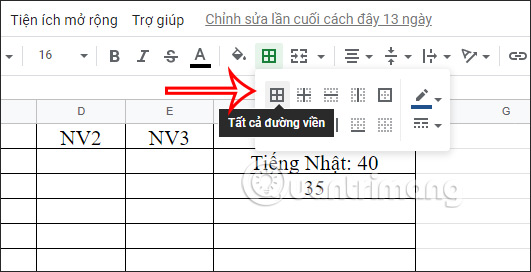
You can also choose the thickness of the cell border or switch to a dashed border style using the icon as shown below.
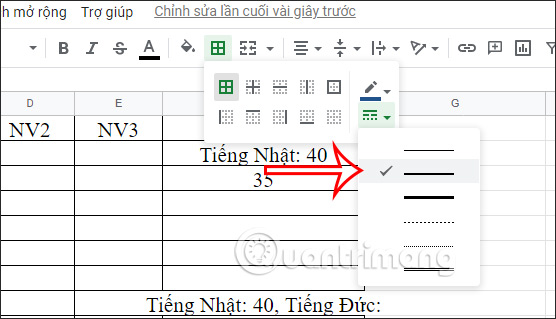
The result of the data area cell border in Google Sheets has been changed as shown with the border color of your choice.
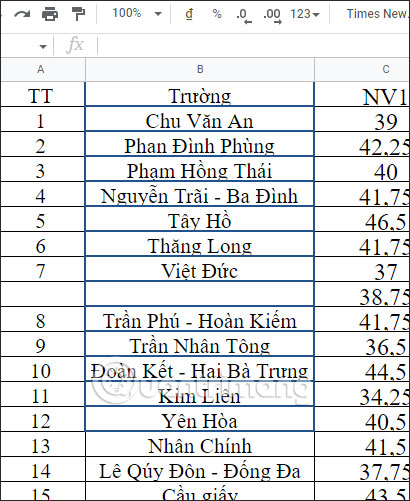
We can change different colors for the border of the data area in Google Sheets as we like, choose the border style such as dashed lines to highlight this data area. In particular, you can apply the border to different data areas, even 1 cell in the data table.
 Why upgrading to Microsoft 365 might not be worth it?
Why upgrading to Microsoft 365 might not be worth it? How to turn off the Save As to OneDrive option on Microsoft 365
How to turn off the Save As to OneDrive option on Microsoft 365 How to Make Your Word Document Stand Out with a Beautiful Table of Contents
How to Make Your Word Document Stand Out with a Beautiful Table of Contents Instructions for drawing a semicircle in PowerPoint
Instructions for drawing a semicircle in PowerPoint Instructions for naming Excel tables
Instructions for naming Excel tables How to delete blank pages in word 2016
How to delete blank pages in word 2016