Office 2013 preliminary assessment: Many new features
Recently, Microsoft has released the latest version of Office, adding another child to its massive office application collection. In general, this is a fairly valuable version of Office, clearly showing the effort and effort of Microsoft investment.
This is a set of products that are considered completely new and innovative in design lines. The suite includes Word, Excel, PowerPoint, Access, Publisher, OneNote and Outlook. Microsoft has complemented all small applications with many new features, making them better compatible with the touch interface, featuring a typical Metro style.
In this release, Microsoft is also trying to sell a new product, you have two options, one is to pay $ 99 to own and install Office on five Macs and PCs, but this package is only available One year term, the second option is that you pay more to be able to install this application permanently on a single PC like the traditional way.
Here, let's review some new features in this version of Office.
Word 2013: Read Mode, better interaction with Video and PDF
With the change in Office this time, Word 2013 can be viewed as an e-book reader too. Open a plain text, select 'Read mode' and Word will completely remove the toolbars, giving you a better experience when reading text. In the 'Read mode' mode, in addition to the arrow button to switch to another page, a new mode also appears, allowing you to bookmark the page you are reading so that the next time you reopen it, you don't have to search again. .
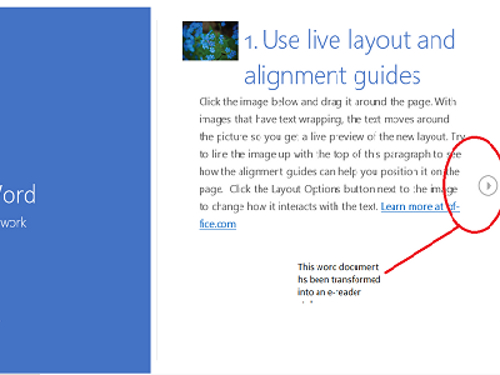
In addition, this version of Word is also very compatible with videos, you can search for videos online (like YouTube, through the Bing search engine) and add them to your text file. When reading, Word can also directly open videos right in your interface without opening the browser.
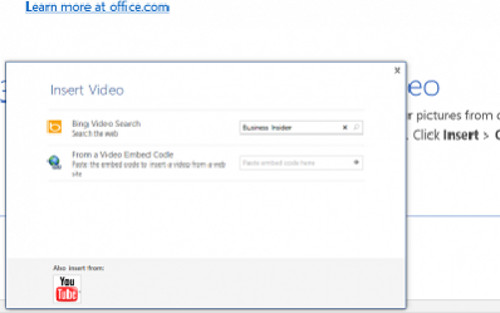
In addition to these two features, Word this time also comes with a rather important function that is reading PDF files and converting PDF to Word format. With the ability to interact with great PDF files like this, Word will help you reduce a lot of time with convert software.
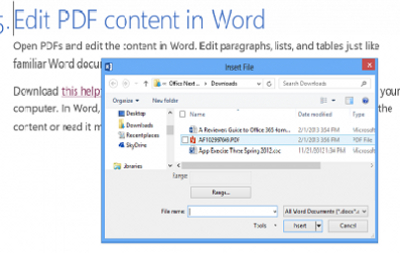
Excel 2013: Easier to create tables, more functions
In this latest version, Excel allows users to create tables and work with calculations more easily. Select a section on the table that you need to work with, then the 'Analysis icon' will appear, giving you options for formatting, charts and columns. There are also many new features you need to create and work with charts.
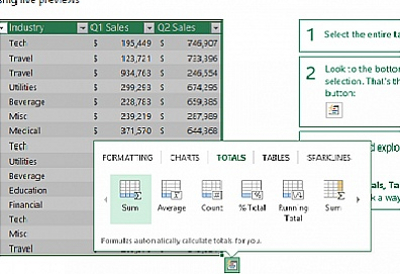
Microsoft also added a lot of new functions for you to work with numbers.
PowerPoint 2013: Find photos from Facebook, better control when starting the slideshow
From PowerPoint, you can find and add photos from Album on Facebook, Flick or some other online photo uploading service without having to download them to the computer first, this will be very convenient to help users save. quite time.
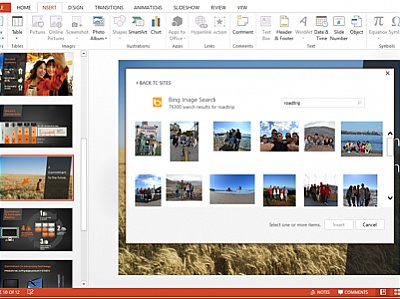
In addition to this function, in this version, PowerPoint also gives you more choices when you are presenting your presentation, a big change that allows you to zoom directly into a part of the slide when it is is being projected using the 'Slide Zoom'.
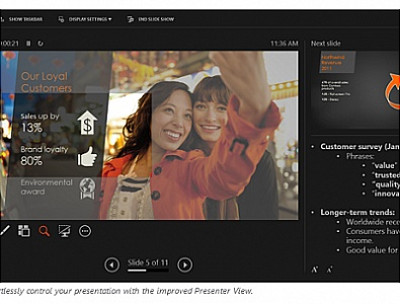
OneNote 2013: Synchronize audio with content
This is one of the best features in OneNote still and further upgraded. It's easier to understand, if you just recorded your teacher lecturing, while trying to record what your teacher said on OneNote, when you review it, you can read the content you just recorded, just got it Listen to what your teacher was saying at the time. To open this feature, go to Insert / Create Audio.
This is not a new feature in this version, but in the Office 2013 RT version (for Surface RT version), this feature is completely unavailable.
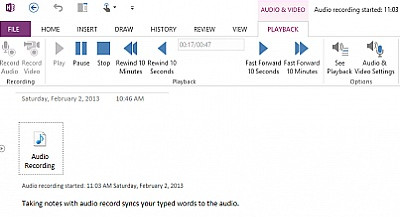
Outlook 2013: Take notes, more user-friendly touch interface
Outlook also has some new features, one of which is the combination with OneNote. Just one click, you can transfer your Email to OneNote easily.
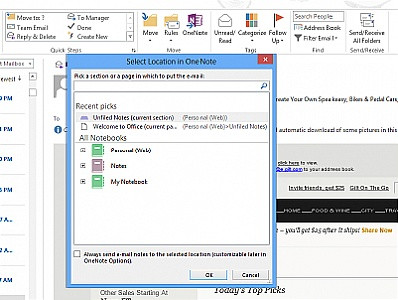
In addition, Outlook has also designed and refined the calendar to better interact with touch gestures.
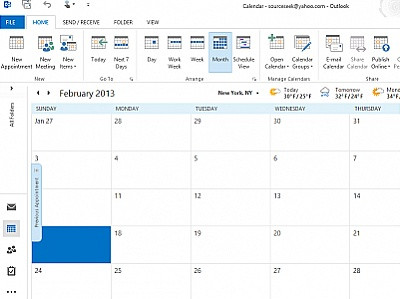
The above are some noticeable changes of the new Office suite, in general, all the changes and efforts of Microsoft to improve the quality of this product are worth considering.