Instructions for inserting YouTube videos into Word 2013
Would you like to insert videos on YouTube into your Word document to enrich the content being edited? This is quite simple in Word 2013, please refer to the implementation guidelines.
Open the Word 2013 document to edit and select the "INSERT" tab .
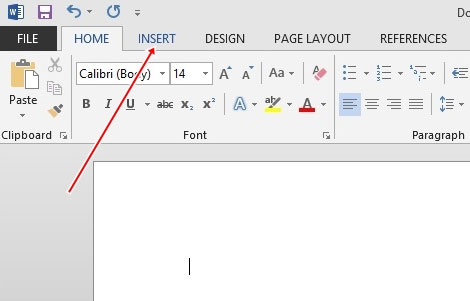
Click the "Online Video" icon .
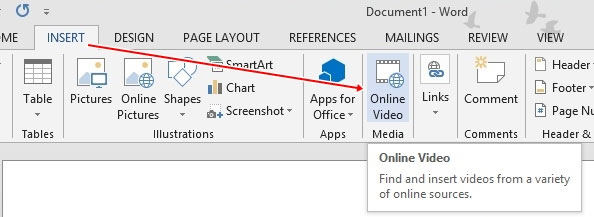
The "Insert video" window appears, you will be provided with 3 options to insert online video content into the text.
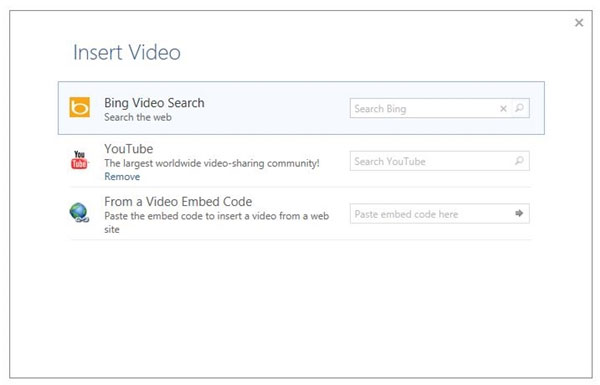
Under the topic of the post, select "Youtube" , now enter the keywords of the video to be inserted into the empty box and press ENTER.

The list of videos according to the keywords you enter will appear, now click on the video you need to insert and select "Insert".

The video will automatically be inserted into your Word 2013 text.
Share by
Marvin Fry
Update 25 May 2019