Instructions for deleting the recently opened file list in Word 2013
Every time you open the Word 2013 editing application, the list of recently opened files is displayed in the left pane of the interface. This list also appears when you click the Open option in Word 2013.
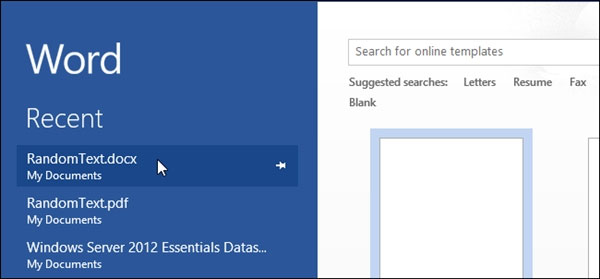
If you want to disable this feature, please refer to the following instructions:
Step 1: Access the editing interface in Word 2013. Click the FILE tab
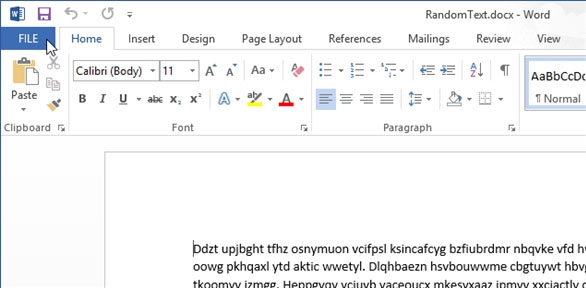
Step 2: Click on Options option
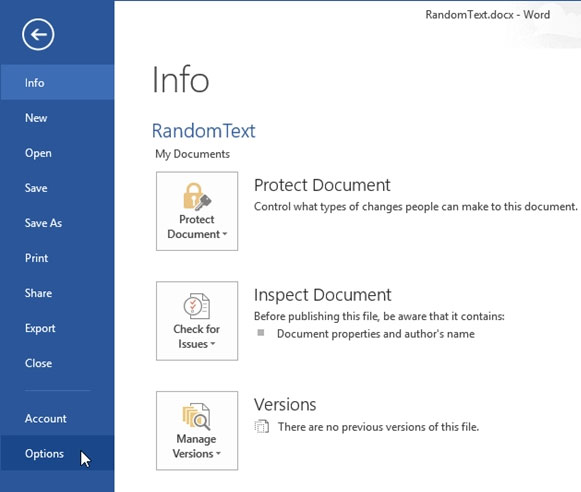
Step 3: In the Word Options settings dialog , click on the Advanced option

Step 4: In the Advanced settings screen , pay attention to the Display setup group. At the Show this number of Recent Documents line , enter 0 to turn off the recently opened file list. Then click OK to save.

And this is the result

This trick can be applied similarly on Word 2010. Wish you success.