Copy and move text in MS Word with F2 key
This quick tip is useful for users of Microsoft Word word processing versions 2007 and 2013, which helps to move and copy more efficiently with the F2 shortcut on the keyboard.
Where to move?
To perform the cut and paste operation without using the right mouse button or the combination of traditional Ctrl + X and Ctrl + V shortcuts , you can mark a block of text or images you want to cut in Word and then press the key F2.
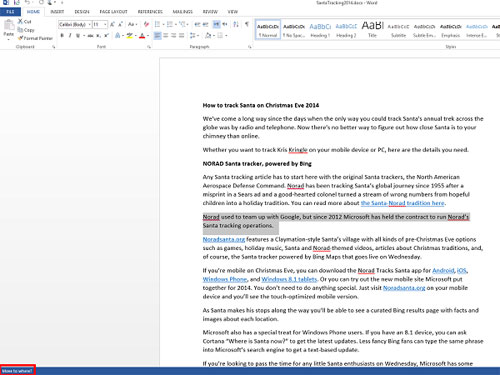
Press F2 to move text or images in MS Word
Soon, in the lower left corner of the Word program window will appear the question " Move to where? ". Move the cursor to the position where you want to insert text or images and left-click on it and press the Enter key on the keyboard. Then, the selected text or image will be taken to the new location at your disposal.
Where to copy?
If you want to copy and paste text or images to another location in the document, take steps almost similar to the above.

Press Shift-F2 to copy text or images in MS Word
First, select the text or image you want to copy and press Shift + F2 and you will see the " Copy to where? " Question appear in the lower left corner of the Word program window. Next, move the mouse pointer to the location you want to copy and left-click on it and press the Enter key on the keyboard to complete.
An important note with both shortcut commands F2 and Shift + F2 is that they only work once. This will not add selected text or graphic images to the clipboard clipboard of the computer to be able to paste multiple times. Once you press the Enter key, it is the last action and cannot be undone with the Ctrl + Z key combination to Undo as usual.