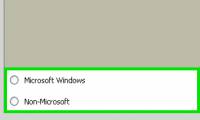Windows XP is one of Microsoft's most popular operating systems, and though it's starting to show its age, many people still use it exclusively. Whether you've got an old computer

Microsoft Internet Connection Sharing enables a computer connected to the Internet via a cable or DSL modem to share its connection with other computers connected to it. Click

If you want to use a different language in Windows XP, there are a few different ways you can go about it. Changing the display language can be a little complicated, as it can be

Have an old Windows XP computer doing nothing but collecting dust in the attic? Modernize it, at make it useful again! Backup your current files. You will be restoring Windows XP,

Normally located at C:hiberfil.sys, its size can vary from 250MB to over 2GB. You try to delete the file - it's not a good idea to delete files you don't understand. What is

Goodbye Windows XP! We will miss you! That's how people approach to the XP End Of Support. Believe it or not, you must leave Windows XP after April 8,2014 or you will face the

A computer needs a few things done to it on a regular basis to ensure that it continues running smoothly. This guide will show you how to set your Windows XP computer to

If you don't want your Buffalo LinkStation to be running all the time, you may want to explore setting up a schedule for it to run. If there's no set schedule, the LinkStation will

Install the necessary software on the host computer. Remote Desktop Web Connection is an optional World Wide Web Service component of Internet Information Services (IIS), which is

This page provides information on rebuilding a typical Windows XP computer, with pointers to really useful and lightweight freeware. Rebuilding your computer every so often keeps

When Service Pack 2 of Windows XP was launched, Microsoft sent through a hotfix (Q815485) that kills Wireless adapters from working with the new system files. You can resolve this

Do you have an old Windows 98 computer? Do you like the themes? Do you want to take the themes with you to your new computer? This article will show you how. Turn both computers

An administrative installation point is a method of installing software to multiple computers on a network using Microsoft's install engine. This is advantageous to Administrators

You may come across a situation in which your windows XP PC fails to reboot, and the most accepted solution to that problem is to re-format the Hard Disk. Before formatting, you

Windows XP has a facility of Add or Remove Programs to modify or delete installed programs, add new programs or to simply manage defaults of programs. Let's see how to use this

Have you ever wondered how to remove a username from the Windows XP login screen? Luckily, it is quite a simple process. Open Control Panel on your computer.

This article explains how to invert the colors on your Windows XP display for better visibility in low-contrast situations. Click on the Start Menu. This is the button with the

Image Resizer for Windows is the replacement for Microsoft's Image Resizer Powertoy. It allows you to resize one or more photos easily, without having to manage each file one by

Volume issues are very common on a Windows computer. The issues can usually be fixed by adjusting the settings or reinstalling the audio drivers. This wikiHow teaches you how to

This wikiHow teaches you how to bypass the trial version of Windows XP, either by using a stock product key or by using software to display your own product key. Note that you
 Windows XP is one of Microsoft's most popular operating systems, and though it's starting to show its age, many people still use it exclusively. Whether you've got an old computer
Windows XP is one of Microsoft's most popular operating systems, and though it's starting to show its age, many people still use it exclusively. Whether you've got an old computer Microsoft Internet Connection Sharing enables a computer connected to the Internet via a cable or DSL modem to share its connection with other computers connected to it. Click
Microsoft Internet Connection Sharing enables a computer connected to the Internet via a cable or DSL modem to share its connection with other computers connected to it. Click If you want to use a different language in Windows XP, there are a few different ways you can go about it. Changing the display language can be a little complicated, as it can be
If you want to use a different language in Windows XP, there are a few different ways you can go about it. Changing the display language can be a little complicated, as it can be Have an old Windows XP computer doing nothing but collecting dust in the attic? Modernize it, at make it useful again! Backup your current files. You will be restoring Windows XP,
Have an old Windows XP computer doing nothing but collecting dust in the attic? Modernize it, at make it useful again! Backup your current files. You will be restoring Windows XP, Normally located at C:hiberfil.sys, its size can vary from 250MB to over 2GB. You try to delete the file - it's not a good idea to delete files you don't understand. What is
Normally located at C:hiberfil.sys, its size can vary from 250MB to over 2GB. You try to delete the file - it's not a good idea to delete files you don't understand. What is Goodbye Windows XP! We will miss you! That's how people approach to the XP End Of Support. Believe it or not, you must leave Windows XP after April 8,2014 or you will face the
Goodbye Windows XP! We will miss you! That's how people approach to the XP End Of Support. Believe it or not, you must leave Windows XP after April 8,2014 or you will face the A computer needs a few things done to it on a regular basis to ensure that it continues running smoothly. This guide will show you how to set your Windows XP computer to
A computer needs a few things done to it on a regular basis to ensure that it continues running smoothly. This guide will show you how to set your Windows XP computer to If you don't want your Buffalo LinkStation to be running all the time, you may want to explore setting up a schedule for it to run. If there's no set schedule, the LinkStation will
If you don't want your Buffalo LinkStation to be running all the time, you may want to explore setting up a schedule for it to run. If there's no set schedule, the LinkStation will Install the necessary software on the host computer. Remote Desktop Web Connection is an optional World Wide Web Service component of Internet Information Services (IIS), which is
Install the necessary software on the host computer. Remote Desktop Web Connection is an optional World Wide Web Service component of Internet Information Services (IIS), which is This page provides information on rebuilding a typical Windows XP computer, with pointers to really useful and lightweight freeware. Rebuilding your computer every so often keeps
This page provides information on rebuilding a typical Windows XP computer, with pointers to really useful and lightweight freeware. Rebuilding your computer every so often keeps When Service Pack 2 of Windows XP was launched, Microsoft sent through a hotfix (Q815485) that kills Wireless adapters from working with the new system files. You can resolve this
When Service Pack 2 of Windows XP was launched, Microsoft sent through a hotfix (Q815485) that kills Wireless adapters from working with the new system files. You can resolve this Do you have an old Windows 98 computer? Do you like the themes? Do you want to take the themes with you to your new computer? This article will show you how. Turn both computers
Do you have an old Windows 98 computer? Do you like the themes? Do you want to take the themes with you to your new computer? This article will show you how. Turn both computers An administrative installation point is a method of installing software to multiple computers on a network using Microsoft's install engine. This is advantageous to Administrators
An administrative installation point is a method of installing software to multiple computers on a network using Microsoft's install engine. This is advantageous to Administrators You may come across a situation in which your windows XP PC fails to reboot, and the most accepted solution to that problem is to re-format the Hard Disk. Before formatting, you
You may come across a situation in which your windows XP PC fails to reboot, and the most accepted solution to that problem is to re-format the Hard Disk. Before formatting, you Windows XP has a facility of Add or Remove Programs to modify or delete installed programs, add new programs or to simply manage defaults of programs. Let's see how to use this
Windows XP has a facility of Add or Remove Programs to modify or delete installed programs, add new programs or to simply manage defaults of programs. Let's see how to use this Have you ever wondered how to remove a username from the Windows XP login screen? Luckily, it is quite a simple process. Open Control Panel on your computer.
Have you ever wondered how to remove a username from the Windows XP login screen? Luckily, it is quite a simple process. Open Control Panel on your computer. This article explains how to invert the colors on your Windows XP display for better visibility in low-contrast situations. Click on the Start Menu. This is the button with the
This article explains how to invert the colors on your Windows XP display for better visibility in low-contrast situations. Click on the Start Menu. This is the button with the Image Resizer for Windows is the replacement for Microsoft's Image Resizer Powertoy. It allows you to resize one or more photos easily, without having to manage each file one by
Image Resizer for Windows is the replacement for Microsoft's Image Resizer Powertoy. It allows you to resize one or more photos easily, without having to manage each file one by Volume issues are very common on a Windows computer. The issues can usually be fixed by adjusting the settings or reinstalling the audio drivers. This wikiHow teaches you how to
Volume issues are very common on a Windows computer. The issues can usually be fixed by adjusting the settings or reinstalling the audio drivers. This wikiHow teaches you how to This wikiHow teaches you how to bypass the trial version of Windows XP, either by using a stock product key or by using software to display your own product key. Note that you
This wikiHow teaches you how to bypass the trial version of Windows XP, either by using a stock product key or by using software to display your own product key. Note that you