How to Access Data of a Password Protected User in Windows XP in Case the PC Fails to Boot
Method 1 of 2:
Using an Ubuntu Live CD
-
 Change the boot settings. Restart Computer and change the Boot Settings to read from Optical Drive before the HDD. Then Insert the "Ubuntu Live CD" (free open source download) and Restart the Computer.
Change the boot settings. Restart Computer and change the Boot Settings to read from Optical Drive before the HDD. Then Insert the "Ubuntu Live CD" (free open source download) and Restart the Computer. -
 Run the disc. Run "Ubuntu Live" without installing Ubuntu onto the Hard Disc.
Run the disc. Run "Ubuntu Live" without installing Ubuntu onto the Hard Disc. -
 Access the files. Access the Windows Files on the HDD using the Ubuntu operating system.
Access the files. Access the Windows Files on the HDD using the Ubuntu operating system. -
 Make sure to be thorough. Scavenge through important Files, Documents, and possibly other External Drive Sources.
Make sure to be thorough. Scavenge through important Files, Documents, and possibly other External Drive Sources. -
 Save files to an external source. Save all important files and documents onto a safe external device or burn them to a disc, if you have more than one drive.
Save files to an external source. Save all important files and documents onto a safe external device or burn them to a disc, if you have more than one drive. -
 Change the boot settings again. Restart the Computer, change Boot Settings back to Read HDD first again.
Change the boot settings again. Restart the Computer, change Boot Settings back to Read HDD first again. -
 Reformat the drive. Reformat your HDD using Windows Setup Disc. Or, "FDisc" if you have no Windows Disc (also free open source download).
Reformat the drive. Reformat your HDD using Windows Setup Disc. Or, "FDisc" if you have no Windows Disc (also free open source download). -
 Good Luck! This should solve the problem.
Good Luck! This should solve the problem.
Method 2 of 2:
Using a Second Computer
-
 Be ready. If you feel comfortable handling computer hardware and have another computer available, you can have full access to the information by connecting the hard disk to another computer. This section assumes that you have some basic knowledge of computer hardware.
Be ready. If you feel comfortable handling computer hardware and have another computer available, you can have full access to the information by connecting the hard disk to another computer. This section assumes that you have some basic knowledge of computer hardware. -
 Shut down your computer and disconnect everything. Pull out the power, monitor cables, PS/2 and USB devices, the speakers, etc. All cables and external devices must be removed.
Shut down your computer and disconnect everything. Pull out the power, monitor cables, PS/2 and USB devices, the speakers, etc. All cables and external devices must be removed. -
 Open up the computer case.
Open up the computer case. -
 Locate the hard disk.
Locate the hard disk. -
 Disconnect the power and IDE/Serial ATA cables.
Disconnect the power and IDE/Serial ATA cables. -
 Either mount the drive to another computer or use an IDE/Serial ATA to USB device. Be sure to set the jumper to the correct setting, for now you may want to set it to "slave".
Either mount the drive to another computer or use an IDE/Serial ATA to USB device. Be sure to set the jumper to the correct setting, for now you may want to set it to "slave". -
 Boot up the second computer and log in. Copy the information you want to save.
Boot up the second computer and log in. Copy the information you want to save. -
 Put the drive back in the original computer and wipe everything, then reinstall Windows as usual.
Put the drive back in the original computer and wipe everything, then reinstall Windows as usual.
4 ★ | 2 Vote
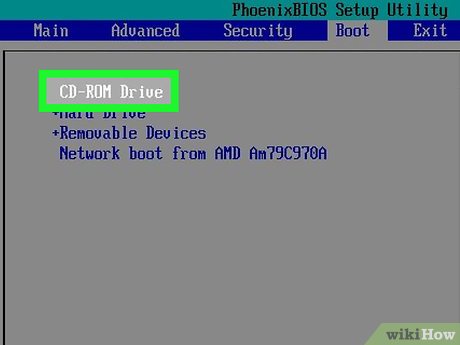

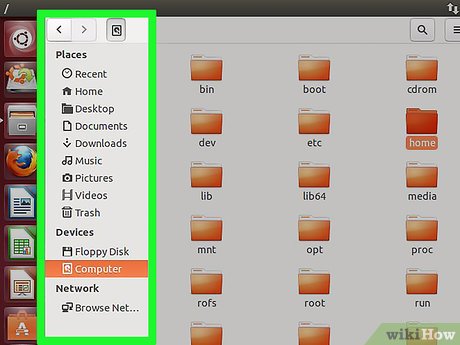













 How to Use Add or Remove Programs in Windows XP
How to Use Add or Remove Programs in Windows XP How to Remove a Username from the Windows XP Login Screen
How to Remove a Username from the Windows XP Login Screen How to Invert Colors on Your Windows XP
How to Invert Colors on Your Windows XP How to Resize Photos with Image Resizer for Windows
How to Resize Photos with Image Resizer for Windows How to Fix the Volume on Your Computer in Windows
How to Fix the Volume on Your Computer in Windows How to Activate Windows XP Without a Genuine Product Key
How to Activate Windows XP Without a Genuine Product Key