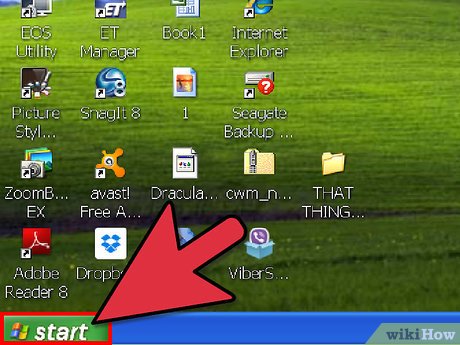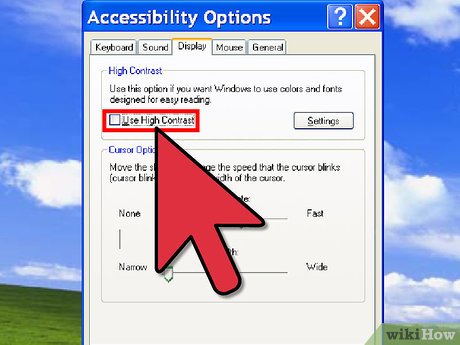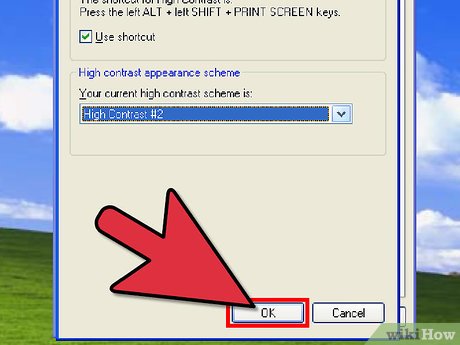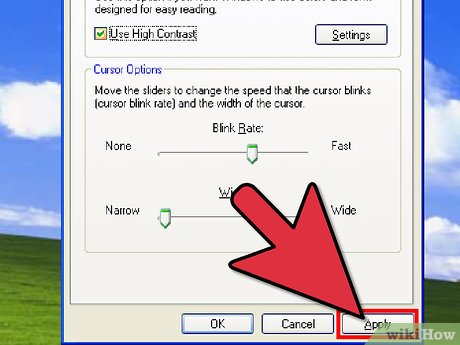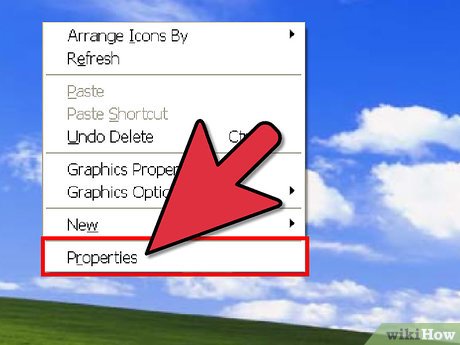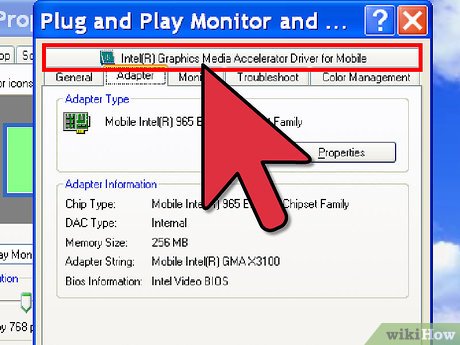How to Invert Colors on Your Windows XP
Method 1 of 2:
Adjusting Your Settings
-
 Click on the Start Menu. This is the button with the windows logo on the lower left hand side of the screen.
Click on the Start Menu. This is the button with the windows logo on the lower left hand side of the screen. -
 Click 'Accessibility Options.'
Click 'Accessibility Options.' -
 Check 'Use High Contrast.'
Check 'Use High Contrast.' -
 Click 'Settings.'
Click 'Settings.' -
 Select one of the high contrast schemes.
Select one of the high contrast schemes. -
 Click 'OK.'
Click 'OK.' -
 Click 'Apply.' Your computer's colors should be inverted, or changed.
Click 'Apply.' Your computer's colors should be inverted, or changed.
Method 2 of 2:
Using a NVIDIA Graphic Card
-
 Right-click on your desktop. This method inverts all colors, but can only be used by NVIDIA graphics card users.
Right-click on your desktop. This method inverts all colors, but can only be used by NVIDIA graphics card users. -
 Click 'Properties.'
Click 'Properties.' -
 Under the 'Settings' tab, click 'Advanced.'
Under the 'Settings' tab, click 'Advanced.' -
 From the upper row of tabs, select the one related to your graphic adapter (with an image icon).
From the upper row of tabs, select the one related to your graphic adapter (with an image icon). -
 Click 'Start the NVIDIA Control Panel.' (You need to have these NVIDIA utilities installed.)
Click 'Start the NVIDIA Control Panel.' (You need to have these NVIDIA utilities installed.) -
 Inside NVIDIA control panel, from the left side navigation bar, under 'Display,' select 'Adjust Desktop Color Setting.'
Inside NVIDIA control panel, from the left side navigation bar, under 'Display,' select 'Adjust Desktop Color Setting.' -
 Under '2. Apply the following…,' switch to the 'Graph' tab.
Under '2. Apply the following…,' switch to the 'Graph' tab. -
 From the three points already forming the graph, select the point on the upper right side
From the three points already forming the graph, select the point on the upper right side -
 Set the value for 'In' to 1 and the value for 'Out' to 0.
Set the value for 'In' to 1 and the value for 'Out' to 0. -
 Select the point on the lower left side of the graph.
Select the point on the lower left side of the graph. -
 Set the value for 'In' to 0, and the value for 'Out' to 1.
Set the value for 'In' to 0, and the value for 'Out' to 1. -
 Click 'Apply,' and you're done!
Click 'Apply,' and you're done!
Share by
Kareem Winters
Update 04 March 2020
You should read it
- ★ Disable the NVIDIA component to speed up the computer
- ★ How to automatically overclock Nvidia GPU with GeForce Experience Performance Tuning tool
- ★ Steps to open Nvidia Control Panel
- ★ Summary of information about Nvidia RTX 50 Series graphics cards
- ★ Nvidia's 7nm process GPU will probably launch in 2020?