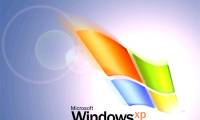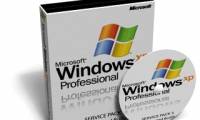To play WiFi using a laptop, we can set up an ad hoc wireless network to play WiFi and connect to a laptop or mobile device, without the need for expensive WiFi transmitters.

Many users are still using Windows XP on a laptop or desktop computer. In fact, it seems that more than 30% of users are not willing to upgrade Windows software for many reasons.

If one day you want to install Windows XP but your computer does not have a CD-ROM drive, how will you solve it? The following article will show you in detail how to install

Windows XP installation process is slightly different from Windows 7 or Windows 8 because Microsoft does not design Windows XP to install from a USB flash drive. Read the

Windows XP used to be the operating system attached to the 8X and 9X generations. The photos below the wire will surely bring an unforgettable memory of the legendary name of that

In older versions of the browser, the menu bar is displayed by default. You can set up IE7 to display the menu bar with just a few simple steps.

Windows Recovery Console is one of the tools to help restore the system when it doesn't boot as expected or can't boot. In the following article, Network Administrator will guide

The Bootcfg command is a Recovery Console command used to integrate or modify boot.ini files. Boot.ini is a hidden file used to determine the directory on the partition, and the

Boot.ini is a hidden file used to identify folders on the partition, and the directory location located on the Windows XP hard drive. However, sometimes for some reason the

The bad news for Windows XP believers is that Microsoft has stopped supporting Windows XP since April 2014. This means that Windows XP will not receive any updates from Microsoft.

Today's standard SATA hard drives are widely used and popular, but the installation of Windows XP from normal disks will result in CDs not recognizing the hard drive. The core

In the following article, TipsMake.com will introduce you how to change the life of the login password in Windows XP and 7

Dropbox is one of the online tools that can help you backup and share data. You can add it to the Send To menu in the context menu.

Normally, virtual machines are set up for fixed storage, and once you reach that limit, you may feel confused, unless you know how to add virtual drives to the machine.

Do you have a lot of memories with 'classic' games but are associated with our childhood? They are collectively referred to as DOS games, since most are developed and played

Still the eternal problem of many Windows users: forget the access password? Computer does not have a CD / DVD drive? How will you fix this? And in the following article,

In this tutorial, we will use the Windows XP Pro w / SP3 installer on the virtual computer.

It can be said that Windows 7 has brought a big change in file and data sharing - which has existed for a long time in previous Windows versions. And with Windows 7, we can

Inside technology products always contain interesting secrets that not everyone knows. Here are a few interesting Windows secrets that you may not have known.

For current system cleanup programs, the general use is to 'clean' the entire temp folder before proceeding with other processes. The purpose of this process is often quite good,
 To play WiFi using a laptop, we can set up an ad hoc wireless network to play WiFi and connect to a laptop or mobile device, without the need for expensive WiFi transmitters.
To play WiFi using a laptop, we can set up an ad hoc wireless network to play WiFi and connect to a laptop or mobile device, without the need for expensive WiFi transmitters. Many users are still using Windows XP on a laptop or desktop computer. In fact, it seems that more than 30% of users are not willing to upgrade Windows software for many reasons.
Many users are still using Windows XP on a laptop or desktop computer. In fact, it seems that more than 30% of users are not willing to upgrade Windows software for many reasons. If one day you want to install Windows XP but your computer does not have a CD-ROM drive, how will you solve it? The following article will show you in detail how to install
If one day you want to install Windows XP but your computer does not have a CD-ROM drive, how will you solve it? The following article will show you in detail how to install Windows XP installation process is slightly different from Windows 7 or Windows 8 because Microsoft does not design Windows XP to install from a USB flash drive. Read the
Windows XP installation process is slightly different from Windows 7 or Windows 8 because Microsoft does not design Windows XP to install from a USB flash drive. Read the Windows XP used to be the operating system attached to the 8X and 9X generations. The photos below the wire will surely bring an unforgettable memory of the legendary name of that
Windows XP used to be the operating system attached to the 8X and 9X generations. The photos below the wire will surely bring an unforgettable memory of the legendary name of that In older versions of the browser, the menu bar is displayed by default. You can set up IE7 to display the menu bar with just a few simple steps.
In older versions of the browser, the menu bar is displayed by default. You can set up IE7 to display the menu bar with just a few simple steps. Windows Recovery Console is one of the tools to help restore the system when it doesn't boot as expected or can't boot. In the following article, Network Administrator will guide
Windows Recovery Console is one of the tools to help restore the system when it doesn't boot as expected or can't boot. In the following article, Network Administrator will guide The Bootcfg command is a Recovery Console command used to integrate or modify boot.ini files. Boot.ini is a hidden file used to determine the directory on the partition, and the
The Bootcfg command is a Recovery Console command used to integrate or modify boot.ini files. Boot.ini is a hidden file used to determine the directory on the partition, and the Boot.ini is a hidden file used to identify folders on the partition, and the directory location located on the Windows XP hard drive. However, sometimes for some reason the
Boot.ini is a hidden file used to identify folders on the partition, and the directory location located on the Windows XP hard drive. However, sometimes for some reason the The bad news for Windows XP believers is that Microsoft has stopped supporting Windows XP since April 2014. This means that Windows XP will not receive any updates from Microsoft.
The bad news for Windows XP believers is that Microsoft has stopped supporting Windows XP since April 2014. This means that Windows XP will not receive any updates from Microsoft. Today's standard SATA hard drives are widely used and popular, but the installation of Windows XP from normal disks will result in CDs not recognizing the hard drive. The core
Today's standard SATA hard drives are widely used and popular, but the installation of Windows XP from normal disks will result in CDs not recognizing the hard drive. The core In the following article, TipsMake.com will introduce you how to change the life of the login password in Windows XP and 7
In the following article, TipsMake.com will introduce you how to change the life of the login password in Windows XP and 7 Dropbox is one of the online tools that can help you backup and share data. You can add it to the Send To menu in the context menu.
Dropbox is one of the online tools that can help you backup and share data. You can add it to the Send To menu in the context menu. Normally, virtual machines are set up for fixed storage, and once you reach that limit, you may feel confused, unless you know how to add virtual drives to the machine.
Normally, virtual machines are set up for fixed storage, and once you reach that limit, you may feel confused, unless you know how to add virtual drives to the machine. Do you have a lot of memories with 'classic' games but are associated with our childhood? They are collectively referred to as DOS games, since most are developed and played
Do you have a lot of memories with 'classic' games but are associated with our childhood? They are collectively referred to as DOS games, since most are developed and played Still the eternal problem of many Windows users: forget the access password? Computer does not have a CD / DVD drive? How will you fix this? And in the following article,
Still the eternal problem of many Windows users: forget the access password? Computer does not have a CD / DVD drive? How will you fix this? And in the following article, In this tutorial, we will use the Windows XP Pro w / SP3 installer on the virtual computer.
In this tutorial, we will use the Windows XP Pro w / SP3 installer on the virtual computer. It can be said that Windows 7 has brought a big change in file and data sharing - which has existed for a long time in previous Windows versions. And with Windows 7, we can
It can be said that Windows 7 has brought a big change in file and data sharing - which has existed for a long time in previous Windows versions. And with Windows 7, we can Inside technology products always contain interesting secrets that not everyone knows. Here are a few interesting Windows secrets that you may not have known.
Inside technology products always contain interesting secrets that not everyone knows. Here are a few interesting Windows secrets that you may not have known. For current system cleanup programs, the general use is to 'clean' the entire temp folder before proceeding with other processes. The purpose of this process is often quite good,
For current system cleanup programs, the general use is to 'clean' the entire temp folder before proceeding with other processes. The purpose of this process is often quite good,