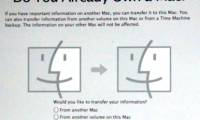Parallels Desktop is one of the options to install Windows on Apple computers. Recently, the 9th version of this software has been officially released with the support of OS X

Other notable additions on the Mavericks include the Shared Links feature in the Safari browser, which makes browsing news faster, Maps maps brought from iOS to many improvements

Trackpad is a very important part of the MacBook Pro, MacBook Air and a Magic trackpad to use on your iMac, sometimes you forget the mouse or you want to know the special function

Like the Windows operating system, after a period of use, the MacBook will also become sluggish and reduce usage efficiency a lot. If you're using a Mac and encounter a similar

If you want to add or delete a Wifi network for any reason. For other operating systems, adding or deleting a Wifi network is too simple. What about Mac OS X? Together refer to

If your Mac boots slowly and takes a lot of time or slow data processing speed. The best way is to upgrade the SSD in your Mac. Refer to the steps to remove and upgrade the SSD

In recent times Java is facing a major security problem, there are many vulnerabilities in this tool. Hackers can steal important information. So to ensure information security

When creating multiple accounts on a Mac, users can secure the data, preventing your data from being looked at by others when using the same computer. However, creating a Guest

With a Mac, users can completely set the text reading mode, all the text content that the user chooses.

In this article we will introduce some of the biggest changes happening to Snow Leopard so far.

If you often have to perform repetitive tasks in the Mac OS X operating system directory, you can create scripts to automate those operations.

In Mac OS X 10.5, users can combine the use of Exposé's Application Windows mode and manipulate the Command-Tab application by activating Exposé.

In addition to the ability to separate words, the spacebar can perform many more tasks in different environments. Here is a list of 5 interesting functions of spacebar on Mac OS

In the battle between the Mac OS X operating systems and Windows, many new features were introduced and over the years they became quite similar.

In this article we will perform the shared Ethernet port to allow another system to use this port.

What has changed with the release of OS X 10.6 is that Apple has now made the Services menu a context menu.

Active Screen Corners will allow you to perform some actions without it you will not be able to, or will have to perform on your keyboard with the hard work of your hand.

In this article, I will show you how to create a network drive using the Airport Extreme Base Station (AEBS) on a Mac computer.

With Time Machine, an application introduced by Apple in OS X 10.5 Leopard, users will find it much easier to deal with data disasters.

In the following tutorial, we will show you the basic steps to synchronize iTunes Playlist data with SugarSync online storage service in Mac OS X platform. To complete this
 Parallels Desktop is one of the options to install Windows on Apple computers. Recently, the 9th version of this software has been officially released with the support of OS X
Parallels Desktop is one of the options to install Windows on Apple computers. Recently, the 9th version of this software has been officially released with the support of OS X Other notable additions on the Mavericks include the Shared Links feature in the Safari browser, which makes browsing news faster, Maps maps brought from iOS to many improvements
Other notable additions on the Mavericks include the Shared Links feature in the Safari browser, which makes browsing news faster, Maps maps brought from iOS to many improvements Trackpad is a very important part of the MacBook Pro, MacBook Air and a Magic trackpad to use on your iMac, sometimes you forget the mouse or you want to know the special function
Trackpad is a very important part of the MacBook Pro, MacBook Air and a Magic trackpad to use on your iMac, sometimes you forget the mouse or you want to know the special function Like the Windows operating system, after a period of use, the MacBook will also become sluggish and reduce usage efficiency a lot. If you're using a Mac and encounter a similar
Like the Windows operating system, after a period of use, the MacBook will also become sluggish and reduce usage efficiency a lot. If you're using a Mac and encounter a similar If you want to add or delete a Wifi network for any reason. For other operating systems, adding or deleting a Wifi network is too simple. What about Mac OS X? Together refer to
If you want to add or delete a Wifi network for any reason. For other operating systems, adding or deleting a Wifi network is too simple. What about Mac OS X? Together refer to If your Mac boots slowly and takes a lot of time or slow data processing speed. The best way is to upgrade the SSD in your Mac. Refer to the steps to remove and upgrade the SSD
If your Mac boots slowly and takes a lot of time or slow data processing speed. The best way is to upgrade the SSD in your Mac. Refer to the steps to remove and upgrade the SSD In recent times Java is facing a major security problem, there are many vulnerabilities in this tool. Hackers can steal important information. So to ensure information security
In recent times Java is facing a major security problem, there are many vulnerabilities in this tool. Hackers can steal important information. So to ensure information security When creating multiple accounts on a Mac, users can secure the data, preventing your data from being looked at by others when using the same computer. However, creating a Guest
When creating multiple accounts on a Mac, users can secure the data, preventing your data from being looked at by others when using the same computer. However, creating a Guest With a Mac, users can completely set the text reading mode, all the text content that the user chooses.
With a Mac, users can completely set the text reading mode, all the text content that the user chooses. In this article we will introduce some of the biggest changes happening to Snow Leopard so far.
In this article we will introduce some of the biggest changes happening to Snow Leopard so far. If you often have to perform repetitive tasks in the Mac OS X operating system directory, you can create scripts to automate those operations.
If you often have to perform repetitive tasks in the Mac OS X operating system directory, you can create scripts to automate those operations. In Mac OS X 10.5, users can combine the use of Exposé's Application Windows mode and manipulate the Command-Tab application by activating Exposé.
In Mac OS X 10.5, users can combine the use of Exposé's Application Windows mode and manipulate the Command-Tab application by activating Exposé. In addition to the ability to separate words, the spacebar can perform many more tasks in different environments. Here is a list of 5 interesting functions of spacebar on Mac OS
In addition to the ability to separate words, the spacebar can perform many more tasks in different environments. Here is a list of 5 interesting functions of spacebar on Mac OS In the battle between the Mac OS X operating systems and Windows, many new features were introduced and over the years they became quite similar.
In the battle between the Mac OS X operating systems and Windows, many new features were introduced and over the years they became quite similar. In this article we will perform the shared Ethernet port to allow another system to use this port.
In this article we will perform the shared Ethernet port to allow another system to use this port. What has changed with the release of OS X 10.6 is that Apple has now made the Services menu a context menu.
What has changed with the release of OS X 10.6 is that Apple has now made the Services menu a context menu. Active Screen Corners will allow you to perform some actions without it you will not be able to, or will have to perform on your keyboard with the hard work of your hand.
Active Screen Corners will allow you to perform some actions without it you will not be able to, or will have to perform on your keyboard with the hard work of your hand. In this article, I will show you how to create a network drive using the Airport Extreme Base Station (AEBS) on a Mac computer.
In this article, I will show you how to create a network drive using the Airport Extreme Base Station (AEBS) on a Mac computer. With Time Machine, an application introduced by Apple in OS X 10.5 Leopard, users will find it much easier to deal with data disasters.
With Time Machine, an application introduced by Apple in OS X 10.5 Leopard, users will find it much easier to deal with data disasters. In the following tutorial, we will show you the basic steps to synchronize iTunes Playlist data with SugarSync online storage service in Mac OS X platform. To complete this
In the following tutorial, we will show you the basic steps to synchronize iTunes Playlist data with SugarSync online storage service in Mac OS X platform. To complete this