10 features Apple imitates from Windows
In the battle between Mac OS X and Windows, a lot of new features have been launched and over the years many of their features become quite similar. Here are 10 features that Apple has imitated by Microsoft .
1. Finder Sidebar - Navigation Pane of Windows
Like the Navigation Pane, the Finder Sidebar is located on the left side of the Folder window, providing hierarchical icons to navigate to the folder.Users can use the Finder Sidebar to access all folders on the computer.The Finder Sidebar was first used by Apple in the Mac OS X 10.3 Panther version, just two years after the Navigation Pane appeared in the Windows XP operating system.Microsoft took the idea of using Apple's triangles;Before Windows Vista version, Windows used plus and minus signs to expand or collapse the list.
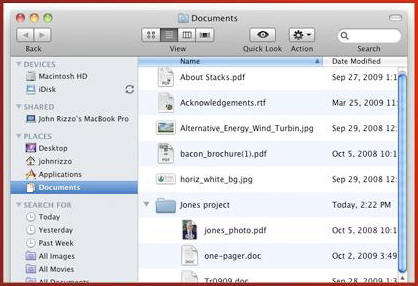
2. Path Bar - Windows address bar
Mac OS X 10.5 Leopard adds an optional Path Bar to the end of the folder window to display the path of every selected file or folder. Double clicking on this link will open the folder with that path. Users just need to drag a file to move or copy to one of the directories in the path. This feature first appeared in Windows Vista as Address Bar - the address bar, and less than a year later Apple included this feature in the Leopard version. On Windows operating system this feature performs more functions, for example, users can click on the arrow adjacent to the folder in the path to view the contents of that folder.

3. Back and Forward navigation buttons in the folder window
For the first time, Microsoft used the Web browser Back and Forward button to enter the folder window in Windows 2000 operating system. Initially, Apple only used the Back button in the original version of Mac OS. X. Until the 10.2 Jaguar version, the Forward button has appeared in Mac OS X.

4. Minimize the document window in the application icon
Mac OS X 10.6 Snow Leopard adds an option to minimize (default is turned off). Instead of creating a new icon in the Dock, users can minimize the document window in the application icon to create that document, similar to what Windows did on the Taskbar taskbar.
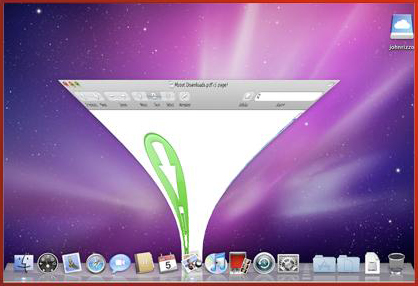
5. Screen Sharing - Windows Remote Desktop Connection
In Mac OS X 10.5 Leopard operating system, Apple has added a little-known feature but is quite useful as Screen Sharing - screen sharing (this tool is in the path / System / Library / CoreServices /). , and is also very useful in iChat.Screen Sharing allows users to view and control a networked Mac computer using Mac OS X 10.4 Tiger or later versions.Windows users have been using this feature in Remote Desktop Connection since Windows XP was released.In fact, Microsoft has released a free version of Remote Desktop Connection for Mac before Apple integrates this feature for Leopard.
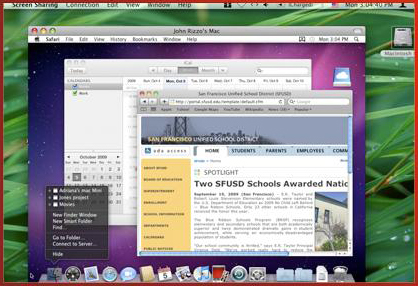
6. Time Machine - Windows Backup and Restore feature
Apple does not steal Time Machine from Windows, but only the idea of providing backup for the operating system. Time Machine is much easier to use than the Backup and Restore utility in Windows 7. However, Microsoft is still the first to integrate Backup for the operating system.
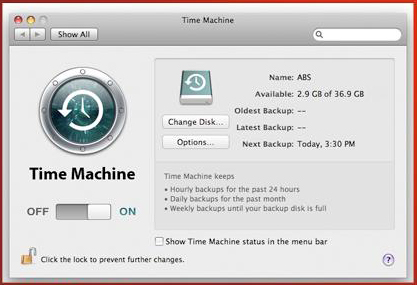
7. System Preferences - Control Panel in Windows
Before Mac OS X, the Mac system settings were stored in a separate file group called Control Panels. Microsoft used this name and put all settings into a single location. Until Mac OS X 10.0 Cheetah, Apple stole this idea from Microsoft and changed its name to System Preferences. Unlike the Control Panel in Windows operating systems, the Mac OS's System Preferences does not open new windows, so it seems to have a simpler user interface.

8. Support ActiveSync and Exchange 2007
Mac is just a back-end compared to Windows when it comes to Exchange Server, but Mac OS X 10.6 Snow Leopard version integrates separate support for Exchange Server 2007 such as scheduling, communication, and mail services.Two weeks before Snow Leopard was released, Microsoft said that Apple would probably put Outlook on Mac OS X.
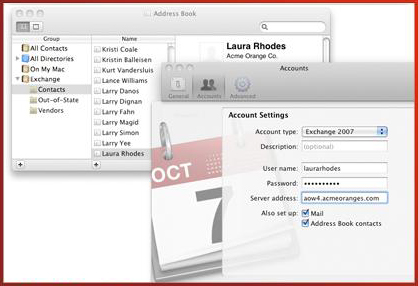
9. Command Tab - Alt + Tab key combination in Windows
From the version of Windows 3 released in 1990, users can use the Alt + Tab key combination to easily switch between running applications. Apple has integrated the Command-Tab feature in Mac OS X 10.3 Panther version released in 2003. In recent versions, this command will display a horizontal icon menu. However, Apple has added a new feature that is able to control the menu with commands and arrow keys that Windows later imitated and included in Windows Vista. Windows Vista also adds the ability to preview windows with Flip 3D in Aero theme.

10. Terminal - Command Prompt in Windows
Initially Windows used a GUI running on the MS-DOS command-line operating system.Currently, Command Prompt is not a DOS environment but it still provides command line access to Windows.Apple did not use a command line interface in versions 1 to 9 of the Mac operating system, but finally integrated Terminal that allows users to access a very powerful Unix platform of Mac OS X In 2006, Microsoft released Windows PowerShell that integrates a control language and supports several bash shell commands.
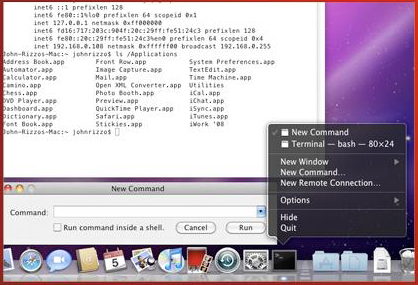
You should read it
- Apple silently destroys Google Search
- The exciting new features of iOS 13, macOS 10.15 and watchOS 6 will be announced by Apple at WWDC
- Top 10 hidden iPhone features we discovered after installing iOS 14
- WWDC 2019: tvOS new version, more features to support users
- Apple Clips has just been updated with many new features worth experiencing
- Apple may add hearing aid features to AirPods
 Use Mac OS X to create Wifi Hotspot
Use Mac OS X to create Wifi Hotspot Improve efficiency with Services in Mac 10.6
Improve efficiency with Services in Mac 10.6 Work efficiently on Mac with Active Screen Corners
Work efficiently on Mac with Active Screen Corners Create Network Drive with AirDisk in OS X
Create Network Drive with AirDisk in OS X Restore hard drive with Time Machine
Restore hard drive with Time Machine Combine iTunes Playlist with SugarSync in Mac OS X
Combine iTunes Playlist with SugarSync in Mac OS X