5 interesting functions of spacebar
 TipsMake.com - Ancient Greek and Latin script has no space between words, you have to be familiar with knowing what is the beginning and end of a word to be able to read nhuthenay phrases.
TipsMake.com - Ancient Greek and Latin script has no space between words, you have to be familiar with knowing what is the beginning and end of a word to be able to read nhuthenay phrases.
So now we have to thank the spacebar because thanks to it the words are separated, making the writing language more clear and coherent. However, in addition to the ability to separate words, the spacebar can perform many more tasks in different environments. Here is a list of 5 interesting functions of spacebar on Mac OS X.
1. Play and pause
In any application that provides Play and Pause control buttons, you can use the spacebar to change play (Play) or pause (Pause) the current content. Specifically, you can use the spacebar when watching movies, listening to music, or watching slide show slideshows.
2. Open the Spring-loaded folder immediately
Mac OS X operating system provides many features to help users save time when working. Among them, Spring-loaded folders are the most overlooked feature. If you want to move a file to a folder deep within the hard drive structure, in the Finder you drag the file, drag the mouse to a folder, hold down the mouse button for a few seconds, the Finder window will open to display. content inside the directory, continue to hover over to the next folder until you reach the location where you want to place the file then drop it. This feature makes it easy to see if you have moved or copied files to the right place, while simplifying going into subdirectories.
To set the time-out period when opening the folder, go to Finder -> Preferences , find the General section. If you don't want to wait, press the spacebar to immediately open the folder that is dragging the mouse up.
To turn off Spring-loaded folders, go to Finder -> Preferences and uncheck the Spring-loaded Folders And Windows setting . Even if this feature is turned off, if you drag a file onto a folder and press the spacebar, the folder is still open.
Spring-loaded folders also work from Dock. Press the spacebar to open a folder in the Dock without waiting, regardless of whether the Spring-loading folders feature is enabled in the Finder's settings.
3. Access the screen capture options
When you need to write a document about the Mac, you may need some screen shots. Of course, you can press Command-Shift-4 to select the area you want to capture or press Command-Shift-3 to save the entire screen into a file on the Desktop. However, if you use the spacebar, you will have access to more options.
Pressing the spacebar before you drag the mouse over an area to capture will turn the cursor into a camera image, allowing you to select the entire window (or a dialog box, or a menu except its title) with sports. mouse click.
Press the spacebar after you've dragged the mouse into a rectangular selection (but right before dropping it) that will allow you to move the selection around the screen to change the position before taking the shot. If you release the spacebar while keeping the mouse pressed, you can change the size of the rectangular selection.
4. Zoom in on the window in Exposé
When you call Exposé, Mac OS X displays the window as a grid on the screen with reduced size. Sometimes it is hard to know which window is in which window when you are in this mode, and the window title is not always clear enough to help you distinguish. At this point, you can use the space bar to zoom in and preview the Exposé windows. You just need to drag the mouse to the window and press the spacebar. If it is the window you want, press Return . If not, you can press the spacebar again to minimize it again.
5. 'Click' with the keyboard
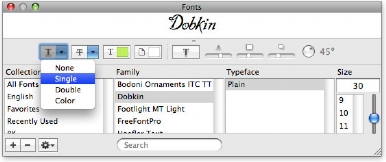
After activating the All Controls in the Keyboard Shorcuts configuration section, press the tab to move through the objects on the menu (the blue blurry halo represents it selected) then use the spacebar to open it.Use the arrow keys to highlight the selection and then use the spacebar again to select.
Do you want to take a look around the dialogs or go around the Web with the keyboard instead of using the mouse? Select All Controls under Full Keyboard Access in the Keyboard Shorcuts configuration section . After activating All Controls, when you press the Tab key, you can select each object in a working environment, such as a dialog box. Once you have selected the object, you can press the spacebar instead of the mouse click operation.
A specific example is when All Controls is enabled, if you press the Tab key while browsing the Web, you can not only transfer to the search boxes, crossword on the form, but also to all points can be clicked with the mouse, and then press the space bar to 'click' the currently selected item.