
The Dock utility bar is a great way to store the programs you use often without going to the Applications folder to find them whenever you need it.

Apple has just released the Mac OS X 10.7 (Lion) version via the Mac App Store online. Here's how to install the 'lion' (Lion) on a Mac or upgrade from the 'snow leopard' (Snow
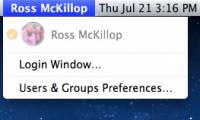
The following article will guide you step by step to remove the 'Login Window' item (known as Fast User Switching) from the menu bar of the latest operating system released by

Although it is considered to be somewhat more stable than a Windows-based system, sometimes Mac computers with OS X are still slow, especially when users open dozens of

You must be very excited about this new Lion operating system of Apple. Let's explore its 5 great features.

Apple's new operating system - Mac OS X Lion has officially appeared, bringing a new wind to the Apple community and using Apple technology, as well as a host of new features that

The Finder, OS X's file manager continues to improve with some notable new features that are simpler and smarter than Windows 7 'Libraries' management.

The Mac OS X operating system is complete to give users the most modern and convenient features of iOS, but many users may not be familiar with these changes ...

Windows XP is available on Intel-based Macs, thanks to two new software: Apple's Boot Camp and Parallels Workstation 2.1 from Parallels. Test shows that Boot Camp is suitable for

Computer firm Apple released the Boot Camp software in April, so Intel Mac owners can run the Windows operating system on their Apple hardware.

Two of our top operating system editors, a Mac specialist and a Windows expert, compared the points Apple should reconsider when developing the Mac OS X 10.5 Leopard series.

'Our Windows expert recently switched to Mac. And in a 'hunt', he discovered a Mac software worth mentioning. Is your transition a wise choice? '. Before buying a machine

Since Apple moved to Intel processor (similar to the processor used in some PCs), it was possible to run Windows on Apple hardware. Why do you want to do this? OS X is a very

This simple process will revitalize your Mac, bringing back efficient performance like it did on a daily basis.

In the twentieth century, the lack of network was almost like blocking all information about life, and all the need to communicate about the work of a diligent employee.

Does not work, the battery is not charged, the key is malfunctioning ... are problems that MacBook users often encounter

If you are a person who wants to switch to Mac operating system, here are tips that can help you avoid having to try or encounter usage errors.

In this section, I will show you the problems with saving, printing, and searching, some of the problems that are easy to confuse between Windows and Mac, and finally some

Time Machine is an Apple 'all-in-one' backup solution that takes a snapshot of your hard drive and backs up any files that were changed from the previous backup.

In this article, I will show you three programs and a tip with Finder that can know the file size and available disk space on the hard drive.
 The Dock utility bar is a great way to store the programs you use often without going to the Applications folder to find them whenever you need it.
The Dock utility bar is a great way to store the programs you use often without going to the Applications folder to find them whenever you need it. Apple has just released the Mac OS X 10.7 (Lion) version via the Mac App Store online. Here's how to install the 'lion' (Lion) on a Mac or upgrade from the 'snow leopard' (Snow
Apple has just released the Mac OS X 10.7 (Lion) version via the Mac App Store online. Here's how to install the 'lion' (Lion) on a Mac or upgrade from the 'snow leopard' (Snow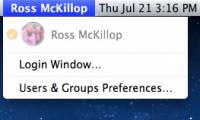 The following article will guide you step by step to remove the 'Login Window' item (known as Fast User Switching) from the menu bar of the latest operating system released by
The following article will guide you step by step to remove the 'Login Window' item (known as Fast User Switching) from the menu bar of the latest operating system released by Although it is considered to be somewhat more stable than a Windows-based system, sometimes Mac computers with OS X are still slow, especially when users open dozens of
Although it is considered to be somewhat more stable than a Windows-based system, sometimes Mac computers with OS X are still slow, especially when users open dozens of You must be very excited about this new Lion operating system of Apple. Let's explore its 5 great features.
You must be very excited about this new Lion operating system of Apple. Let's explore its 5 great features. Apple's new operating system - Mac OS X Lion has officially appeared, bringing a new wind to the Apple community and using Apple technology, as well as a host of new features that
Apple's new operating system - Mac OS X Lion has officially appeared, bringing a new wind to the Apple community and using Apple technology, as well as a host of new features that The Finder, OS X's file manager continues to improve with some notable new features that are simpler and smarter than Windows 7 'Libraries' management.
The Finder, OS X's file manager continues to improve with some notable new features that are simpler and smarter than Windows 7 'Libraries' management. The Mac OS X operating system is complete to give users the most modern and convenient features of iOS, but many users may not be familiar with these changes ...
The Mac OS X operating system is complete to give users the most modern and convenient features of iOS, but many users may not be familiar with these changes ... Windows XP is available on Intel-based Macs, thanks to two new software: Apple's Boot Camp and Parallels Workstation 2.1 from Parallels. Test shows that Boot Camp is suitable for
Windows XP is available on Intel-based Macs, thanks to two new software: Apple's Boot Camp and Parallels Workstation 2.1 from Parallels. Test shows that Boot Camp is suitable for Computer firm Apple released the Boot Camp software in April, so Intel Mac owners can run the Windows operating system on their Apple hardware.
Computer firm Apple released the Boot Camp software in April, so Intel Mac owners can run the Windows operating system on their Apple hardware. Two of our top operating system editors, a Mac specialist and a Windows expert, compared the points Apple should reconsider when developing the Mac OS X 10.5 Leopard series.
Two of our top operating system editors, a Mac specialist and a Windows expert, compared the points Apple should reconsider when developing the Mac OS X 10.5 Leopard series. 'Our Windows expert recently switched to Mac. And in a 'hunt', he discovered a Mac software worth mentioning. Is your transition a wise choice? '. Before buying a machine
'Our Windows expert recently switched to Mac. And in a 'hunt', he discovered a Mac software worth mentioning. Is your transition a wise choice? '. Before buying a machine Since Apple moved to Intel processor (similar to the processor used in some PCs), it was possible to run Windows on Apple hardware. Why do you want to do this? OS X is a very
Since Apple moved to Intel processor (similar to the processor used in some PCs), it was possible to run Windows on Apple hardware. Why do you want to do this? OS X is a very This simple process will revitalize your Mac, bringing back efficient performance like it did on a daily basis.
This simple process will revitalize your Mac, bringing back efficient performance like it did on a daily basis. In the twentieth century, the lack of network was almost like blocking all information about life, and all the need to communicate about the work of a diligent employee.
In the twentieth century, the lack of network was almost like blocking all information about life, and all the need to communicate about the work of a diligent employee. Does not work, the battery is not charged, the key is malfunctioning ... are problems that MacBook users often encounter
Does not work, the battery is not charged, the key is malfunctioning ... are problems that MacBook users often encounter If you are a person who wants to switch to Mac operating system, here are tips that can help you avoid having to try or encounter usage errors.
If you are a person who wants to switch to Mac operating system, here are tips that can help you avoid having to try or encounter usage errors. In this section, I will show you the problems with saving, printing, and searching, some of the problems that are easy to confuse between Windows and Mac, and finally some
In this section, I will show you the problems with saving, printing, and searching, some of the problems that are easy to confuse between Windows and Mac, and finally some Time Machine is an Apple 'all-in-one' backup solution that takes a snapshot of your hard drive and backs up any files that were changed from the previous backup.
Time Machine is an Apple 'all-in-one' backup solution that takes a snapshot of your hard drive and backs up any files that were changed from the previous backup. In this article, I will show you three programs and a tip with Finder that can know the file size and available disk space on the hard drive.
In this article, I will show you three programs and a tip with Finder that can know the file size and available disk space on the hard drive.























