
Error Code 10 is generated in Device Manager. It appears on different versions of Windows. This error is mainly related to hardware and driver incompatibility issues. Press Windows

The Lock Screen on Windows 8 is your computer's quick-information hub, so the apps that display here should be pertinent to your needs. You can change the apps that display
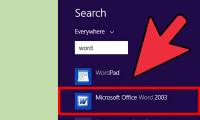
Microsoft Word has been a staple for all Windows systems for years. It is one of the most vital applications around and is used by almost everyone from students, businessmen,

Computer monitors can experience many problems, such as screens that flicker, pulsate, or randomly dim and brighten. And while it may not seem like a big deal, over time this can

Windows 8 introduces a new generation of apps, built on new technologies. These apps are called Windows Store apps. Windows Store applications are downloaded through the Windows

Shortcuts let you access your files and folders quickly, even if they are nestled deep in a directory tree. There are several ways that you can create shortcuts in Windows 8,

Windows 8 is the newest member of the Windows operating system family. It has already been around for a while, released on desktops, laptops and tablets. To further improve its

This PC (called Computer in Windows 8), a feature of File Explorer, allows you to view all of the hard disk drives, disc drives, removable devices, etc. that are connected to your

Slow PCs represent one of the largest sources of questions on many Internet forums. If you're an avid computer user, you most certainly have experienced Windows 8.1 lags and

To restart Windows 8, move the cursor to the upper/lower right corner → Click → Click the button → Click . You can also use an alternate method that uses only the keyboard in

Windows 8 is very plug-and-play friendly, and adding a printer usually involves nothing more than turning on your printer and connecting it to the PC via USB cable. Windows 8

This wikiHow teaches you how to disable desktop pop-up menus that tell you to 'Activate Windows' in the Windows 8 trial version. Search for your PC's Action Center. You can do this

If you find yourself installing Windows often, you may want to make life easier with a bootable Windows USB installation drive. Having this means you don't have to worry about

Adding a microphone to your computer can add a lot to what your computer can already do. Microphones vary by design, manufacturer, and user, so in order to find the best set up for

This wikiHow will teach how to use the Remote Desktop app in Windows 8 to connect to other Windows computers. Click the Start button on the computer you want to connect to. While

Powershell is a command-line shell used for task automation via a scripting language based on Microsoft's .NET framework. Powershell uses commands called cmdlets to integrate with

Partitioning divides a hard drive into two or more smaller, separate drives. The larger a drive is, the longer it can take for the computer to retrieve data on that drive.

This wikiHow teaches how to fix the 'This App Can't Be Activated by the Built in Administrator' error that occurs when you try to start some apps as an administrator in Windows 8

What will you do if there is free space, say 15GB, on the C Drive, which is not large enough to create a new partition? Here's how to allocate free space to create a new partition.

Ever since Windows 7, it's been easy to pin Internet Explorer shortcuts. However, when Windows 8.1 came out in October 2013, they complicated this process a bit. Learn the newest
 Error Code 10 is generated in Device Manager. It appears on different versions of Windows. This error is mainly related to hardware and driver incompatibility issues. Press Windows
Error Code 10 is generated in Device Manager. It appears on different versions of Windows. This error is mainly related to hardware and driver incompatibility issues. Press Windows The Lock Screen on Windows 8 is your computer's quick-information hub, so the apps that display here should be pertinent to your needs. You can change the apps that display
The Lock Screen on Windows 8 is your computer's quick-information hub, so the apps that display here should be pertinent to your needs. You can change the apps that display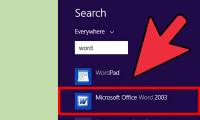 Microsoft Word has been a staple for all Windows systems for years. It is one of the most vital applications around and is used by almost everyone from students, businessmen,
Microsoft Word has been a staple for all Windows systems for years. It is one of the most vital applications around and is used by almost everyone from students, businessmen, Computer monitors can experience many problems, such as screens that flicker, pulsate, or randomly dim and brighten. And while it may not seem like a big deal, over time this can
Computer monitors can experience many problems, such as screens that flicker, pulsate, or randomly dim and brighten. And while it may not seem like a big deal, over time this can Windows 8 introduces a new generation of apps, built on new technologies. These apps are called Windows Store apps. Windows Store applications are downloaded through the Windows
Windows 8 introduces a new generation of apps, built on new technologies. These apps are called Windows Store apps. Windows Store applications are downloaded through the Windows Shortcuts let you access your files and folders quickly, even if they are nestled deep in a directory tree. There are several ways that you can create shortcuts in Windows 8,
Shortcuts let you access your files and folders quickly, even if they are nestled deep in a directory tree. There are several ways that you can create shortcuts in Windows 8, Windows 8 is the newest member of the Windows operating system family. It has already been around for a while, released on desktops, laptops and tablets. To further improve its
Windows 8 is the newest member of the Windows operating system family. It has already been around for a while, released on desktops, laptops and tablets. To further improve its This PC (called Computer in Windows 8), a feature of File Explorer, allows you to view all of the hard disk drives, disc drives, removable devices, etc. that are connected to your
This PC (called Computer in Windows 8), a feature of File Explorer, allows you to view all of the hard disk drives, disc drives, removable devices, etc. that are connected to your Slow PCs represent one of the largest sources of questions on many Internet forums. If you're an avid computer user, you most certainly have experienced Windows 8.1 lags and
Slow PCs represent one of the largest sources of questions on many Internet forums. If you're an avid computer user, you most certainly have experienced Windows 8.1 lags and To restart Windows 8, move the cursor to the upper/lower right corner → Click → Click the button → Click . You can also use an alternate method that uses only the keyboard in
To restart Windows 8, move the cursor to the upper/lower right corner → Click → Click the button → Click . You can also use an alternate method that uses only the keyboard in Windows 8 is very plug-and-play friendly, and adding a printer usually involves nothing more than turning on your printer and connecting it to the PC via USB cable. Windows 8
Windows 8 is very plug-and-play friendly, and adding a printer usually involves nothing more than turning on your printer and connecting it to the PC via USB cable. Windows 8 This wikiHow teaches you how to disable desktop pop-up menus that tell you to 'Activate Windows' in the Windows 8 trial version. Search for your PC's Action Center. You can do this
This wikiHow teaches you how to disable desktop pop-up menus that tell you to 'Activate Windows' in the Windows 8 trial version. Search for your PC's Action Center. You can do this If you find yourself installing Windows often, you may want to make life easier with a bootable Windows USB installation drive. Having this means you don't have to worry about
If you find yourself installing Windows often, you may want to make life easier with a bootable Windows USB installation drive. Having this means you don't have to worry about Adding a microphone to your computer can add a lot to what your computer can already do. Microphones vary by design, manufacturer, and user, so in order to find the best set up for
Adding a microphone to your computer can add a lot to what your computer can already do. Microphones vary by design, manufacturer, and user, so in order to find the best set up for This wikiHow will teach how to use the Remote Desktop app in Windows 8 to connect to other Windows computers. Click the Start button on the computer you want to connect to. While
This wikiHow will teach how to use the Remote Desktop app in Windows 8 to connect to other Windows computers. Click the Start button on the computer you want to connect to. While Powershell is a command-line shell used for task automation via a scripting language based on Microsoft's .NET framework. Powershell uses commands called cmdlets to integrate with
Powershell is a command-line shell used for task automation via a scripting language based on Microsoft's .NET framework. Powershell uses commands called cmdlets to integrate with Partitioning divides a hard drive into two or more smaller, separate drives. The larger a drive is, the longer it can take for the computer to retrieve data on that drive.
Partitioning divides a hard drive into two or more smaller, separate drives. The larger a drive is, the longer it can take for the computer to retrieve data on that drive. This wikiHow teaches how to fix the 'This App Can't Be Activated by the Built in Administrator' error that occurs when you try to start some apps as an administrator in Windows 8
This wikiHow teaches how to fix the 'This App Can't Be Activated by the Built in Administrator' error that occurs when you try to start some apps as an administrator in Windows 8 What will you do if there is free space, say 15GB, on the C Drive, which is not large enough to create a new partition? Here's how to allocate free space to create a new partition.
What will you do if there is free space, say 15GB, on the C Drive, which is not large enough to create a new partition? Here's how to allocate free space to create a new partition. Ever since Windows 7, it's been easy to pin Internet Explorer shortcuts. However, when Windows 8.1 came out in October 2013, they complicated this process a bit. Learn the newest
Ever since Windows 7, it's been easy to pin Internet Explorer shortcuts. However, when Windows 8.1 came out in October 2013, they complicated this process a bit. Learn the newest























