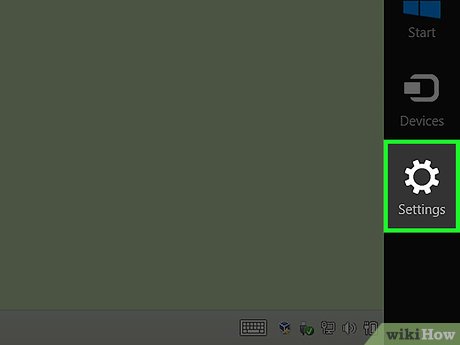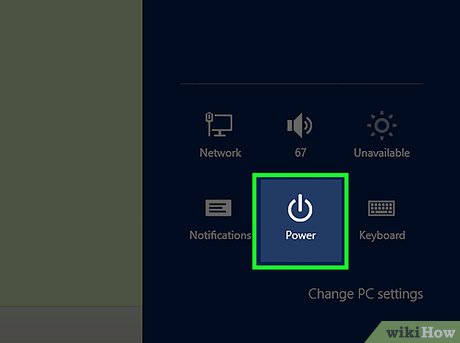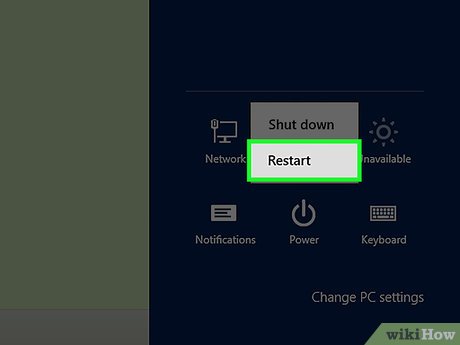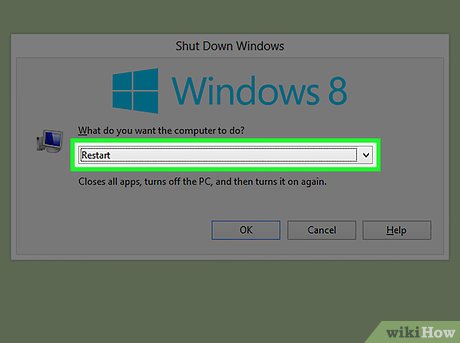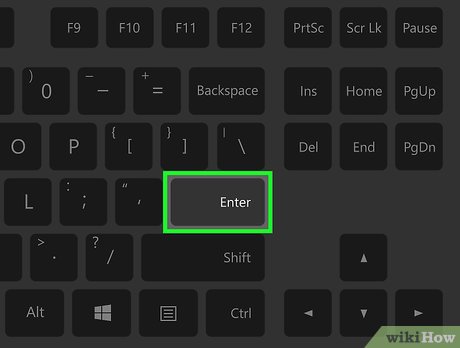How to Restart Windows 8
Method 1 of 2:
Restarting Normally
-
 Move your cursor to the top or bottom right corner of the screen. appears.
Move your cursor to the top or bottom right corner of the screen. appears.- The menu that appears is known as the Windows 8 'Charms' bar.
-
 Click Settings.
Click Settings. -
 Click the Power button.
Click the Power button. -
 Click Restart.
Click Restart.- If you had other programs running before starting, some may prevent the process from proceeding. If this is the case click the Restart Anyway option.
Method 2 of 2:
Restarting With the Keyboard
-
 Hit ⊞ Win+D.
Hit ⊞ Win+D.- This keyboard command shows the desktop.
-
 Hit Alt+F4.
Hit Alt+F4.- Make sure that the desktop is selected. If you have other programs open, this key combination will close whichever window is active.
-
 Select Restart with the arrow keys.
Select Restart with the arrow keys. -
 Hit Enter..
Hit Enter..
Share by
Micah Soto
Update 04 March 2020