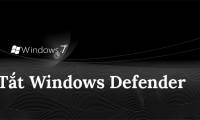This guide can ghost Win 10, ghost Win 7, Win 8 or any Windows, all with just a few clicks.
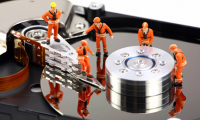
Delete junk files, clean up your computer is the best way to speed up Windows 7, besides, there are 9 other tips to help your computer run faster, invite you to consult!

To set a pass for the Folder, you can use the small but safe trick we introduced below instead of installing the password setting software for the directory.

The article will guide you how to adjust the screen brightness of Windows 7, help adjust the screen brightness to suit the condition of the eye, increase working efficiency when

In this article, TipsMake.com will show you how to turn off Windows Defender on Windows 7 and Windows Vista.

Speeding up Windows 7 helps your computer run faster, smoother, and speed up your computer to help you work more efficiently. This is a comprehensive way to speed up your Win 7

When not using a computer, you should set up a computer screen saver and this is how to set up on Windows 7.

Password settings Win 7 is a way to protect your computer, your laptop from unauthorized access, stealing personal computer data.

With the following approach, you can fully utilize 4GB of RAM on 32-bit, 7-and 8-bit operating systems, and can completely handle 8GB of RAM with Server operating systems.

Sometimes in some cases after you have removed a program or application that programs or applications are still present in the list of currently installed programs on Add or Remove

Connecting a Bluetooth device on a Windows computer allows you to easily share data quickly, in addition to using email or USB accounts ..

This article will show you how to manually restore the previous Windows operating system installation to replace the version of Windows 7 operating system you are using by using

In the article below, TipsMake.com will guide you on the necessary steps to install NET Framework 4.5 on Windows 7 platform. Technically, there are many ways to install the .NET

In this article we will show you the process of connecting Bluetooth devices in Windows 7 as well as giving you precautions for unexpected problems that may occur.

The Start menu and the Taskbar in Windows 7 are a complete 'makeover' improvement compared to Windows XP. Users will be interested and familiar with its sleek interface. However,

Suppose you want to install Windows for your computer (laptop) but your computer does not have an external CD drive, but only a USB connector. What to do now? Don't worry, we

Win 7 shortcuts will help users quickly manipulate on the computer. Using shortcuts will save you more time than using the mouse to control options. This is a list of the most

Microsoft still offers Windows XP Mode - a full version of XP running inside Windows 7. In this article, TipsMake.com will show you how to download Windows XP, extract and install

Windows 7 is a great operating system, it will be even better when you have the tips and tips below. Let's explore it.

The process of starting a computer quickly or slowly depends on many factors. However, if you're using a Windows 7 computer and the process of booting your computer lasts, even
 This guide can ghost Win 10, ghost Win 7, Win 8 or any Windows, all with just a few clicks.
This guide can ghost Win 10, ghost Win 7, Win 8 or any Windows, all with just a few clicks.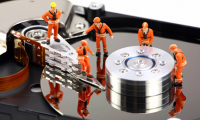 Delete junk files, clean up your computer is the best way to speed up Windows 7, besides, there are 9 other tips to help your computer run faster, invite you to consult!
Delete junk files, clean up your computer is the best way to speed up Windows 7, besides, there are 9 other tips to help your computer run faster, invite you to consult! To set a pass for the Folder, you can use the small but safe trick we introduced below instead of installing the password setting software for the directory.
To set a pass for the Folder, you can use the small but safe trick we introduced below instead of installing the password setting software for the directory. The article will guide you how to adjust the screen brightness of Windows 7, help adjust the screen brightness to suit the condition of the eye, increase working efficiency when
The article will guide you how to adjust the screen brightness of Windows 7, help adjust the screen brightness to suit the condition of the eye, increase working efficiency when In this article, TipsMake.com will show you how to turn off Windows Defender on Windows 7 and Windows Vista.
In this article, TipsMake.com will show you how to turn off Windows Defender on Windows 7 and Windows Vista. Speeding up Windows 7 helps your computer run faster, smoother, and speed up your computer to help you work more efficiently. This is a comprehensive way to speed up your Win 7
Speeding up Windows 7 helps your computer run faster, smoother, and speed up your computer to help you work more efficiently. This is a comprehensive way to speed up your Win 7 When not using a computer, you should set up a computer screen saver and this is how to set up on Windows 7.
When not using a computer, you should set up a computer screen saver and this is how to set up on Windows 7. Password settings Win 7 is a way to protect your computer, your laptop from unauthorized access, stealing personal computer data.
Password settings Win 7 is a way to protect your computer, your laptop from unauthorized access, stealing personal computer data. With the following approach, you can fully utilize 4GB of RAM on 32-bit, 7-and 8-bit operating systems, and can completely handle 8GB of RAM with Server operating systems.
With the following approach, you can fully utilize 4GB of RAM on 32-bit, 7-and 8-bit operating systems, and can completely handle 8GB of RAM with Server operating systems. Sometimes in some cases after you have removed a program or application that programs or applications are still present in the list of currently installed programs on Add or Remove
Sometimes in some cases after you have removed a program or application that programs or applications are still present in the list of currently installed programs on Add or Remove Connecting a Bluetooth device on a Windows computer allows you to easily share data quickly, in addition to using email or USB accounts ..
Connecting a Bluetooth device on a Windows computer allows you to easily share data quickly, in addition to using email or USB accounts .. This article will show you how to manually restore the previous Windows operating system installation to replace the version of Windows 7 operating system you are using by using
This article will show you how to manually restore the previous Windows operating system installation to replace the version of Windows 7 operating system you are using by using In the article below, TipsMake.com will guide you on the necessary steps to install NET Framework 4.5 on Windows 7 platform. Technically, there are many ways to install the .NET
In the article below, TipsMake.com will guide you on the necessary steps to install NET Framework 4.5 on Windows 7 platform. Technically, there are many ways to install the .NET In this article we will show you the process of connecting Bluetooth devices in Windows 7 as well as giving you precautions for unexpected problems that may occur.
In this article we will show you the process of connecting Bluetooth devices in Windows 7 as well as giving you precautions for unexpected problems that may occur. The Start menu and the Taskbar in Windows 7 are a complete 'makeover' improvement compared to Windows XP. Users will be interested and familiar with its sleek interface. However,
The Start menu and the Taskbar in Windows 7 are a complete 'makeover' improvement compared to Windows XP. Users will be interested and familiar with its sleek interface. However, Suppose you want to install Windows for your computer (laptop) but your computer does not have an external CD drive, but only a USB connector. What to do now? Don't worry, we
Suppose you want to install Windows for your computer (laptop) but your computer does not have an external CD drive, but only a USB connector. What to do now? Don't worry, we Win 7 shortcuts will help users quickly manipulate on the computer. Using shortcuts will save you more time than using the mouse to control options. This is a list of the most
Win 7 shortcuts will help users quickly manipulate on the computer. Using shortcuts will save you more time than using the mouse to control options. This is a list of the most Microsoft still offers Windows XP Mode - a full version of XP running inside Windows 7. In this article, TipsMake.com will show you how to download Windows XP, extract and install
Microsoft still offers Windows XP Mode - a full version of XP running inside Windows 7. In this article, TipsMake.com will show you how to download Windows XP, extract and install Windows 7 is a great operating system, it will be even better when you have the tips and tips below. Let's explore it.
Windows 7 is a great operating system, it will be even better when you have the tips and tips below. Let's explore it. The process of starting a computer quickly or slowly depends on many factors. However, if you're using a Windows 7 computer and the process of booting your computer lasts, even
The process of starting a computer quickly or slowly depends on many factors. However, if you're using a Windows 7 computer and the process of booting your computer lasts, even