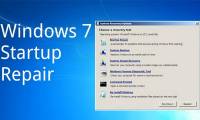This tutorial will show you how to change the display language in Windows 7 to one of 30 languages supported by Microsoft.

Since the release of Windows 10, many Windows 7 and Windows 8 users want to get the Windows 10 interface in Windows 7/8 by installing a visual style (theme). Those looking for a

When the computer is not used for a while, the screen will automatically turn off. So if you want to adjust the time off the screen on Windows 7, like?

Sleep mode on Windows 7 will help your computer save power, and restart your computer quickly when you click or press any key.

Hibernate mode, also known as hibernation on Windows 7, is loved by many people. But turning on Hibernate on Win 7 is not well known. Whether you need to enable or disable

A few small steps will help you convert easily with Vietnamese interface package for Windows 7 32-bit and 64-bit versions. Windows 7 was born a long time ago, but so far, this is

Working with Windows, however often or not, means you will work with folders and files. The process of working with folders and files in Windows also means you have to work with

In the following article, we will show you some basic tasks to create Gadgets - a small form of applications that are supported in Windows Vista and Windows 7. A very special

We will show you how to install Gadget on Windows 7, use it and introduce some outstanding Gadget so you can refer to and put in your favorite Gadget store.

Taskbar Thumbnail Previews on Windows is a minimized window when you hover over the application icon under the Taskbar. So what if I want to turn off that miniature window?

High contrast mode on Windows High contrast mode helps the image become sharper, not blurred to harm the user's eyes.

Click the Start button in Windows 7 and you will see, among many other items, the Shut down button at the bottom right. Next to that button is a triangle; Click this triangle to

If you are comfortable using Linux / Unix and want to access SSH on a Windows 7 computer, you can use Cygwin. This Windows Linux emulator provides this functionality and gives you

The Startup Repair tool fixes Windows 7 problems by replacing important operating system files that may be corrupted or missing. Startup Repair is a diagnostic and repair tool

Microsoft has released a new update for AMD-based computers that are using Windows 7 to fix the unbootable and legendary blue screen (BSOD) when installing patches to resolve

Let's TipsMake.com refer to 2 ways to reverse colors on Windows 7 in the article below!

If you have used the hard keys to turn on WiFi without any effect, the laptop still can't find WiFi network, it may be the switch to turn on WiFi with the software is turned off,

System Restore is a tool available on the Windows operating system, enabling users to restore Windows state at a certain time, created by the user or by a specific computer.

It can be said that, in the history of Windows operating system, the two most popular operating systems to date are Windows 7 and Windows 10. These are also the two versions of

Windows 7 is a great operating system, it will be even better when you have the tips and tips below. Let's explore part 2.
 This tutorial will show you how to change the display language in Windows 7 to one of 30 languages supported by Microsoft.
This tutorial will show you how to change the display language in Windows 7 to one of 30 languages supported by Microsoft. Since the release of Windows 10, many Windows 7 and Windows 8 users want to get the Windows 10 interface in Windows 7/8 by installing a visual style (theme). Those looking for a
Since the release of Windows 10, many Windows 7 and Windows 8 users want to get the Windows 10 interface in Windows 7/8 by installing a visual style (theme). Those looking for a When the computer is not used for a while, the screen will automatically turn off. So if you want to adjust the time off the screen on Windows 7, like?
When the computer is not used for a while, the screen will automatically turn off. So if you want to adjust the time off the screen on Windows 7, like? Sleep mode on Windows 7 will help your computer save power, and restart your computer quickly when you click or press any key.
Sleep mode on Windows 7 will help your computer save power, and restart your computer quickly when you click or press any key. Hibernate mode, also known as hibernation on Windows 7, is loved by many people. But turning on Hibernate on Win 7 is not well known. Whether you need to enable or disable
Hibernate mode, also known as hibernation on Windows 7, is loved by many people. But turning on Hibernate on Win 7 is not well known. Whether you need to enable or disable A few small steps will help you convert easily with Vietnamese interface package for Windows 7 32-bit and 64-bit versions. Windows 7 was born a long time ago, but so far, this is
A few small steps will help you convert easily with Vietnamese interface package for Windows 7 32-bit and 64-bit versions. Windows 7 was born a long time ago, but so far, this is Working with Windows, however often or not, means you will work with folders and files. The process of working with folders and files in Windows also means you have to work with
Working with Windows, however often or not, means you will work with folders and files. The process of working with folders and files in Windows also means you have to work with In the following article, we will show you some basic tasks to create Gadgets - a small form of applications that are supported in Windows Vista and Windows 7. A very special
In the following article, we will show you some basic tasks to create Gadgets - a small form of applications that are supported in Windows Vista and Windows 7. A very special We will show you how to install Gadget on Windows 7, use it and introduce some outstanding Gadget so you can refer to and put in your favorite Gadget store.
We will show you how to install Gadget on Windows 7, use it and introduce some outstanding Gadget so you can refer to and put in your favorite Gadget store. Taskbar Thumbnail Previews on Windows is a minimized window when you hover over the application icon under the Taskbar. So what if I want to turn off that miniature window?
Taskbar Thumbnail Previews on Windows is a minimized window when you hover over the application icon under the Taskbar. So what if I want to turn off that miniature window? High contrast mode on Windows High contrast mode helps the image become sharper, not blurred to harm the user's eyes.
High contrast mode on Windows High contrast mode helps the image become sharper, not blurred to harm the user's eyes. Click the Start button in Windows 7 and you will see, among many other items, the Shut down button at the bottom right. Next to that button is a triangle; Click this triangle to
Click the Start button in Windows 7 and you will see, among many other items, the Shut down button at the bottom right. Next to that button is a triangle; Click this triangle to If you are comfortable using Linux / Unix and want to access SSH on a Windows 7 computer, you can use Cygwin. This Windows Linux emulator provides this functionality and gives you
If you are comfortable using Linux / Unix and want to access SSH on a Windows 7 computer, you can use Cygwin. This Windows Linux emulator provides this functionality and gives you The Startup Repair tool fixes Windows 7 problems by replacing important operating system files that may be corrupted or missing. Startup Repair is a diagnostic and repair tool
The Startup Repair tool fixes Windows 7 problems by replacing important operating system files that may be corrupted or missing. Startup Repair is a diagnostic and repair tool Microsoft has released a new update for AMD-based computers that are using Windows 7 to fix the unbootable and legendary blue screen (BSOD) when installing patches to resolve
Microsoft has released a new update for AMD-based computers that are using Windows 7 to fix the unbootable and legendary blue screen (BSOD) when installing patches to resolve Let's TipsMake.com refer to 2 ways to reverse colors on Windows 7 in the article below!
Let's TipsMake.com refer to 2 ways to reverse colors on Windows 7 in the article below! If you have used the hard keys to turn on WiFi without any effect, the laptop still can't find WiFi network, it may be the switch to turn on WiFi with the software is turned off,
If you have used the hard keys to turn on WiFi without any effect, the laptop still can't find WiFi network, it may be the switch to turn on WiFi with the software is turned off, System Restore is a tool available on the Windows operating system, enabling users to restore Windows state at a certain time, created by the user or by a specific computer.
System Restore is a tool available on the Windows operating system, enabling users to restore Windows state at a certain time, created by the user or by a specific computer. It can be said that, in the history of Windows operating system, the two most popular operating systems to date are Windows 7 and Windows 10. These are also the two versions of
It can be said that, in the history of Windows operating system, the two most popular operating systems to date are Windows 7 and Windows 10. These are also the two versions of Windows 7 is a great operating system, it will be even better when you have the tips and tips below. Let's explore part 2.
Windows 7 is a great operating system, it will be even better when you have the tips and tips below. Let's explore part 2.