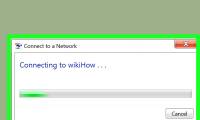Windows 7 hides important folders and files in order to keep users from modifying or deleting their files and subsequently damaging their systems. Windows 7 does not show hidden

This wikiHow teaches you how to record your computer screen on Windows 7. You can use either the free OBS ('Open Broadcaster Software') Studio program or the free ScreenRecorder

Internet Explorer 11 is the newest version of Microsoft's web browser, but not everyone is a fan. If you prefer an older version, or Internet Explorer 11 isn't working properly,

You may have a PC that has been infected with viruses or spyware, or you may have a blank hard drive you need to set up. In either case, you may need to reformat your hard drive.

Windows 7 comes with a default administrative account (called Administrator) that controls every aspect of the system. In addition to this account, other users can have

If you just want to start with a fresh installation of Windows 7, see How to Reinstall Windows 7 to learn an easy way of doing so. If your goal is to completely get rid of your

This wikiHow teaches you how to reinstall Windows 7 if you don't have your Windows 7 installation disc. To do so, you'll need your Windows 7 product key and either a blank USB

This wikiHow teaches you how to uninstall Windows 7 from your Windows computer. The only way to remove Windows 7 from a typical computer is by installing a different operating

Telnet is a command line tool that is designed for administering remote servers through the Command Prompt. Unlike Windows XP and Vista, Windows 7 does not come with the Telnet

This wikiHow teaches how to troubleshoot a black screen after logging into Windows 7, otherwise known as the Black Screen of Death (KSOD). Boot Windows until you get to the black

Burning DVDs used to require a bunch of special software, Windows 7 includes the tools to burn data DVDs with ease. Windows 7 also includes the ability to burn ISO files without

If your PC has become unresponsive, you really need to know what to do about it. It will only get slower unless you take some steps to address it. Check your external devices. It

You can perform a basic reboot on Windows 7 by opening the Start menu → Clicking the arrow next to → Clicking . If you need to do further troubleshooting, hold while rebooting to

This wikiHow teaches you how to clear your Windows 7 computer's various caches of information and temporary files. Open Start . Click the multicolored Windows logo in the

Reinstalling Windows 7 every 6 to 12 months--as opposed to never reinstalling--can keep your computer running as smoothly as possible. For those who aren't very computer literate

This wikiHow teaches you how to find your product key in order to install an original copy of Windows 7 on your computer. Your product key is a 25-character code required to

This wikiHow teaches you how to connect to your Android with your Windows 7 computer in order to use the Android's data to connect to the Internet. This process is known as

This wikiHow teaches you how to search for files by their content instead of just their titles on a Windows computer. You can easily do this on a case-by-case basis by using a

This wikiHow teaches you how to boot from a USB flash drive rather than your computer's hard drive on a Windows 7 computer. Booting from a USB allows you to do anything from run a

This wikiHow teaches you how to update the drivers for your video card (also known as a 'graphics card') on a Windows 7 computer. You can use your computer's built-in Device
 Windows 7 hides important folders and files in order to keep users from modifying or deleting their files and subsequently damaging their systems. Windows 7 does not show hidden
Windows 7 hides important folders and files in order to keep users from modifying or deleting their files and subsequently damaging their systems. Windows 7 does not show hidden This wikiHow teaches you how to record your computer screen on Windows 7. You can use either the free OBS ('Open Broadcaster Software') Studio program or the free ScreenRecorder
This wikiHow teaches you how to record your computer screen on Windows 7. You can use either the free OBS ('Open Broadcaster Software') Studio program or the free ScreenRecorder Internet Explorer 11 is the newest version of Microsoft's web browser, but not everyone is a fan. If you prefer an older version, or Internet Explorer 11 isn't working properly,
Internet Explorer 11 is the newest version of Microsoft's web browser, but not everyone is a fan. If you prefer an older version, or Internet Explorer 11 isn't working properly, You may have a PC that has been infected with viruses or spyware, or you may have a blank hard drive you need to set up. In either case, you may need to reformat your hard drive.
You may have a PC that has been infected with viruses or spyware, or you may have a blank hard drive you need to set up. In either case, you may need to reformat your hard drive. Windows 7 comes with a default administrative account (called Administrator) that controls every aspect of the system. In addition to this account, other users can have
Windows 7 comes with a default administrative account (called Administrator) that controls every aspect of the system. In addition to this account, other users can have If you just want to start with a fresh installation of Windows 7, see How to Reinstall Windows 7 to learn an easy way of doing so. If your goal is to completely get rid of your
If you just want to start with a fresh installation of Windows 7, see How to Reinstall Windows 7 to learn an easy way of doing so. If your goal is to completely get rid of your This wikiHow teaches you how to reinstall Windows 7 if you don't have your Windows 7 installation disc. To do so, you'll need your Windows 7 product key and either a blank USB
This wikiHow teaches you how to reinstall Windows 7 if you don't have your Windows 7 installation disc. To do so, you'll need your Windows 7 product key and either a blank USB This wikiHow teaches you how to uninstall Windows 7 from your Windows computer. The only way to remove Windows 7 from a typical computer is by installing a different operating
This wikiHow teaches you how to uninstall Windows 7 from your Windows computer. The only way to remove Windows 7 from a typical computer is by installing a different operating Telnet is a command line tool that is designed for administering remote servers through the Command Prompt. Unlike Windows XP and Vista, Windows 7 does not come with the Telnet
Telnet is a command line tool that is designed for administering remote servers through the Command Prompt. Unlike Windows XP and Vista, Windows 7 does not come with the Telnet This wikiHow teaches how to troubleshoot a black screen after logging into Windows 7, otherwise known as the Black Screen of Death (KSOD). Boot Windows until you get to the black
This wikiHow teaches how to troubleshoot a black screen after logging into Windows 7, otherwise known as the Black Screen of Death (KSOD). Boot Windows until you get to the black Burning DVDs used to require a bunch of special software, Windows 7 includes the tools to burn data DVDs with ease. Windows 7 also includes the ability to burn ISO files without
Burning DVDs used to require a bunch of special software, Windows 7 includes the tools to burn data DVDs with ease. Windows 7 also includes the ability to burn ISO files without If your PC has become unresponsive, you really need to know what to do about it. It will only get slower unless you take some steps to address it. Check your external devices. It
If your PC has become unresponsive, you really need to know what to do about it. It will only get slower unless you take some steps to address it. Check your external devices. It You can perform a basic reboot on Windows 7 by opening the Start menu → Clicking the arrow next to → Clicking . If you need to do further troubleshooting, hold while rebooting to
You can perform a basic reboot on Windows 7 by opening the Start menu → Clicking the arrow next to → Clicking . If you need to do further troubleshooting, hold while rebooting to This wikiHow teaches you how to clear your Windows 7 computer's various caches of information and temporary files. Open Start . Click the multicolored Windows logo in the
This wikiHow teaches you how to clear your Windows 7 computer's various caches of information and temporary files. Open Start . Click the multicolored Windows logo in the Reinstalling Windows 7 every 6 to 12 months--as opposed to never reinstalling--can keep your computer running as smoothly as possible. For those who aren't very computer literate
Reinstalling Windows 7 every 6 to 12 months--as opposed to never reinstalling--can keep your computer running as smoothly as possible. For those who aren't very computer literate This wikiHow teaches you how to find your product key in order to install an original copy of Windows 7 on your computer. Your product key is a 25-character code required to
This wikiHow teaches you how to find your product key in order to install an original copy of Windows 7 on your computer. Your product key is a 25-character code required to This wikiHow teaches you how to connect to your Android with your Windows 7 computer in order to use the Android's data to connect to the Internet. This process is known as
This wikiHow teaches you how to connect to your Android with your Windows 7 computer in order to use the Android's data to connect to the Internet. This process is known as This wikiHow teaches you how to search for files by their content instead of just their titles on a Windows computer. You can easily do this on a case-by-case basis by using a
This wikiHow teaches you how to search for files by their content instead of just their titles on a Windows computer. You can easily do this on a case-by-case basis by using a This wikiHow teaches you how to boot from a USB flash drive rather than your computer's hard drive on a Windows 7 computer. Booting from a USB allows you to do anything from run a
This wikiHow teaches you how to boot from a USB flash drive rather than your computer's hard drive on a Windows 7 computer. Booting from a USB allows you to do anything from run a This wikiHow teaches you how to update the drivers for your video card (also known as a 'graphics card') on a Windows 7 computer. You can use your computer's built-in Device
This wikiHow teaches you how to update the drivers for your video card (also known as a 'graphics card') on a Windows 7 computer. You can use your computer's built-in Device