How to Update Safari on Mac
Update from OS X 10.5 or earlier
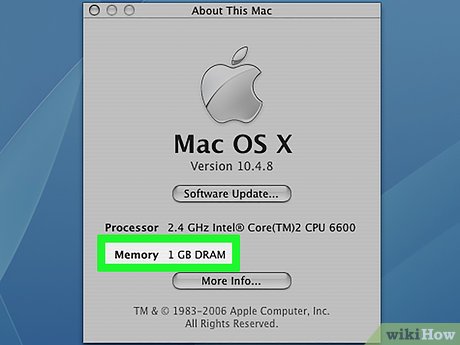
You need to make sure your Mac can run OS X 10.6. We cannot update Safari on OS X 10.5 (Leopard) or earlier, so you will need to upgrade the operating system to at least OS X 10.6, which means your Macbook must have at least 1GB RAM. You can confirm this claim by clicking the Apple logo in the upper left corner of the screen, clicking About This Mac , and looking at the number next to "Memory." miss).
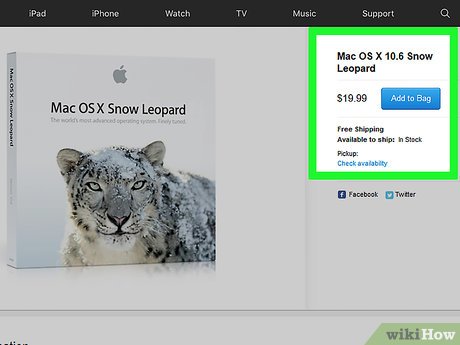
Purchase a copy of Mac OS X 10.6 (Snow Leopard). You can purchase a physical copy from the Apple store (http://www.apple.com/shop/product/MC573Z/A/mac-os-x-106-snow-leopard), or, you can find Search for "Mac OS X Snow Leopard" on Amazon.
Snow Leopard is the first version of OS X that can run the Apple App Store, which is essential for updating newer operating systems like Yosemite or MacOS. You can also use the App Store to update Safari.

Install OS X 10.6 on Macbook. Insert the Snow Leopard CD into your computer's CD slot (located on the left side of your Mac's chassis) and follow the onscreen instructions.
You will have to restart your computer while the installation process takes place.

Click the Apple Menu icon, which resembles an apple, located in the upper left corner of the screen.
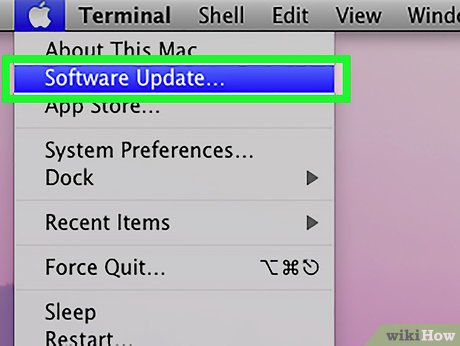
Click Software Update . Soon, a window with many update options will pop up.
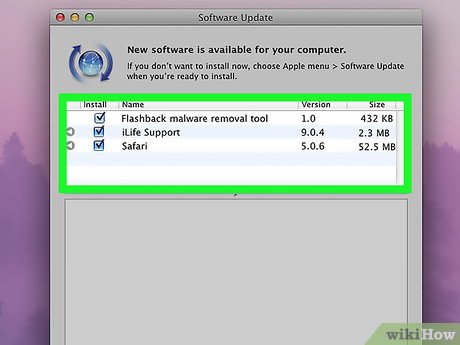
Make sure the "Safari" box is checked. You can also choose to update to a newer version of OS X (Yosemite, for example) from this window, although doing so takes a while.
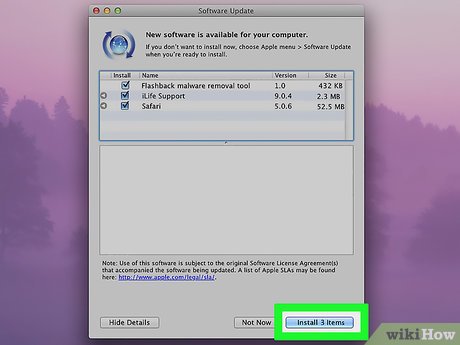
Click Install [number] Items in the bottom right corner of the "Update" window. Each item next to the box you marked will be installed in turn.
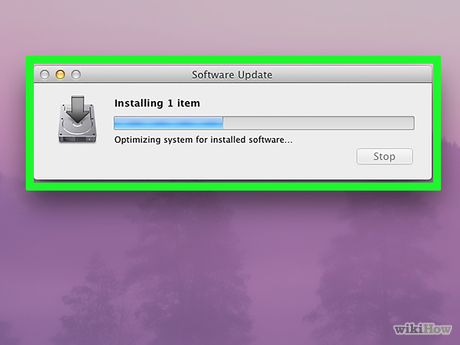
Wait for the updater to complete the installation. You may need to restart your Macbook while the process takes place. Once the installation is complete, your computer's version of Safari will be updated to OS X 10.6, then you no longer have to worry about error messages when trying to access pages or software using Safari.
Update from OS 10.6 or later

Open the App Store on your Mac computer. The app is in the dock, blue with a white "A" inside.
If you don't see the App Store application, click on the magnifying glass in the upper right corner of the screen and type "App Store" into the search data area, then click on the "App Store" result.
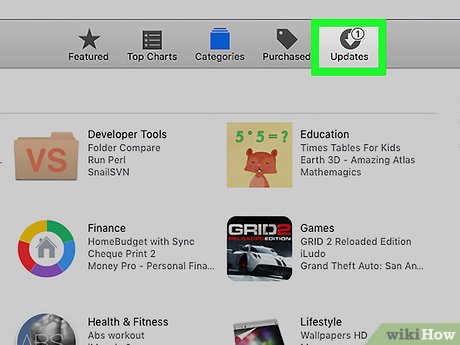
Click the Updates tab . This option is on the right side of the task row at the top of the App Store window.
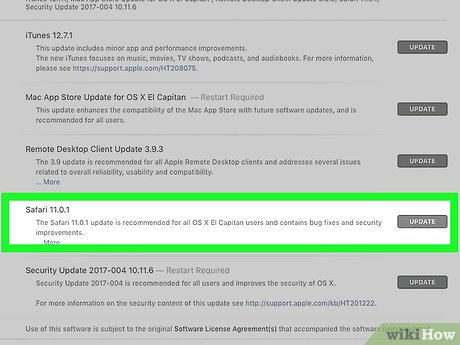
Click Update to the right of the "Safari" option. Safari will automatically update to the latest supported version.

Make sure the automatic update features are turned on. You can rest assured that you're always running the latest version of Safari by checking that automatic updates are turned on:
Click the Apple menu and select System Preferences .
Click the App Store option in the System Preferences menu.
Check the "Automatically check for updates" box.
Check the options boxes to enable automatic system and application updates.