How to Open a Terminal Window on Mac
Use Finder

Click the Finder icon in the dock. The app has a square shape with half of the smiley face in light blue and the other half in dark blue.
Or, you can just click on the desktop.
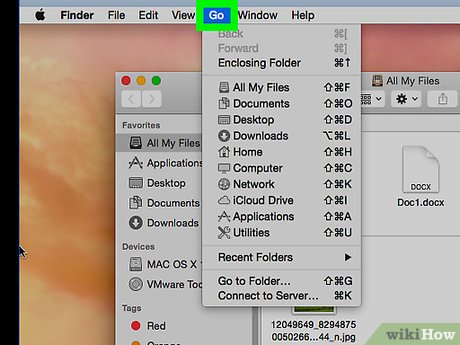
Click Go in the menu bar at the top of the screen.
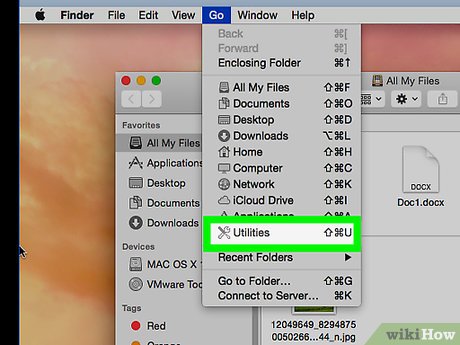
Click Utilities .
Or, you can press ⇧ Shift+ ⌘+ U.

Scroll down and double-click Terminal in the Utilities window. The command line window will open.
Use Spotlight

Click the magnifying glass Spotlight icon in the upper-right corner of the screen.
Or, you can press ⌘+ space.
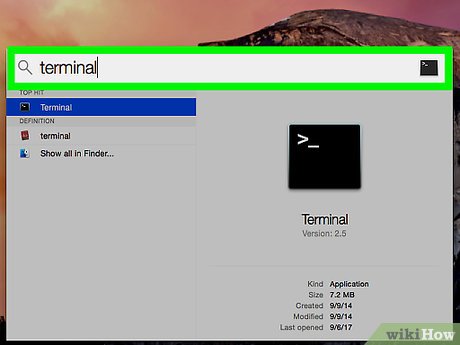
Type terminalin the search field. The Terminal icon will appear.
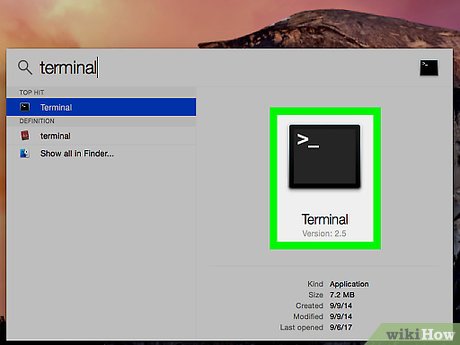
Double-click Terminal . The command line window will appear.
4.5 ★ | 2 Vote
 How to Open a Mac Computer
How to Open a Mac Computer How to Force Shutdown a Mac Computer
How to Force Shutdown a Mac Computer How to Open Acsm Files on PC or Mac
How to Open Acsm Files on PC or Mac How to Open PDF Files
How to Open PDF Files How to Open RAR Files on Mac OS X
How to Open RAR Files on Mac OS X How to Open Apps Using Terminal on Mac
How to Open Apps Using Terminal on Mac