How to Force an App to Shut Down on Mac OS X
Use keyboard shortcuts
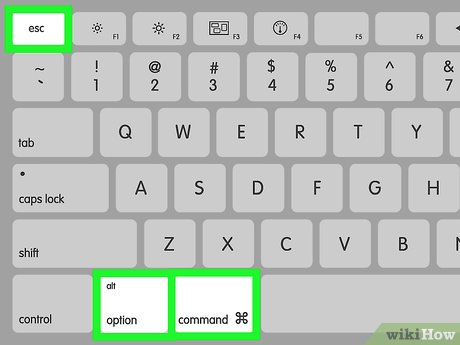
Press the key combination ⌘+ ⌥ Option+Esc . The "Force Quit" dialog box opens.
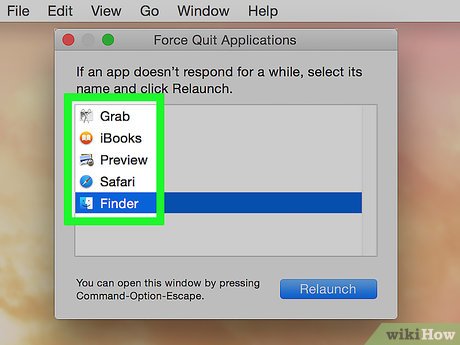
Click on the application you want to quit.
A "(Not Responding)" note will appear next to the frozen application.
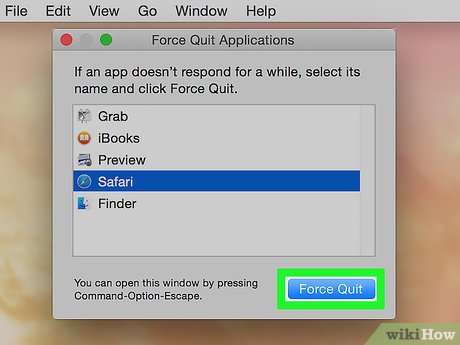
Click Force Quit . The application will be exited and restarted.
Use the Apple menu
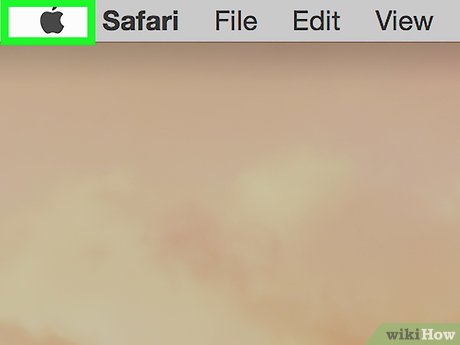
Open the Apple menu with the black apple icon in the upper left corner of the screen.

Click Force Quit… It's in the middle of the menu.

Click the application that you want to close.
A "(Not Responding)" note will appear next to the frozen application.
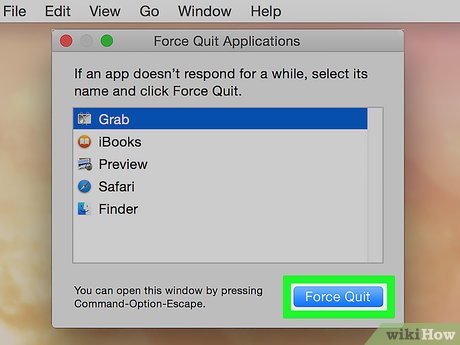
Click Force Quit . The application will be exited and restarted.
You will need to restart if your computer freezes.
Use Activity Monitor
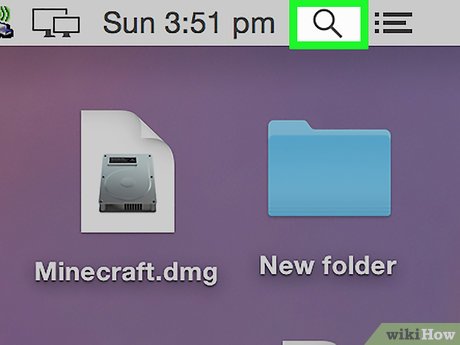
Click the Spotlight app, which resembles a magnifying glass, located in the upper-right corner of the screen.
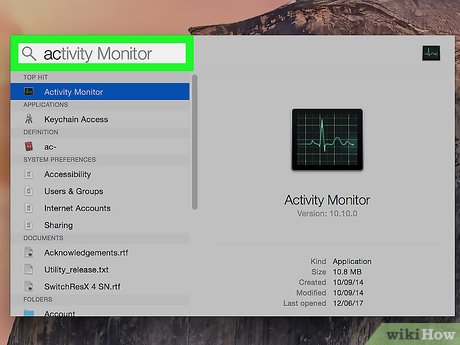
Type "Activity Monitor" into the search data area.
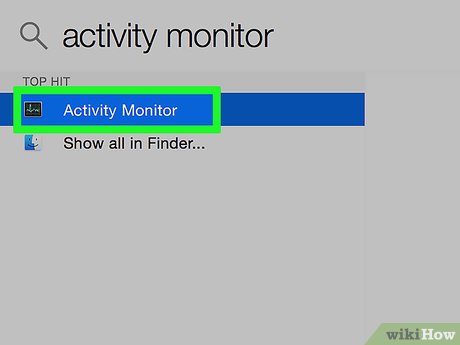
Click Activity Monitor under "Applications."
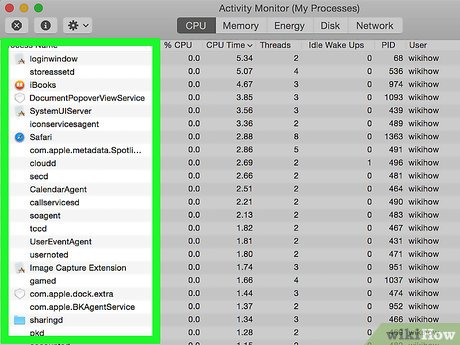
Click the application that you want to close.
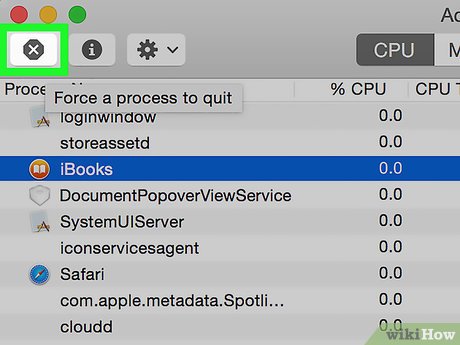
Click "Quit Process" in the upper left corner of the window. The application will stop running.
Use Terminal
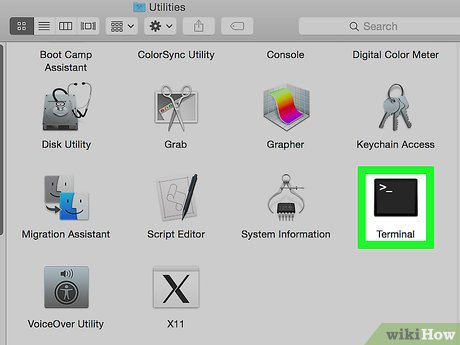
Open the Terminal utility. By default, the application is located in the Utilities folder of the large Applications folder.
If the regular Force Quit method doesn't work, use this method to close the program.
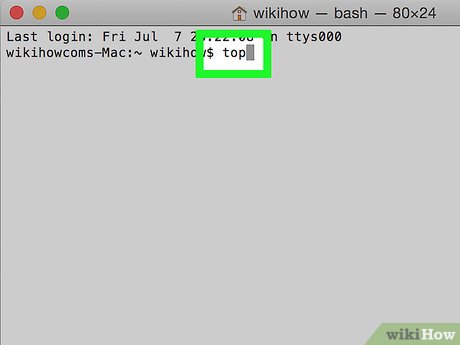
Type "top" and press ⏎ Return. The 'top' command will display information about running applications.
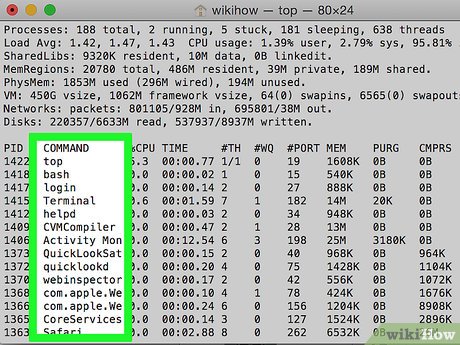
Find the program you want to close. Under the column titled "COMMAND," find the name of the app you want to disable.
The COMMAND list can use the shortened name of the program. Find a name that sounds similar to the show you want to star in.
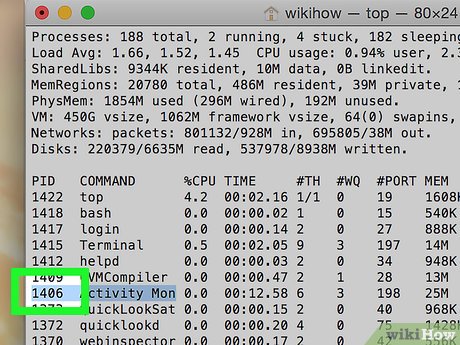
Find the PID number (Process ID - code identifying the process you want to stop). After finding the program name, look at the number located immediately to the left of the program, below the PID column. Then, write down this code.

Type "q". This command will exit the list of applications and return you to the command line.
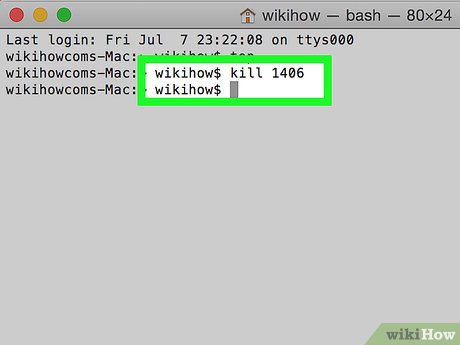
Type "kill ###". Replace the "###" signs with the number you just determined from the PID column. For example, if you want to turn off iTunes and the program has a PID code of 3703, you would type "kill 3703".
If the program does not respond to the 'kill' command, type 'sudo kill -9 ###', replacing the ### with the PID number.
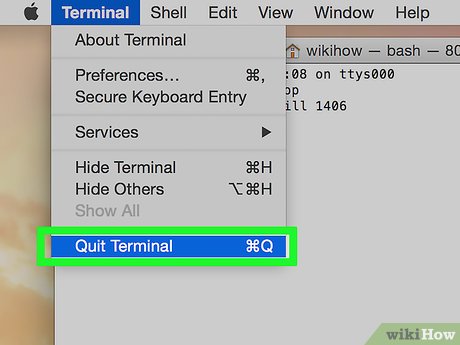
Exit Terminal. The application will automatically close and restart.
 How to Block and Unblock Websites on Mac
How to Block and Unblock Websites on Mac How to Block Websites on Mac
How to Block Websites on Mac How to Select All on Mac
How to Select All on Mac How to Take a Screenshot on Mac OS X
How to Take a Screenshot on Mac OS X How to Install an Operating System on a New Computer
How to Install an Operating System on a New Computer How to Update Safari on Mac
How to Update Safari on Mac