How to Save Images to MacBook
Use the right-click menu
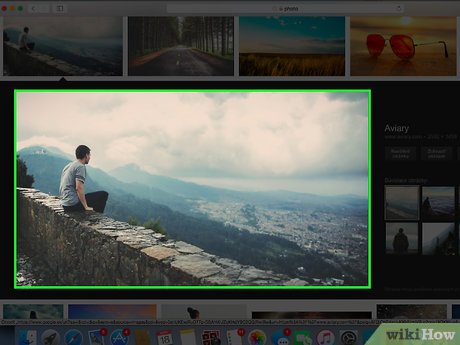
Access the photo you want to save. Open the message, document, or web page that contains the photo you want to save to your MacBook.
Not all websites allow you to save or download photos. For example, you cannot download photos from the Instagram website.
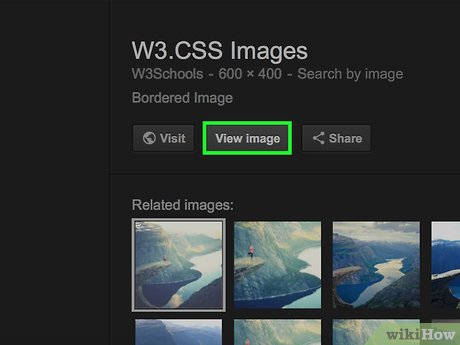
Open the photo if necessary. If the photo is in preview mode (like a Google search result), you'll need to click the photo first to view it full size.
Some images - such as those inserted into articles - often include a link to another page. If clicking an image opens an unrelated page, click your browser's "Back" button to return to the original image.
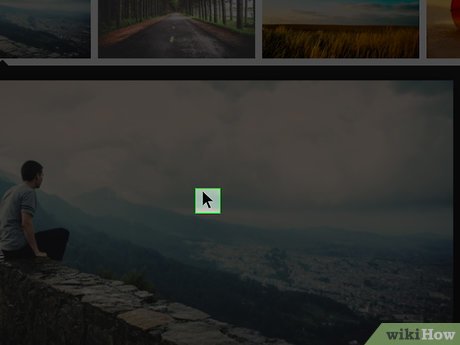
Place your Mac's mouse pointer over the photo. The mouse pointer must be placed over the image you want to save.

Open the right-click menu. Hold down the key Control, click the photo, then release the key Control. You'll see a menu appear on or near the photo.
You must hold down the key Controlwhile clicking or the menu will not appear.
On some MacBooks, you can click and hold the photo to have a menu appear in the window.
You can also try "right-clicking" the photo by pressing the trackpad button with two fingers, or pressing the right side of the trackpad button on some MacBooks.

Click Save Image to " Downloads" in the menu that appears. This will immediately download the photo to your Mac's "Downloads" folder - a folder usually named "Downloads".
If you're not using the Safari browser, you can click Save Image As . This option will allow you to choose the name and folder to save the image before downloading.
You can open the "Downloads" folder by opening Finder (the app with the blue face icon) and clicking Downloads on the left side of the window.
If you've changed your Mac's default "Downloads" folder to another folder (such as the "Desktop" folder), you'll see your photos saved here.
Use drag and drop

Access the photo you want to save. Open the message, document, or web page that contains the photo you want to save to your MacBook.
Not all websites allow you to save or download photos. For example, you cannot download photos from the Instagram website.

Open the photo if necessary. If the photo is in preview mode (like a Google search result), you'll need to click the photo first to view it full size.
Some images - such as those inserted into articles, often include a link to another page. If clicking an image opens an unrelated page, click your browser's "Back" button to return to the original image.

Minimize the browser window. Click the yellow circle in the upper left corner of the photo window. This will minimize the window so you see your Mac's wallpaper.

Click and drag the photo to the wallpaper. Click and hold the image with the mouse pointer, then drag the image beyond the edge of the browser window until it hangs over the wallpaper.
You'll see a transparent version of the image appear while dragging the image.

Release the mouse. When you see a white + sign in a green circle displayed on the thumbnail of the photo to save, release the mouse button. This will save the image on the wallpaper.
 How to Open a Terminal Window on Mac
How to Open a Terminal Window on Mac How to Open a Mac Computer
How to Open a Mac Computer How to Force Shutdown a Mac Computer
How to Force Shutdown a Mac Computer How to Open Acsm Files on PC or Mac
How to Open Acsm Files on PC or Mac How to Open PDF Files
How to Open PDF Files How to Open RAR Files on Mac OS X
How to Open RAR Files on Mac OS X