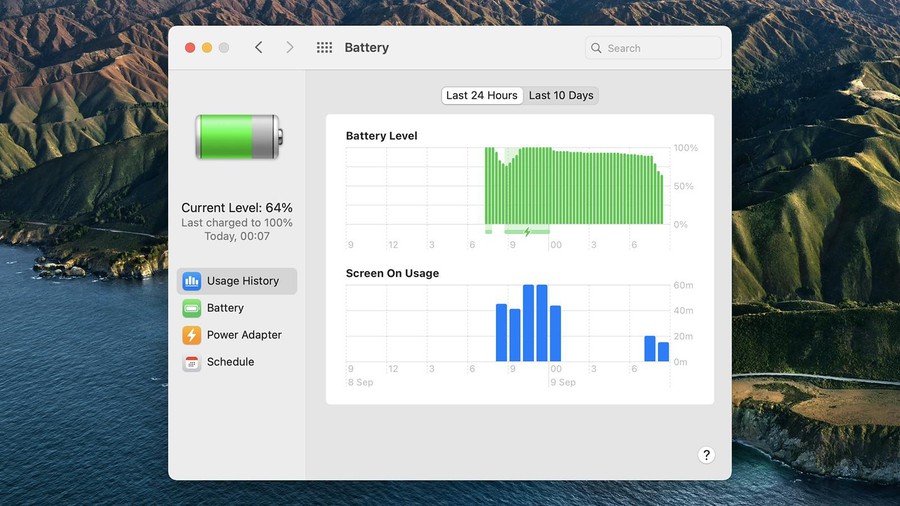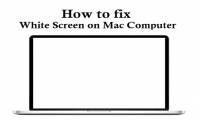With support officially over, Adobe 'sincerely' recommends that users remove Flash from their computers. In the article below, TipsMake will guide you how to completely remove

How to create a Hackintosh USB install with Clover Bootloader to install mcOS on a Windows PC and Laptop. Instructions for creating the most standard and easy to understand

Apple designed macOS and Mac to work very well in terms of performance and power usage. In this regard, users usually have three options after finishing a session on the computer:

Recovery Mode on macOS can be seen as the only and most radical way to fix a Mac with a serious, nearly unusable error. This is where you can reinstall your operating system or

The configuration of the computer, laptop provides useful information related to the device you are using. So if you are using a Macbook but still do not know how to check the

When focusing on work, users are easily distracted, even annoyed when applications send notifications.

In the article below, TipsMake will help you find ways to test optimal applications with the M1 chip on Mac.

You often have to visit foreign websites, encounter many different languages? If you use Safari, you won't need Google Translate. Web pages on Safari can be translated into 7

With a gray background and a few links, the Safari front page is pretty boring. But that's the story of the olden days, you can add a few more parts and change the background of

This year's new MacBook is equipped with Apple Silicon processor (M1 chip), you will experience your favorite iPhone and iPad apps on your Mac. To do this, your computer must be

Apple has added Accessibility features across the company's product lines to help users enhance the user experience. Here's how to access accessibility features from the menu bar

Apple has a new version of the macOS operating system, called Big Sur, generation 11.0. In this article, tipsmake.com will show you how to create a bootable macOS Big Sur

The macOS Big Sur update brings a host of new features as well as significant interface improvements, here are 10 of the coolest features that let you do more with your Mac.

New features are equipped on Apple's macOS Big Sur operating system such as New Interface, faster and more energy-efficient Safari, Messages, Maps, .. with TipsMake learn new

There are many users who want to know exactly what components are in their computer, Mac users are no exception.

Transferring files between Mac and Android is a lot of trouble. Android uses MTP (Media Transfer Protocol) to share files with the computer. Windows does support, but macOS

When using a MacBook, if you know how to combine the shortcut keys, you will operate faster and work more efficiently. Here are some common keyboard shortcuts on MacOS.

Never before have humans had access to the technology, information, and digital potential that we have today. It can be exciting beyond belief to realize how deeply connected we

If your Mac won't boot up and gets stuck on a white screen, rest assured that you are not alone. This error is basically when you start up your Mac, the machine is not running, but

You use Google Chrome on your Mac and you always feel this web browser is slowing down your system. Then you open Activity Monitor and see a program called Google Chrome Helper is
 With support officially over, Adobe 'sincerely' recommends that users remove Flash from their computers. In the article below, TipsMake will guide you how to completely remove
With support officially over, Adobe 'sincerely' recommends that users remove Flash from their computers. In the article below, TipsMake will guide you how to completely remove How to create a Hackintosh USB install with Clover Bootloader to install mcOS on a Windows PC and Laptop. Instructions for creating the most standard and easy to understand
How to create a Hackintosh USB install with Clover Bootloader to install mcOS on a Windows PC and Laptop. Instructions for creating the most standard and easy to understand Apple designed macOS and Mac to work very well in terms of performance and power usage. In this regard, users usually have three options after finishing a session on the computer:
Apple designed macOS and Mac to work very well in terms of performance and power usage. In this regard, users usually have three options after finishing a session on the computer: Recovery Mode on macOS can be seen as the only and most radical way to fix a Mac with a serious, nearly unusable error. This is where you can reinstall your operating system or
Recovery Mode on macOS can be seen as the only and most radical way to fix a Mac with a serious, nearly unusable error. This is where you can reinstall your operating system or The configuration of the computer, laptop provides useful information related to the device you are using. So if you are using a Macbook but still do not know how to check the
The configuration of the computer, laptop provides useful information related to the device you are using. So if you are using a Macbook but still do not know how to check the When focusing on work, users are easily distracted, even annoyed when applications send notifications.
When focusing on work, users are easily distracted, even annoyed when applications send notifications. In the article below, TipsMake will help you find ways to test optimal applications with the M1 chip on Mac.
In the article below, TipsMake will help you find ways to test optimal applications with the M1 chip on Mac. You often have to visit foreign websites, encounter many different languages? If you use Safari, you won't need Google Translate. Web pages on Safari can be translated into 7
You often have to visit foreign websites, encounter many different languages? If you use Safari, you won't need Google Translate. Web pages on Safari can be translated into 7 With a gray background and a few links, the Safari front page is pretty boring. But that's the story of the olden days, you can add a few more parts and change the background of
With a gray background and a few links, the Safari front page is pretty boring. But that's the story of the olden days, you can add a few more parts and change the background of This year's new MacBook is equipped with Apple Silicon processor (M1 chip), you will experience your favorite iPhone and iPad apps on your Mac. To do this, your computer must be
This year's new MacBook is equipped with Apple Silicon processor (M1 chip), you will experience your favorite iPhone and iPad apps on your Mac. To do this, your computer must be Apple has added Accessibility features across the company's product lines to help users enhance the user experience. Here's how to access accessibility features from the menu bar
Apple has added Accessibility features across the company's product lines to help users enhance the user experience. Here's how to access accessibility features from the menu bar Apple has a new version of the macOS operating system, called Big Sur, generation 11.0. In this article, tipsmake.com will show you how to create a bootable macOS Big Sur
Apple has a new version of the macOS operating system, called Big Sur, generation 11.0. In this article, tipsmake.com will show you how to create a bootable macOS Big Sur The macOS Big Sur update brings a host of new features as well as significant interface improvements, here are 10 of the coolest features that let you do more with your Mac.
The macOS Big Sur update brings a host of new features as well as significant interface improvements, here are 10 of the coolest features that let you do more with your Mac. New features are equipped on Apple's macOS Big Sur operating system such as New Interface, faster and more energy-efficient Safari, Messages, Maps, .. with TipsMake learn new
New features are equipped on Apple's macOS Big Sur operating system such as New Interface, faster and more energy-efficient Safari, Messages, Maps, .. with TipsMake learn new There are many users who want to know exactly what components are in their computer, Mac users are no exception.
There are many users who want to know exactly what components are in their computer, Mac users are no exception. Transferring files between Mac and Android is a lot of trouble. Android uses MTP (Media Transfer Protocol) to share files with the computer. Windows does support, but macOS
Transferring files between Mac and Android is a lot of trouble. Android uses MTP (Media Transfer Protocol) to share files with the computer. Windows does support, but macOS When using a MacBook, if you know how to combine the shortcut keys, you will operate faster and work more efficiently. Here are some common keyboard shortcuts on MacOS.
When using a MacBook, if you know how to combine the shortcut keys, you will operate faster and work more efficiently. Here are some common keyboard shortcuts on MacOS. Never before have humans had access to the technology, information, and digital potential that we have today. It can be exciting beyond belief to realize how deeply connected we
Never before have humans had access to the technology, information, and digital potential that we have today. It can be exciting beyond belief to realize how deeply connected we If your Mac won't boot up and gets stuck on a white screen, rest assured that you are not alone. This error is basically when you start up your Mac, the machine is not running, but
If your Mac won't boot up and gets stuck on a white screen, rest assured that you are not alone. This error is basically when you start up your Mac, the machine is not running, but You use Google Chrome on your Mac and you always feel this web browser is slowing down your system. Then you open Activity Monitor and see a program called Google Chrome Helper is
You use Google Chrome on your Mac and you always feel this web browser is slowing down your system. Then you open Activity Monitor and see a program called Google Chrome Helper is