How to check the configuration of the MacBook
Maybe you are thinking about buying a new game, installing a new software or an accessory and want to check if your device is compatible. In general, there are many reasons to check the machine configuration. In the article below, make tech guide you how to check the Mac configuration in detail.
Whatever your purpose, here's the quickest and easiest way to check the configuration of your Mac:
- Click the Apple logo in the top left corner of the Mac screen.
- Select About This Mac .
- The results window will display the information you need including processor speed, graphics card, .
- You can know more details by clicking on the above tabs, for example, Storage to know how much space is available, Memory to see how much RAM has taken up, .
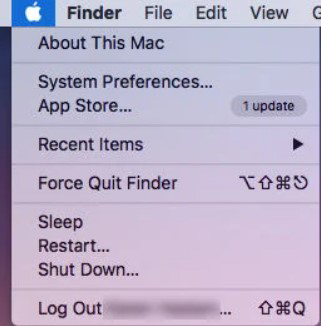
How to know what processor your Mac is running on
Although the About This Mac section shows details about the processor like the 3.2 GHz Intel Core i5, it still does not have you know what generation this chip belongs to, the Broadwell, Haswell or Kaby Lake.
To see the generation of processors inside your Mac, you need to follow these steps from the About This Mac section above:
- Which processor is your Mac running: Core i5, Core i7 or Xeon i7, .
- When was the Mac produced?
After you get this information, go to Every Mac for the most complete information on the processors of all Macs.
- Look for the processor you just have above (Core i5 example).
- Click on that link.
- On the next page, scroll down until you find the processor that comes with your exact name (eg 27-inch iMac Core i5 3.2, Late 2013).
- Click that link to see what generation of processors Apple used for Macs at that time.
Check the machine RAM memory
As mentioned above, you can check your Mac's RAM through the following steps:
- Click the Apple logo> About This Mac.
- Go to the Memory tab for detailed information about RAM. In that window, click the link to go to the Apple website if you intend to upgrade the RAM on your Mac.
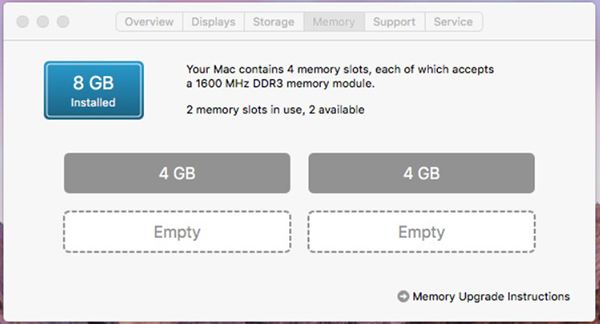
Check the battery status on the device
Battery is also an important device configuration information. To get the battery status of your Mac, follow these steps:
- Apple Logo> About This Mac> System Report.
- Click the Hardware tab in the System Report window to enter Power .
- Go to the Power option to view detailed information about the battery.

Cycle Count is an interesting number for assessing the battery status on the device. The smaller the number, the more likely it is that the Mac battery is still working well. If possible, when using you should just plug in the charger, but normally should charge from about 40% to 80%.
You should read it
- ★ Steps to check computer configuration on Windows 11
- ★ 4 simple ways to check the configuration and hardware information of computers and laptops
- ★ Top 10 tools to check computer configuration
- ★ Mortal Kombat 1 PC configuration will require more than 100GB of free space?
- ★ Guide 3 ways to check configuration, computer information fast and simple