How to test optimized application for Mac M1
If you've upgraded to a Mac running a new Apple Silicon chip and want to download or transfer apps from your old machine, you need to know if they are optimized for this new processor. Old Intel chip applications are running under the Rosetta fluid layer. In the article below, we will help you find ways to test optimal applications with the M1 chip on Mac.
First, click on the Apple logo in the top left corner of the screen, then select About This Mac .
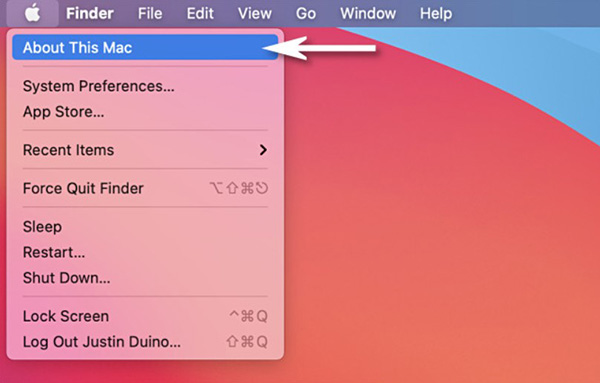
When the window screen appears, select System Report in the Overview tab .

In the System Information window, select Software> Applications from the left sidebar menu.

You should see a list of all the apps installed on your Mac. Focus on the ' Kind ' column . If an application is optimized for Apple Silicon, you should see the word ' Apple Silicon ' listed in that column.
You can click on the Kind column heading to filter out all supported structured applications, to see all of the applications optimized for Apple Silicon.

If an application is not optimized for Apple Silicon, the Kind column will have the Intel line. In this case, when running the application, it will work through the Rosetta 2 translation class.
If your favorite app isn't optimized for Apple Silicon yet, don't worry. These are the first Apple Silicon Mac computers, equipped with the M1 chip. App developers will gradually migrate apps so that they can run on platforms. If the apps still have regular updates, there's a high chance they will be supported by Apple Silicon developers soon. So, please keep an eye out for app updates.