How to run iPhone apps on Mac
Before launching any apps on your Mac, you'll need to download them from the Apple App Store.
Click the Launchpad icon in the Dock of the device.
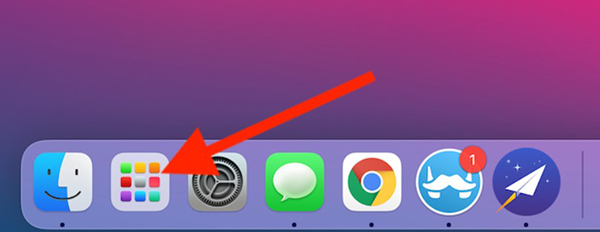
Next, select the App Store icon . If you can't find it, use the search bar at the top of the screen.

In addition, you can use the built-in Spotlight tool to open the application. The easiest way is to press Command + Space on the keyboard. A search box will appear in the center of the screen. Type App Store and select the first result.
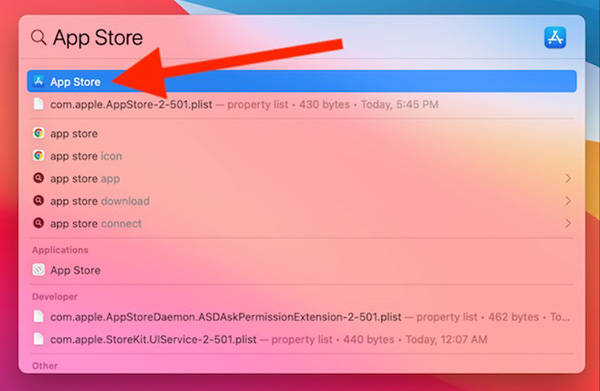
Now, you can type any iPhone app's name into the search bar in the left-hand corner of the window.

Apps won't be immediately visible on the screen because the App Store shows Mac apps by default. Click the iPhone & iPad Apps section to see the list of apps.
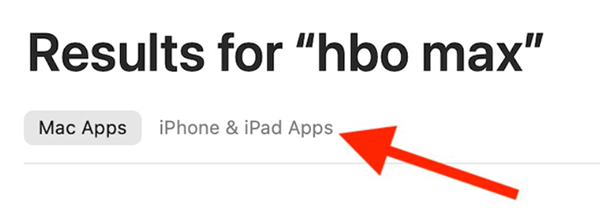
If the app developer has a mobile version on Mac, you'll see it on the results page. Click Get or download button (cloud icon) to initiate the download.
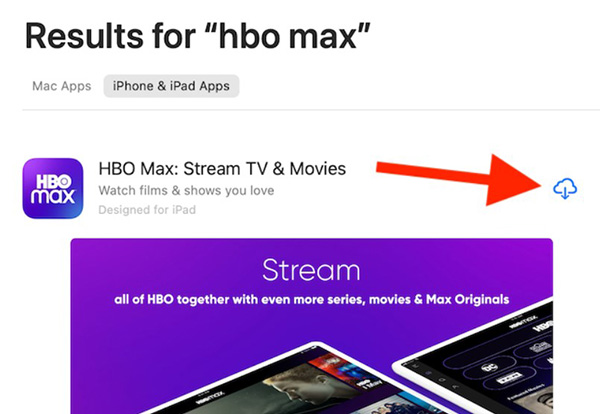
When the installation is complete, select Open .
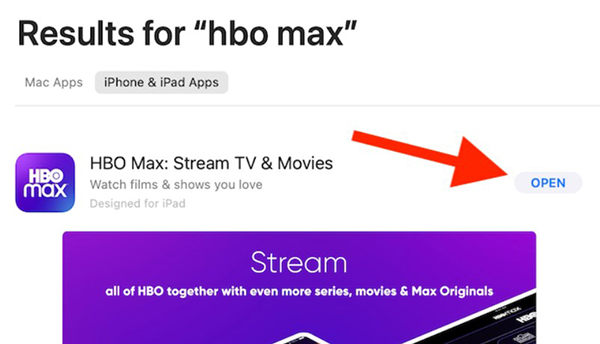
The app will open in its own window and run like any app developed for Mac.
After closing the App Store, you can start the downloaded app by going to Launchpad or searching through Spotlight as above.
However, no Mac yet has a touchscreen, so you'll have to interact with apps and games via the trackpad, mouse or keyboard.
You should read it
- ★ Instructions on how to download applications, games for iPhone and iPad
- ★ How to turn off the required password entry when downloading applications from the App Store on iPhone
- ★ 6 ways to treat when iPhone can't download apps on App Store
- ★ How to download applications larger than 150MB from the App Store using 3G, 4G without Wifi
- ★ How to change the Country of the App Store account area on iPhone